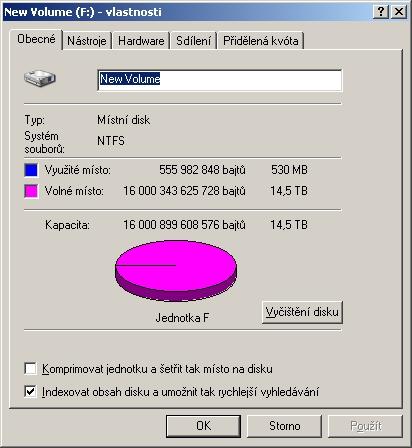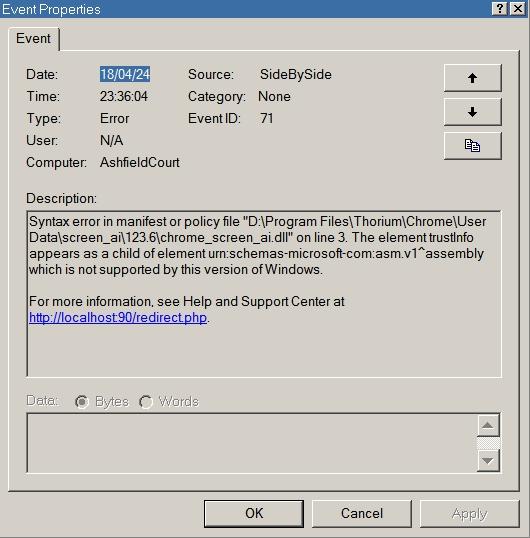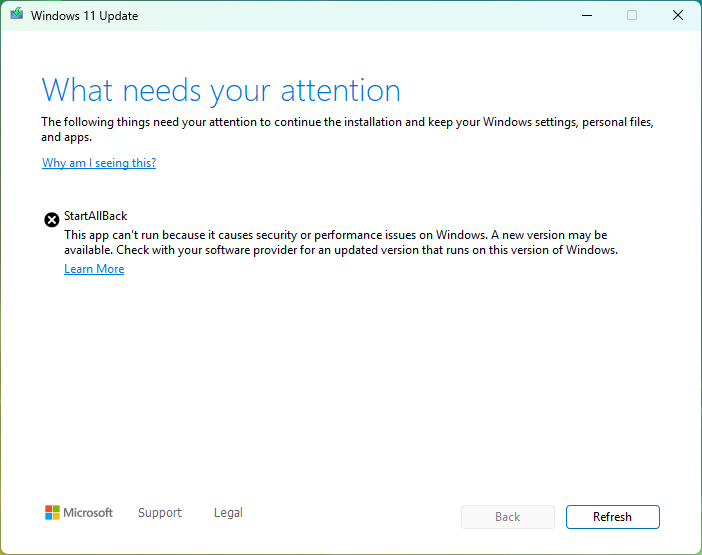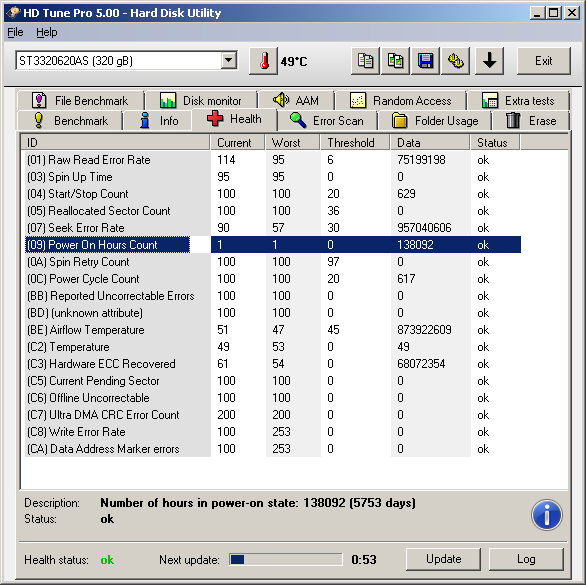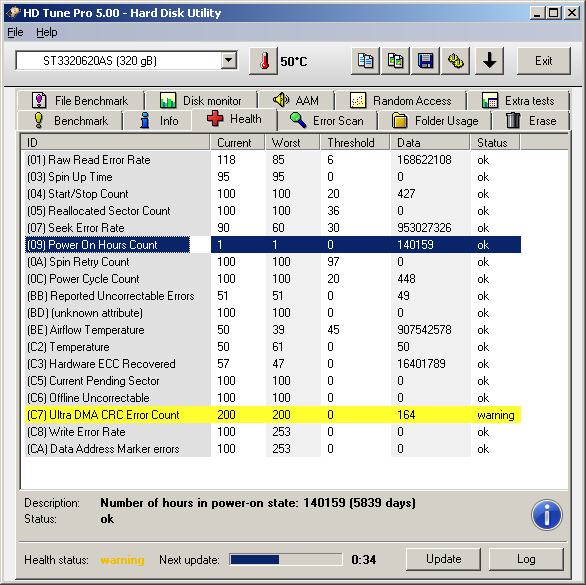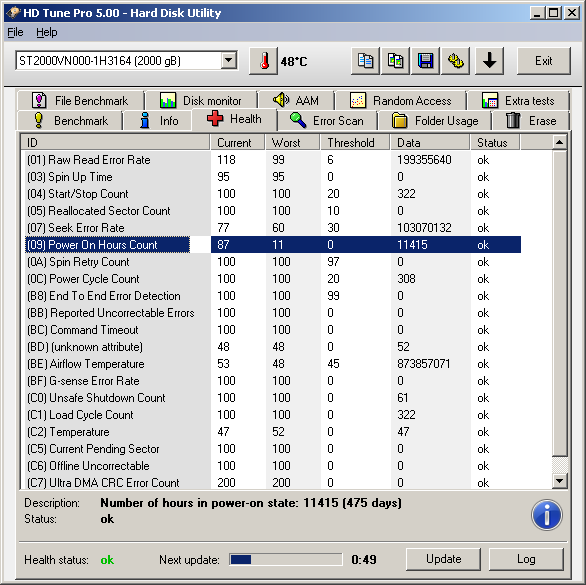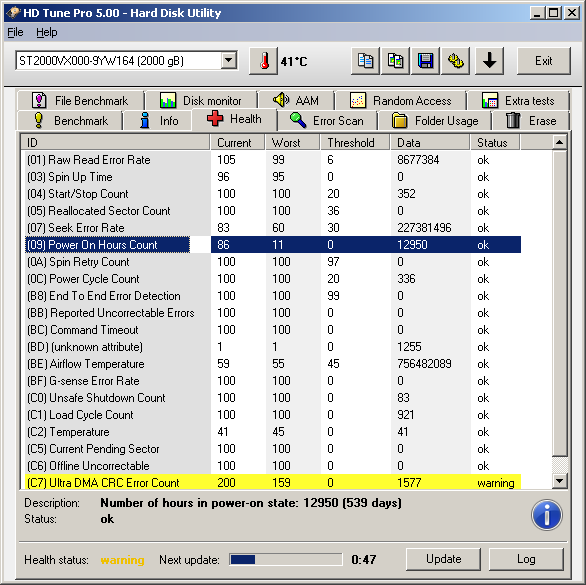All Activity
- Past hour
-
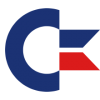
>2TiB external USB drive and WinXP? Of course!
Comos replied to Comos's topic in Pinned Topics regarding Windows XP
Recently I got a 16TB WD Gold and an enclousure from a 18TB drive,bcoz my spare one from a 14TB did not worked somehow and I confirm that it works.Fired the WD Formatter and 16TB partition is there,now we're at max :) Sry the screenshot is in CZ, lang but you can figure it out I guess. -
- 482 replies
-
- uBlock Origin
- Legacy
-
(and 3 more)
Tagged with:
-
Can you please provide a screenshot with all filter lists you have enabled on the tab "Filter lists"? This would be easier to compare with the ones I have enabled.
- 482 replies
-
- uBlock Origin
- Legacy
-
(and 3 more)
Tagged with:
-
Newest PM28, newest uBO Legacy mod, updated default lists, added the two lists mentioned in our other OT discussion. This video show ads for me in UXP PM28 whereas my Chromium setup does not. https://www.youtube.com/watch?v=b-lUGSJ9kiE Maybe you don't call this an "ad", maybe technically it isn't, but it is an "annoyance" and my Chromium setup blocks this "pos" - Play the video all the way through, without fast-forwarding, these are most definitely ads and my Chromium setup blocks them (but requires two ad blockers working side-by-side) -
- 482 replies
-
- uBlock Origin
- Legacy
-
(and 3 more)
Tagged with:
-

My Browser Builds (Part 5)
UCyborg replied to roytam1's topic in Browsers working on Older NT-Family OSes
Not sure if this is relevant when it comes to website manipulating extensions (ignoring limitations of Manifest V3). These types of extensions have pretty much surpassed those available for UXP browsers. At least I have trouble finding useful extensions for UXP browsers of that kind. UXP looks more like a browser platform catering specifically to programmers rather than simple users who just want things to work (I'm in the latter camp...). -
Not now, certainly, even though they probably started from the same base. They are diverging, as these things always do with different developers working on them.
-
I see, but did you click anywhere in the site once in a while? That's when the ads' reports come or when ads from aliexpress are opened. Btw, the site igg-games.com suffers from the same situation. I clicked everywhere on this site www.ovagames.com and its sub-sites. No pop-ups. No ads. Nothing.
- 482 replies
-
- uBlock Origin
- Legacy
-
(and 3 more)
Tagged with:
-
My Browser Builds (Part 5)
NotHereToPlayGames replied to roytam1's topic in Browsers working on Older NT-Family OSes
I shall move this discussion to your uBO Legacy extension thread. I am seeing "ads" in UXP PM28. - Today
-
Whoala, we clearly can't call Thorium a clone of Supermium.
-
nope. removing installation entry in registry and it worked for me. tested startallback in 26200 and its ok. taskbar not affected for now.
-
Nightly build 2023-07-18-09-25-38 is the latest one that works. https://ftp.mozilla.org/pub/firefox/nightly/2023/07/2023-07-18-09-25-38-mozilla-central/
- 87 replies
-
- Compatibility
- support
-
(and 3 more)
Tagged with:
-

Google Picasa Replacement - Viewing All Images?
j7n replied to FantasyAcquiesce's topic in Software Hangout
You can use XnView Classic to browse images. In the Thumbnails view use Tools... > Search... > Include subfolders. Once the search is complete, click browse to see thumbnails in a flat list that spans multiple directories. The program has limited editing & batch conversion functionality. It is a respected graphics tool with a long history. I'm not familiar with Picasa. -
I see, but did you click anywhere in the site once in a while? That's when the ads' reports come or when ads from aliexpress are opened. Btw, the site igg-games.com suffers from the same situation.
- 482 replies
-
- uBlock Origin
- Legacy
-
(and 3 more)
Tagged with:
-
I wonder if the compat block has been updated to include a version number instead of just StartAllBack*.exe. I'm installing this build now. I'll update with a screenshot from Compatibility Administrator once it is installed. Update, same hardblock:
-
Again off-topic, but the faulty file open dialogue has been fixed on the latest version of Thorium, so I guess Supermium will not be far behind!
-
The new 122.0.6261.168 version of Thorium seems to be working fine. One thing I have found is that it generated a folder in my profile folder called 'Screen_AI'. This appears to be a Google AI thing which it presumably downloaded in the background. Unfortunately, whatever it is, it doesn't work on XP, just generating errors in my Windows System event log whenever Thorium is started. Looking at other Chrome browsers, there should be an option in the settings to switch off this AI stuff, but that option is not there in Thorium, and I can't find any relevant flags to disable it either. I have worked around it by simply disabling chrome_screen_ai.dll by re-naming it.
-
putty, bitviseSSH and WinSCP have been updated. Subject to further use, all seem to work fine in XP.
-
-
Less memory usage problems certainly, but the jury's out as far as I'm concerned at the moment.
-
Fixed in the next version, I shall to publish it upon a week most likely Great to hear such news! I'm really looking forward to the upcoming release.
-
Fixed in the next version, I shall to publish it upon a week most likely
-
Better than Supermium???
-

Hard Disk reliability leaderboard
j7n replied to Tripredacus's topic in Hard Drive and Removable Media
My oldest disks now have 140,000 hours. The counters for ST2000VN and ST200VX have reset again! You can see that the current percentage rating is 86 and the worst it has ever been is 11. They don't seem to want to enter a leaderboard? The error count is from a bad cable (ST3320) and use of the HDAT2 tool (ST2000) where DMA was not correctly implemented. -
Yes, there's now a thread about it.
-
Does it support for XP???