About Ambassador

- Birthday 12/30/1990
Contact Methods
-
MSN
ensign_q@hotmail.com
-
Website URL
http://
-
Yahoo
ensign_qew@yahoo.ca
Profile Information
-
OS
none specified
Recent Profile Visitors
1,669 profile views
Ambassador's Achievements
0
Reputation
-
Hi, still having this issue. I have set the computer to do a complete memory dump as requested. Any help would be much appreciated - not being able to use the LAN for any reason is very frustrating.
-
OK, will do. Is there anything more from the minidump that might be useful in determining a cause?
-
Sometimes when copying fairly large files over the Network from an XP computer, I'll get strange bluescreens with no consistent error. I do have the latest Minidump from such a crash; here's the bluescreen output of said dump: A problem has been detected and Windows has been shut down to prevent damageto your computer.The problem seems to be caused by the following file: Ntfs.sysNTFS_FILE_SYSTEMIf this is the first time you've seen this stop error screen,restart your computer. If this screen appears again, followthese steps:Check to make sure any new hardware or software is properly installed.If this is a new installation, ask your hardware or software manufacturerfor any Windows updates you might need.If problems continue, disable or remove any newly installed hardwareor software. Disable BIOS memory options such as caching or shadowing.If you need to use safe mode to remove or disable components, restartyour computer, press F8 to select Advanced Startup Options, and thenselect Safe Mode.Technical Information:*** STOP: 0x00000024 (0x00000000001904fb, 0xfffff88008603b08, 0xfffff88008603360,0xfffff88001896516)*** Ntfs.sys - Address 0xfffff88001896516 base at 0xfffff88001821000 DateStamp0x5167f5fcAny help would be appreciated. It's not a very reassuring system that crashes on random. SPECS: Windows 7 Ultimate x64 SP1, 6 GB RAM, Intel HD Graphics (i3 M350), WD 750 GBit Black Hard Drive, K42F-A1 Asus. Jmicron LAN P.S. I did find this http://support.microsoft.com/kb/2519736, which I don't think applies here because it's a different error, though I do tend to hibernate a fair bit.
-
I was actually thinking of using Server 2003 as a main OS, but it turned out it wasn't ideal for my circumstance. Still, I think there must be at least someone other than you that needs this. After all, 2003 gets an extra year of support compared to XP. BTW, how long have you been using 7?
-
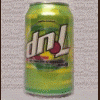
Boot Samsung Monitor Services only when necessary
Ambassador replied to Ambassador's topic in Windows 7
BUMP Tripredacus, how do I implement your suggestion? -
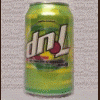
Boot Samsung Monitor Services only when necessary
Ambassador replied to Ambassador's topic in Windows 7
Looks like I will need to make a wrapper then. Is a wrapper some sort of script? It shows up as a unique monitor (SyncMaster E2020), so that shouldn't be a problem. It is an LCD monitor connected through a digital port. I installed the driver and latest MagicTune software directly from the website. The software and its services start up regardless if the monitor is plugged into my laptop or not. When it isn't, it gives me the usual unsupported monitor message and then hangs. I know I could have lived without installing the software, but it is moderately useful. -
Is there some way to set up Task Scheduler perhaps to run Samsung monitor-related programs and services only when the monitor is actually plugged in?
-
This is probably more than you want, but Explorer++ is closer in conception to the Windows XP Explorer, is more customizable in terms of toolbar/address bar/menu bar placement, and the latest version can be configured to function as the default file manager. HTH
-
Is the option "Launch Explorer Windows in a separate process" activated in Folder Options?
-
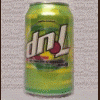
EVERY HTTP LINK now opens with the default browser
Ambassador replied to Ambassador's topic in Windows XP
Can registration also occur as the result of simply opening IE7/IE8? I will be manually deleting some useless entries, such as CLSID for the IE RSS feeds folder and other useless entries. Otherwise, my system is functioning fairly well with this corrupt registry. I wonder, if you replace those filetype handler entries that were modified to use Ieframe.dll and point them to any non-existant DLL, will this default-browser-opening-every-link side-effect still occur? -
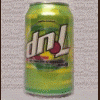
EVERY HTTP LINK now opens with the default browser
Ambassador replied to Ambassador's topic in Windows XP
Unregistering didn't work. Ieframe.dll refused to either be registered or unregistered. No matter though. Since it has been determined that the MTP Device issue and other sudden Explorer crashing had nothing to do with the IE7 DLL registrations (which I had assumed), I guess I have discovered the secret behind this mystery. Is this useful to you at all, FDV? I guess Ieframe.dll is what allows the "de-integration" between IE7 and Windows Explorer, among other things like RSS functions. Oh, and I guess there's no reason to install IE7, since the DLLs that were registered unintentionally are few, and what was added is of little worry. I've dodged the bullet! ...for now... It'd be cool to add the "open all links in the default browser" feature into the FDV fileset. -
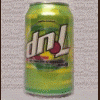
(SOLVED) MTP Device Problems: Windows Explorer Crashing
Ambassador replied to Ambassador's topic in Windows XP
You are correct. Explorer Breadcrumbs was the focal point. The obvious answers are always the overlooked ones. Thank you so much for your help. -
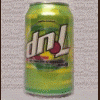
(SOLVED) MTP Device Problems: Windows Explorer Crashing
Ambassador replied to Ambassador's topic in Windows XP
Ok cluberti, please check your PM. -
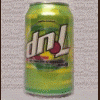
EVERY HTTP LINK now opens with the default browser
Ambassador replied to Ambassador's topic in Windows XP
I think I found the source of this problem. Based on the findings from my other thread, I decided to a registry scan of "IEFRAME.DLL", and found these: As cool as it is having Opera opening every URL link, I would like to restore these registry entries to their proper data. Would this be possible? Or is it just a futile effort? After all, there is no telling how many IE7/IE8 dlls were accidentally registered. This may even be the cause of the MTP problem. Would the best solution be formatting, or (shudder) installing IE7/IE8?


