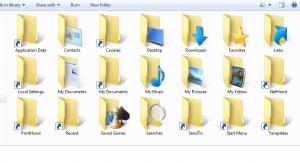drscouse
MemberAbout drscouse

Recent Profile Visitors
1,455 profile views
drscouse's Achievements
1
Reputation
-
Ok, so now Ive had a dry run of RT and integrated updates etc.. I want to go back and start tweaking and adding further bits to it.. Do I have to essentially start again, or are all the changes I had made saved in the OS path, and I can simply add changes to it and create a new ISO? So in a month or two's time, can I simply add any further msu to the build? I also ntoice using RT gobbles up a lot of disk space! The RT_Mount folder was ove 10gb at one point.. whats the purpose of this?? Thanks
-
RT 7 Lite ignores regional information
drscouse replied to drscouse's topic in Unattended Windows 7/Server 2008R2
Decided to start from scratch and used RT again to build new image, and skipped the Easy Install part of VMWare and it was all ok.. seems the VMWare bit was perhaps overwriting part of the unattended info created by RT... Thanks for you help -
RT 7 Lite ignores regional information
drscouse replied to drscouse's topic in Unattended Windows 7/Server 2008R2
Now I changed 2 things this time.. First I used your .xml file... Second, I noticed the VMWare was using an Easy Install wizard which was asking for the key and my username etc.. so I am wondering if this was causing an issue.. I chose not to use this option to install this time, and it seemed to work... So dont know if it was the xml file you provided, or disabling the Easy Install thing in vmware!! But seems to be working... Thanks!!! -
RT 7 Lite ignores regional information
drscouse replied to drscouse's topic in Unattended Windows 7/Server 2008R2
Which language option do you have to choose? Could you past your new Autounattend.xml file, please? At last do you have the keyboard layout for en-GB? My new file is the one you posted above, I assumed this had been modified/corrected and I could simply copy and paste that int a blank Autounattend.xml file and add my product key in... I also get this error after continuing the install, see attached... -
RT 7 Lite ignores regional information
drscouse replied to drscouse's topic in Unattended Windows 7/Server 2008R2
I tried your config but for some reason I am now prompted to select the language at the beginning of the setup.... Which I supposes gives me the chance to select the correct one, but not very unattended! Thanks for your help EDIT: Ttrying again as I spotted an error when I copied it!... my fault! Nope.. doesnt seem to work.. I simply copied all your code and entered in into a clean file and entered my key in.. It stops and asks me to chose language options and begining of install... -
RT 7 Lite ignores regional information
drscouse replied to drscouse's topic in Unattended Windows 7/Server 2008R2
Havent actually removed anything.. simply did unattended bits, and added 2 tweaks! <?xml version="1.0" encoding="utf-8"?> <!--This answer file generated by RT Seven Lite--> <unattend xmlns="urn:schemas-microsoft-com:unattend"> <settings pass="windowsPE"> <component name="Microsoft-Windows-International-Core-WinPE" processorArchitecture="amd64" publicKeyToken="31bf3856ad364e35" language="neutral" versionScope="NonSxS" xmlns:wcm="http://schemas.microsoft.com/WMIConfig/2002/State" xmlns:xsi="http://www.w3.org/2001/XMLSchema-instance"> <SetupUILanguage> <UILanguage>en-US</UILanguage> </SetupUILanguage> <InputLocale>0809:00000809</InputLocale> <UserLocale>en-GB</UserLocale> <UILanguage>en-US</UILanguage> <SystemLocale>en-US</SystemLocale> </component> <component name="Microsoft-Windows-Setup" processorArchitecture="amd64" publicKeyToken="31bf3856ad364e35" language="neutral" versionScope="NonSxS" xmlns:wcm="http://schemas.microsoft.com/WMIConfig/2002/State" xmlns:xsi="http://www.w3.org/2001/XMLSchema-instance"> <ImageInstall> <OSImage> <InstallFrom> <MetaData wcm:action="add"> <Key>/IMAGE/NAME</Key> <value>Windows 7 ULTIMATE</value> </MetaData> </InstallFrom> <InstallToAvailablePartition>false</InstallToAvailablePartition> <WillShowUI>OnError</WillShowUI> </OSImage> </ImageInstall> <UserData> <ProductKey> <Key>REMOVED</Key> <WillShowUI>OnError</WillShowUI> </ProductKey> <AcceptEula>true</AcceptEula> </UserData> </component> </settings> <settings pass="oobeSystem"> <component name="Microsoft-Windows-Shell-Setup" processorArchitecture="amd64" publicKeyToken="31bf3856ad364e35" language="neutral" versionScope="NonSxS" xmlns:wcm="http://schemas.microsoft.com/WMIConfig/2002/State" xmlns:xsi="http://www.w3.org/2001/XMLSchema-instance"> <UserAccounts> <LocalAccounts /> </UserAccounts> <OOBE> <NetworkLocation>Home</NetworkLocation> <ProtectYourPC>1</ProtectYourPC> <HideWirelessSetupInOOBE>false</HideWirelessSetupInOOBE> <SkipMachineOOBE>false</SkipMachineOOBE> <SkipUserOOBE>false</SkipUserOOBE> </OOBE> <DisableAutoDaylightTimeSet>false</DisableAutoDaylightTimeSet> <TimeZone>GMT Standard Time</TimeZone> </component> </settings> <settings pass="specialize"> <component name="Microsoft-Windows-Shell-Setup" processorArchitecture="amd64" publicKeyToken="31bf3856ad364e35" language="neutral" versionScope="NonSxS" xmlns:wcm="http://schemas.microsoft.com/WMIConfig/2002/State" xmlns:xsi="http://www.w3.org/2001/XMLSchema-instance" /> </settings> </unattend> -
RT 7 Lite ignores regional information
drscouse replied to drscouse's topic in Unattended Windows 7/Server 2008R2
Ive extracted the relevant info... The only option I couldnt change during RT stup was the UI languarge, which only offered en-US <?xml version="1.0" encoding="utf-8"?> <!--This answer file generated by RT Seven Lite--> <unattend xmlns="urn:schemas-microsoft-com:unattend"> <settings pass="windowsPE"> <component name="Microsoft-Windows-International-Core-WinPE" processorArchitecture="amd64" publicKeyToken="31bf3856ad364e35" language="neutral" versionScope="NonSxS" xmlns:wcm="http://schemas.microsoft.com/WMIConfig/2002/State" xmlns:xsi="http://www.w3.org/2001/XMLSchema-instance"> <SetupUILanguage> <UILanguage>en-US</UILanguage> </SetupUILanguage> <InputLocale>0809:00000809</InputLocale> <UserLocale>en-GB</UserLocale> <UILanguage>en-US</UILanguage> <SystemLocale>en-US</SystemLocale> I would also like to be prompted to enter computer name and other personal info unique to a pc, as I will be using this image on several home computers and want to be able to given them unique info during setup. Also seems that I cant define workgroup settings as suggested druing RT confign "Compute rname, domain and workgroup settings"... -
RT 7 Lite ignores regional information
drscouse posted a topic in Unattended Windows 7/Server 2008R2
Went through the setup, and configured the following (taken from exported settings file) Accept EULA=True Select this version on install=True Setup Language=en-US Logon count=1 Network location=Home Protect your computer=Recommended Settings Specify=True Keyboard=United Kingdom Currency and date format=English (United Kingdom) UI Language=en-US Timezone=(UTC) Dublin, Edinburgh, Lisbon, London Yet, when desktop loaded, and I checked in control panel, region and languarge, they were all US, keyboard, currency, time etc.. so basically ignored my choices... Any ideas? -
Although Ive been using WHS for the past couple of years... Ive outgrown its basic functionality. Now im running a small business from home, I want myself, and a couple of other users to be able to access the server and use office applications, especially outlook via web or remoteapp access. I know there are several addins that will allow you to launch apps from the dashboard, but these are under the admin account only. Ive been playing around with vail, and while I love the remote web access, I still want to be able to use the server as an applicaiton server. Ive been told to do this, I need to have a terminal server... I kow SBS2011 essentials comes with a 25 user capability, and 2k8r2 comes with 5 CALS... but would I be able to do what I want with either of these? Id thought SVS essentials would have bridged the gap between WHS and business server, but it seems nothing more than WHS with more user access, and no media streaming.. so Im not too sure what a small business would actually do with it!!! I would just like someone to tell me what are the basic requirements to achieve what Im after.... Thanks
-
Now, I dont know why these have suddenly appeared.. but I have 21 directories in my c:\user\username folder, 10 of which look like shortcuts, but If I try to access them, they say the locaiton is not available... I did read somewhere that thes are junctions, and they allow certain prgrams to be able to find the locations of where such folders used to be on older versions of Windows, but I dont ever remember seeing these before... why now, and shouldnt they be hidden? Ive checked the view settings which arent showing any hidden or system files etc... Anyone shed any light???
-
Office activation by telephone; next time activation by telephone agai
drscouse replied to XP_NO's topic in Microsoft Office
I think you will.. as Im currently having the same issue.. Ive installed a few times over the last year or so, and now it is saying I have reached the limit, and have to call up.. I suspect I will now have to do this each time, unless there is a way of calling MS up and getting the slate wiped clean... I dont actually have it installe don any pc at all at the mo... -
I find myself building my pc quite a bit, as Im a bit of a techy.. and like to tweak, build systems etc... Ive recently tried to activate my version of Office 2007, and been told it has been activated too many times. Now Im not sure how many times I have done this over the last year or so, but I have to call up an manually get a new key.. Now, Im sure I remember a while back, but cant remember wheter it was for version 2003, that after activation, there was a file I could save, and restore after a an install so no need to reactivate... Ive hunted high and low but cant find it anywhere... Any ideas..???? You used to be able to save opa11.dat from office 2003...
-
Just a quick query.. hoping someone can enlighten me... Services on a local server will be available through certain ports, but do the connecitons trying to be established from remote pcs use the same ports? The reason I aski, is Ive been monitoring connecitons from my local pc to my server (on internal network), in order to customise some firewall rules. I have created a rule to allow several ports access on both local and remote conneciton, yet the incoming connection is blocked due to the following and final rule which is to block all... obvoulsy. If I check the logs out, the remote pc is trying to connect using other ports, to the same port on the server... For example, If I allow a connection using port 55000 on both local (this is the portt the service is running on) and remote, the conneciton is blocked as the remote pc may be trying to use different ports to establish the conneciton... So I may get the conneciton is blocked from remote pc ip, port 1020, so if I then add this port, it will than say it is blocked on port 1021, then 1022.. etc as if the remote pc is trying another of its ports, despite the fact it is only trying to connect to port 55000 on the server.... Does a conneciotn from a remote pc have to use the same port that is is trying to connect to?
-
Im in the process of setting up a home windows server (2k3 64bit), which I wil be using for home working, and file/media storage etc.... I may decide to use 32bit instead.. not too sure yet... it would make MS ISA available.... I want to be able to remote access or VPN to the system, and my network, but am concerned about security. I want the server to act as a mail/web/file/ftp/print server etc and connect to my internal network... but am unsure of the best way to secure it all. Being able to remote access or VPN is important, and I will hopeuflly have a go at setting up exchange so I can have Outlook Web Access.... I know there are plenty of linux options, but would prefer windows environment... Now what I think is that I either need to have a firewall pc (linux or distro) with 3 nics (external/internal & dmz for server) or maybe a router with dmz...??? I do have a small desktop pc which would be good, but it can only have 2 nics.. no more slots... can I utilize this, or do I really need 3... Would a router with dmz port be any good....???? Although, this would leave the server itself vulnerable, and wityout firewall protection.... Or would a software based firewall for the server, suffice..????? Any suggesitons would be welcome...
-
Ive read WHS is based around Server 2003... is it just a more user friendly experience to setup configure, or are there fundamental differences...?? The ability to have remote access, and more importantly Outlook Web Access is very appealing to me.. I just want a unified solution, and wondered whether this is just as easily achieved with 2k3 or is WHS the better option..??