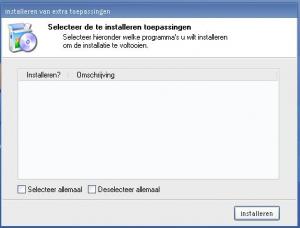MarcoTips
MemberContent Type
Profiles
Forums
Events
Everything posted by MarcoTips
-
all firewall software is disabled including xp's, but the problems occurs with both LAN and WLAN
-
that isn't going to solve my problem I think because I'm using a router, and everything worked fine until SP2, could it perhaps be the file that limits the TCP or something like that connections to 10
-
Does somebody perhaps know how it comes that since I'm using SP2 for Windows XP, that after some time I have to restore my connection, because I've lost Internet and LAN connection ( well everything seems OK but isn't) If someone knows the problem and how to solve I would be happy nothing changed with my setup, just instead SP1, it's now SP2, it also happens to other pc's
-
installation depending on username
MarcoTips replied to MarcoTips's topic in Unattended Windows 2000/XP/2003
thanks jono, your example was what I need but what should I use to get the computername -
is there some way? perhaps a script that reads the username or the name the computer is registered too and then decides if the name equals perhaps A, B or C, to install the app, if the name is D then it exits the script
-
I think there's a bug with the RestartWait switch, because instead of 10 seconds it turns out in almost 3 hours
-
No thats not what I meant, I mean instead like rebooting instantly, just after about 60s like your doing an unattended from runonceex with the command shutdown, but then an built in thingy in your app
-
I would like to make one more request, an option to specify the time when windows reboots, and make it visually so that the user sees when it is going to reboot, I would like to have this option so that the shell can load properly before it reboots
-
I'm using 1.6 just downloaded it again and I'm using the ini file that is provided, if I don't run it from the command line then it shows up properly
-
when I use the switch /skipsettings, I get the screen below, but when I don't use the switch it shows up normal EDIT: just did another test, when I call wihu.exe from the commandline without the switch its also like in the screenshot
-
when using the skipsettings switch the install.ini isn't loaded
-
Is it possible now to skip the user creation completely and select what you wish to install, and if nothing is selected during a specified time it auto installs the standard selected options
-
thanks, will test it out tomorrow if it's available for download then If I have any more request I'll let you know, would do it myself but don't kwow how to program in C++
-
If the first screen would look kind of like in the picture below , with just the install button if using the /autoinstall switch that would be great, sorry if I'm asking to much, just positive comment
-
Can you perhaps also make sure that your app always starts in the center of the screen and stays on top of every other form or window Thanks, looking forward to see the updates
-
key press could also be implemented, but you'll be clicking with your mouse first so, it wouldn't be necesary I think, only if your mouse doesn't work
-
well perhaps you could change the mouse detection with mouse click detection EDIT: just did a test it works but the user creation dialog is still visible,can't you just disable that dialog with auto install
-
thats what I did, and then I ran it with the autoinstall switch and it shows up just the same as without the switch
-
I tried the autoinstall feature but it still showed the username creation dialog, and the always installed apps flag, what I mean is nothing with checking the version, there are just some apps that are always installed nowether what, and then there ar som apps wich you can deselect and are optional, I don't think its the case right now but I could be wrong
-
I've just had a look at your app, I find it great, three small requests tho. 1) An option to completely skip the username creation, perhaps by a setting in the ini, so it could be used just to install apps, also with a timer that you have some time to adjust the installed apps and if they aren't adjusted auto install the standard ones 2) A variabele like in XPInstall(now called XPlode), so that you can run your setup files from cdrom EDIT: it seems already possible, just use no variabele 3) Some kind of way to translate the app If you could implement those features it would be a killer app EDIT: also a feature that would auto reboot windows when the installation is completed, perhaps displaying a message with why windows is rebooting and perhaps some kind of flag that sets an app as always installed and optional, the optional apps can be checked off and on, but the always installed apps have no check box. I know I'm asking a lot but those things would really give your app my number one choice
-
files don't get removed during unattended
MarcoTips replied to MarcoTips's topic in Unattended Windows 2000/XP/2003
<item name='Opruimen en verwijderen van bestanden'> <file command='dirdelete' directory='%SYSTEMDRIVE%\Drivers' /> <file command='dirdelete' directory="%ALLUSERSPROFILE%\Menu Start\Programma's\Powertoys for Windows XP" /> <file command='filedelete' file="%ALLUSERSPROFILE%\Menu Start\Programma's\Opstarten\Adobe Gamma Loader.lnk" /> <file command='filedelete' file="%ALLUSERSPROFILE%\Menu Start\Programma's\Opstarten\Acrobat Assistant.lnk" /> <file command='dirdelete' directory='%ALLUSERSPROFILE%\Gedeelde documenten\Gedeelde afbeeldingen' /> <file command='dirdelete' directory='%ALLUSERSPROFILE%\Gedeelde documenten\Gedeelde muziek' /> <file command='dirdelete' directory='%ALLUSERSPROFILE%\Gedeelde documenten\Microsoft' /> <file command='dirdelete' directory='%USERPROFILE%\Mijn documenten\Mijn afbeeldingen' /> <file command='dirdelete' directory='%USERPROFILE%\Mijn documenten\Mijn muziek' /> <file command='filedelete' file='%ALLUSERSPROFILE%\Bureaublad\Alcohol 120%.lnk' /> <file command='filedelete' file='%ALLUSERSPROFILE%\Bureaublad\Adobe Acrobat 6.0 Professional.lnk' /> <file command='filedelete' file='%ALLUSERSPROFILE%\Bureaublad\Kazaa Lite K++.lnk' /> <file command='filedelete' file='%ALLUSERSPROFILE%\Bureaublad\Nero StartSmart.lnk' /> <file command='filedelete' file='%ALLUSERSPROFILE%\Bureaublad\PowerDVD.lnk' /> <file command='filedelete' file='%USERPROFILE%\Bureaublad\DVD Decrypter.lnk' /> <file command='filedelete' file='%SYSTEMDRIVE%\My Shared Folder\klite243.exe' /> <file command='filedelete' file='%USERPROFILE%\Favorieten\Diensten voor kleine ondernemingen.url' /> <file command='filedelete' file='%USERPROFILE%\Favorieten\MSN.com.url' /> <file command='filedelete' file='%USERPROFILE%\Favorieten\Radiogids.url' /> <file command='dirdelete' directory='%USERPROFILE%\Favorieten\Koppelingen' /> <file command='filedelete' file='%USERPROFILE%\Application Data\Microsoft\Internet Explorer\Quick Launch\Kazaa Lite K++.lnk' /> <file command='filedelete' file='%USERPROFILE%\Application Data\Microsoft\Internet Explorer\Quick Launch\DVD Decrypter.lnk' /> <file command='filecopy' file="%SYSTEMDRIVE%\Drivers\Outlook Express.lnk" target='%USERPROFILE%\Bureaublad\Outlook Express.lnk' /> </item> these are the XPInstall(now known as XPlode) commands, I'm going to try and delete just the content of Music and Pictures but what about the Favorites? and the shortcut of Outlook express(the source path is different above but it didn't work when I was trying to copy it from the start menu -
How come that files I remove during unattended install, like Favorites and My music end My pictures, aren't removed also a shortcut that I copy from the start menu also isn't copied to the desktop, the syntax of my instruction is correct, are the folders protected or are they recreated?? I'm running the command's at runonceex
-
Where can I find the windows 2000 boor image, or can I just use the Win Xp boot image? the text " press any key to....." should be in dutch
-
importing outlook express account settings
MarcoTips replied to MarcoTips's topic in Unattended Windows 2000/XP/2003
In Outlook Express you can export you're account, You than have a file called account.iaf or some other name, but the extension is .iaf, what I want to do is some sort of script that searches for these files and import them or some other way that might work, but not with a program, because that would be hard to do during an XP setup