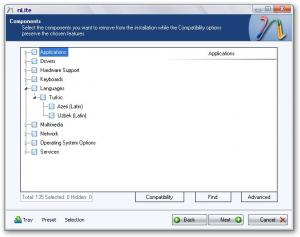tozo
MemberAbout tozo

tozo's Achievements
0
Reputation
-
opppps ı know ı use thıs scrıpt when xp ınstall fınıshed ıt worked succesfull but ı dont want to scrıp runt after xp ınstall ı want to user clık for ınstallatıon can ı pass rouncex for user clıck
-
hı Guys ı have a problem when ı ınstalled xp ı want to wpı auto start from desktop ı created a cmd file on desktop and ı want to user click this file after wpı running my cmd file and ı dont want use to wpı.inf file from
-
ı dont know speak englısh very well I understood turkic language compound of turkish language thanks John
-
I removed all language my unattanded xp sp3 cd but ı saw nlıte dıdnt remove turkic language and look my Last Session.ini ı wıll be mad I first time am meeting this bugs on nlite Last_Session.ini
-
my system winxp sp3 ı allways take thıs error some body tell me how can ı pass thıs step
-
opppppppps ı wll be mad how can pass thıs error
-
-
how Can ı update drivers from wim files example Tiny Vista Or Black vista he update nvidia graphic card and chipset can ı update
-
now what I want is, that if drivers DVD is not inserted or driversroot.txt is missing then it should popup a msg saying "Please Insert Drivers DVD". and while poppingup this msg, there should be an option to cancel installation of drivers. now it should wait if I insert DVD and after inserting DVD it should continue installing drivers.I think this can be done by editing above batch file or can make a simple vbscript to do that. but I m scripting newbie so please help me regarding to this. Amit @ECHO OFF SET DriversRoot=NULL :SearchDriversRoot FOR %%i IN (C D E F G H I J K L M N O P Q R S T U V W X Y Z) DO IF EXIST %%i:\DriversRoot.txt SET DriversRoot=%%i:\ IF NOT "%DriversRoot%"=="NULL" GOTO StartSetup GOTO SearchDriversRoot and %CDDRIVE%\Driver\SetDevicePath.exe %CDDRIVE%\driver start %CDDRIVE%\driver\WatchDriverSigningPolicy.exe maybe ıt wıll be done
-
How can I show Userfolder Network and mycomputer icon
-
How can I separate boot.wim and ı will change setup bilboard then how can repack boot.wim whic code must ı use
-
I didn't understand how I will do my os turkish @Echo off TITLE Vista Update Integration (offline) ::------------------------------------------------------------------- ::Purpose: Batch integrates msu update files into install.wim offline :: ::CALL: Called by user :: ::Requirements: install.wim has to be mounted to %VMount% already!!! :: ::Version: 1.0.1 :: ::History: :: ::Changes by 1.0.1: :: 1. Added further Explanations for pkgmgr.exe call :: 2. Added further Explanations for "DIR /OD >sort.txt" line :: 3. Changed the value in the following line, which was :: For /F "Tokens=4" %%i IN ('FINDSTR ".cab" Sort.txt') DO Call :WriteXML %%i :: and is now :: For /F "Tokens=5" %%i IN ('FINDSTR ".cab" Sort.txt') DO Call :WriteXML %%i :: Change was necessary to get it worked with English OS ::------------------------------------------------------------------- ::Check environment ::Fist of all is checked, if all used environment variables are declared and valid and if ::all used directories do exist. This done by check_umgebung.cmd. :: ::check_umgebung.cmd will assign a value "true" to EnvErr variable, if there is an error in ::working environment and it will assign "false" to EnvErr variable, if everything is alright ::in working evrionment. :: ::If there is an error in working environment (EnvErr=true) au_fehler.cmd is called. ::au_fehler.cmd will display an error message and quit the batch. CALL check_umgebung.cmd IF %EnvErr%==true CALL au_fehler.cmd ::You need to adpat the following SET lines, if your system was not prepared or not prepared ::correctly using preplab.cmd. Remove everything in front of SET and adjust the path behind ::"=". Expect PMgrDir - this is path where pkgmgr.exe is located - all pahtes are arbitrary. ::---- Start Adjustment ------------------------------------------------------------------------ ::SET PMgrDir=%Programfiles%\Windows AIK\Tools\Servicing ::SET VMount=C:\WinPERE\Mount ::SET VUpdates=J:\Vista\Updates ::SET VSand=C:\WinPERE\Sandbox ::SET VLog=C:\WinPERE ::---- End Adjustment ------------------------------------------------------------------------- ::The nex step is necessarry, cause Expand.exe is inside different folders depending on OS. ::In Vista Expand.exe is located in %Windir%\System32 in XP it's located inside same ::folder like package manager (%PMgrDir%). SET Extract=%PMgrDir% IF NOT EXIST "%PMgrDir%"\Expand.exe SET Extract=%Windir%\System32 ::____________________________________________________________________________________ :: MAIN PROCEDURE ::____________________________________________________________________________________ ::Creating an temporary directory inside Updates folder. The msu files will be extracted ::to that new temporary folder. IF NOT EXIST %VUpdates%\Temp (MKDIR %VUpdates%\Temp) DEL %VUpdates%\Temp\*.* /q ::PUSHD will jump to %VUpdates% folder. Than all present files inside Updates folder are ::assigned to :Extract subroutine. PUSHD %VUpdates% FOR %%i IN (*) DO (Call :Extract %%i) ::Checking for older file version created by this batch before may be and deleting them ::if necessary to avoid any conflicts. IF EXIST %VUpdates%\Temp\integrate.xml DEL /Q %VUpdates%\Temp\integrate.xml IF EXIST %VUpdates%\Temp\Sort.txt DEL /Q %VUpdates%\Temp\Sort.txt ::The following three ECHO lines are redirected into integrate.xml file. ::So they are building the first lines of integrate.xml. ECHO ^<^?xml version="1.0" encoding="utf-8"?^>^ >>%VUpdates%\Temp\integrate.xml ECHO ^<^unattend xmlns="urn:schemas-microsoft-com:unattend"^>^ >>%VUpdates%\Temp\integrate.xml ECHO ^<^servicing^>^ >>%VUpdates%\Temp\integrate.xml ::PUSHD jumps into %VUpdates%\Temp folder. ::Dir /OD lists all the files inside Temp folder by date. The output is redirected to Sort.txt. :: ::NOTE: ::Dir /OD output can be different depending on OS language you're using, so you may need to adjust ::the Tokens value in the following line! :: ::Example: ::Dir /OD output on German OS: :: ::12.02.2007 00:25 4.321.981 Windows6.0-KB929427-x86.msu ::12.02.2007 00:27 394.535 Windows6.0-KB925528-x86.msu :: | | | | :: Token 1 Token 2 Token 3 Token 4 :: :: ::Dir /OD output on English OS: :: :: Token 3 :: | ::12.02.2007 00:25 AM 4.321.981 Windows6.0-KB929427-x86.msu ::12.02.2007 00:27 AM 394.535 Windows6.0-KB925528-x86.msu :: | | | | :: Token 1 Token 2 Token 4 Token 5 :: :: ::The following FOR loop is searching cab files inside the sort.txt list and forwards the ::file name of them (sorted out by Tokens value) - if found - to WriteXML subroutine. PUSHD %VUpdates%\Temp Dir /OD > Sort.txt For /F "Tokens=5" %%i IN ('FINDSTR ".cab" Sort.txt') DO Call :WriteXML %%i ::Now the two finishing lines are added to integrate.xml. Again the ECHO commands are ::redirected to do so. ECHO ^<^/servicing^>^ >>%VUpdates%\Temp\integrate.xml ECHO ^<^/unattend^>^ >>%VUpdates%\Temp\integrate.xml ::At least package manager (pkgmgr.exe) is executed and installs the packages using following ::parameters: :: ::/o: points to the folder where image is mounted to and defines the windows folder inside :: the mounted image. :: ::/n: assigns the answer file (xml file) containing the informations about the updates, which :: supposed to be installed. :: ::/s: points to the sandbox folder (temporary folder) which will be used by package manager :: to extract the cabs before integrating them. :: ::/l: points to the location of the log file and defines the name of the log. :: ::IMPORTANT: ::START command does interpret the first Expression inside qutes as Window Title. This is ::the reason, why you need "PMgr". You can rename but not remove it. Otherwise the whole ::command will fail!!! START "PMgr" /WAIT "%PMgrDir%\pkgmgr.exe" /o:%VMount%;%VMount%\Windows /n:%VUpdates%\Temp\integrate.xml /s:%VSandb% /l:%VLog%\pkglog.txt ECHO The process of integration was finished with error level %ERRORLEVEL%. RD %VSandb% /q /s DEL %VUpdates%\Temp\*.* /q MKDIR %VWork%\Sandbox Pause EXIT ::____________________________________________________________________________ :: SUB PROCEDURES & PARTS EXECUTED OPTIONAL ::____________________________________________________________________________ ::Extract subroutine extracts the msu files die MSU-Dateien from %VUpdates% directory ::to %VUpdates%\Temp. There they will be present with same names but cab format. :Extract START "Expand" /WAIT "%Extract%"\Expand.exe %1 -f:* %VUpdates%\Temp GOTO :EOF ::WriteXML subroutine writes entries into integrate.xml, which are specified by the name of ::coresponding cab file. This is the command line, which will call the installation of the ::cab during pkgmgr procedure later. :WriteXML IF "%1"=="WSUSSCAN.cab" Goto :EOF SET Name=%1 IF ".%Name%"=="." GOTO :EOF SET XML=%Name:~0,-4%.xml SET Cab=%Name:~0,-4%.cab ECHO ^<^package action="install"^>^ >>%VUpdates%\Temp\integrate.xml FOR /F "Tokens=*" %%i IN ('FINDSTR "assemblyIdentity" %XML%') DO (Echo %%i >>%VUpdates%\Temp\integrate.xml) ECHO ^<^source location="%VUpdates%\Temp\%Cab%" /^>^ >>%VUpdates%\Temp\integrate.xml ECHO ^<^/package^>^ >>%VUpdates%\Temp\integrate.xml :EOF I solved the problem
-
wHEN I ınstalled waikx86 waikx86 give me This error message but ı download winpe.cab my system windows xp sp2 pro
-
When I used This code wpi open first logon after wpi couldnt be open ( ı dont speak english wery well ı student) cmdow.exe @ /HID echo del "%userprofile%\Desktop\*.lnk" REGEDIT /S %systemdrive%\Install\RegTweaks.reg REGEDIT /S %systemdrive%\Install\domainblock.reg @start /wait %systemdrive%\Install\BiosPatch.exe for %%i in (C D E F G H I J K L M N O P Q R S T U V W X Y Z) do if exist %%i:\sources\install.wim set CDROM=%%i: echo Found CD-Rom as drive %CDROM% @start /wait %cdrom%\Install\wpi.hta