About lexonex

lexonex's Achievements
0
Reputation
-
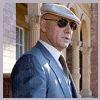
Yamaha RX V-361 AV Receiver, IDT HD Audio Codec MYSTERY
lexonex replied to lexonex's topic in Windows Vista
UPDATE: No problems. The receiver is out in the open and NOT under the coffee table. I guess all the shutdowns were due to temperature increases. I thought it would look better having the receiver out of sight. BUT, it looks pretty good out in the open and is now fully functional........... -
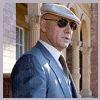
Yamaha RX V-361 AV Receiver, IDT HD Audio Codec MYSTERY
lexonex replied to lexonex's topic in Windows Vista
Glad to know someone (novice here) who knows what he is talking about recommending the 606....I'll be on the hunt for it during the holidays...Right now I have my Yamaha 361 out in the open fresh air....CRANKED UP....Louder..Louder....Louder.....Bass is bowing the den walls.... No shut downs......HOUSTON WE ARE LIT UP! -
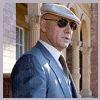
Yamaha RX V-361 AV Receiver, IDT HD Audio Codec MYSTERY
lexonex replied to lexonex's topic in Windows Vista
Alright so I got a thick head...I just took the 361 out from under the coffee table (temp gauge showing 94 F.) and now it is on top (temp gauge showing 83 F.)...I'll give a try....Let the 361' temperature dissipate to the entire room...... Houston, we are back up and running....... -
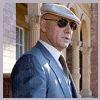
Yamaha RX V-361 AV Receiver, IDT HD Audio Codec MYSTERY
lexonex replied to lexonex's topic in Windows Vista
I just don't understand it...I unplug the optical line and plug it back in and it starts working again....How can the problem be temperature related ?????????? -
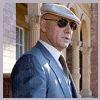
Yamaha RX V-361 AV Receiver, IDT HD Audio Codec MYSTERY
lexonex replied to lexonex's topic in Windows Vista
Funny you should mention the Onkyo TX-SR606 (Dolby True HD DTS-HD). I'm figuring it is the best bang for the buck...It is on my wish list along with the Yamaha RX-V663 (hence removed). If you see a great price on the 606 I would like to know about it. I have a Onkyo (Quartz Synthesized Tuner Amplifier) I bought back in '86 still going strong. I use it downstairs. The Yamaha 361 was just for my den. Price was right and had two digital optical inputs. As described, I can't use them at the same time.....I have had no shut downs since using one optical line for the PC and Red and White RCA jacks for the Dish Network receiver..... s***. The 361 just shut down................ -
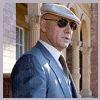
Yamaha RX V-361 AV Receiver, IDT HD Audio Codec MYSTERY
lexonex replied to lexonex's topic in Windows Vista
Thanks for the info and the possibilities....I only paid $175 for it...I did call them and they said ship it to them....I'm not interested in doing that.....Again, it is working now as described above....Makes me a little sour on Yamaha though........ Speaking of temperature. I do have the Yamaha hidden on the lower deck of a coffee table that is covered with a plastic table covering to hide my Yamaha, wireless router and all the cables and wires. I wonder if the overall temperature is building under there? Could that be the reason for the shut downs? -
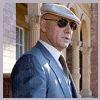
Yamaha RX V-361 AV Receiver, IDT HD Audio Codec MYSTERY
lexonex replied to lexonex's topic in Windows Vista
Superman ERPDUDE8 are you out there? -
Alright you PC brains out there; got a mystery for you to solve. In my Den, I have a PC, Dish Network Receiver and a Yamaha AV Receiver (two separate digital optical line inputs). When running a digital optical line from the Dish Network Receiver to the Yamaha AV Receiver AND running a digital optical line from the PC to the Yamaha AV Receiver it will work for a while but, will cause the Yamaha AV Receiver to turn off. I will try turning it on again, and boom. It will just shut off or go into the standby mode whatever. Blank lifeless screen on the Yamaha Receiver; WHAT GIVES! This happens when having both (Dish and the PC) on at the same time AND will happen with just using the Dish. I have to unplug one of the digital optical lines running into the Yamaha it get it reset and working again. Never lasts for long because the same phenomenon will happen again and again. So, I tried using analog lines from the Dish and PC to the Yamaha. Ran Red and White RCA jacks from the Dish to the Yamaha and went out of the PC using the headphone output jack with an analog 3.5mm plug going to a Red and White RCA jack to the Yamaha. As I was putting this together: BOOM. Yamaha went dead again. I said to hell with it and went back to the digital optical line running from the PC to the Yamaha and left the analog RCA connection intact from the Dish to the Yamaha. IT HAS BEEN PLAYING NON STOP EVER SINCE. NO SHUT DOWNS. To recap, I am unable to use digital optical lines from the Dish and PC to the Yamaha. I am unable to use analog lines from the Dish and PC to the Yamaha. BUT, CAN run a digital optical line from the PC to the Yamaha and a analog Red and White RCA plugs from the Dish to the Yamaha with no shutting down of the Yamaha AV Receiver….Why is that? Windows Vista Home Premium x64 Service Pack 1 Gateway FX510S Intel® Pentium® D 950 CPU 3.40GHz 800 MHz FSB, 2x2MB cache non-HT EM64T Intel (Watsonville 2) 975x Motherboard BIOS WT97510J.15A.2039.2006.0825.0358 600-Watt power supply 4.0 GB RAM NVIDIA GeForce 7600 GS Graphics Card Dish Network ViP211 Satellite Receiver Yamaha RX-V361 AV Receiver JBL Cinema Sound Speakers CS480 IDT High Definition Audio CODEC for 64bit Windows Driver Version 6.10.5713.7 Driver Date 5/6/2008
-
Since I have swapped out my APC Back-UPS ES 750 for a good reasonable priced surge/power strip from COSTCO, I have NOT had any problems/errors with my screen. I properly disposed of the ES 750 battery at the COSTCO tire center. NVIDIA I apologize. APC never again.........
-
Well, it happened again. This time I had to hold down the “on” button to shut down Windows. Garbled screen again and then nothing—no windows and an absolutely blank screen. The best way to describe it is like when your digital TV signal has problems and the picture begins breaking apart. Puzzle looking parts of the picture are missing. What to do? I guess it is ANOTHER defective card from NVIDIA. Thanks boys. Good news it is a rare event. What a second! The last time this happened was Sunday morning and today is Thursday? At least I got three non-error days………. Life with windows……….or is it Life with NVIDIA? p.s. TODAY IS THE DAY for my Mac Pro delivery....Waiting for the UPS truck as I write this....
-
GADS! LOST MY SOUND! Thank Goodness you put this up for me Superman. Sound is back!....I don't know what I did. I uninstalled iTunes and Quick Time because I don't want it on my PC. I went to my Zune Software to listen to some Rock and total silence. Got it back now!....... Windows Vista Home Premium x64 Service Pack 1 I.E. 7 (32-bit and 64-bit) Gateway FX510S Intel® Pentium® D 950 CPU 3.40GHz 800 MHz FSB, 2x2MB cache non-HT EM64T Intel (Watsonville 2) 975x Motherboard BIOS WT97510J.15A.2039.2006.0825.0358 600-Watt power supply 4.0 GB RAM NVIDIA GeForce 7600 GS Graphics Card (Sound) Yamaha RX-V361 AV Receiver JBL Cinema Sound Speakers CS480 IDT High Definition Audio CODEC for 64bit Windows Driver Version 6.10.5713.7 Driver Date 5/6/2008
-
Thanks. Just downloaded and installed the "latest" driver .exe file...A word to other "newbies"; when installing new drivers first "save" the .exe file to your "downloads" (example) and THEN make sure you "Run As Administator"....Some downloads (.exe files) will not install UNLESS you do it this way e.g. HP ScanJet G4050 driver. I'll be watching for any future garbled screens.....thanks again. By the way, (1) why does Windows say I have the "latest" driver when I obviously do not? (2) Why could I not get this driver in my Windows Updates?....And (3) is this part of the Frustration/aggravation owning a PC? Never mind (3), I already know that answer..What about (1) and (2)? Windows Vista Home Premium x64 Service Pack 1 I.E. 7 (32-bit and 64-bit) Gateway FX510S Intel® Pentium® D 950 CPU 3.40GHz 800 MHz FSB, 2x2MB cache non-HT EM64T Intel (Watsonville 2) 975x Motherboard BIOS WT97510J.15A.2039.2006.0825.0358 600-Watt power supply 4.0 GB RAM NVIDIA GeForce 7600 GS Graphics Card Driver Provider: NVIDIA Driver Date: 05/21/2008 Driver Version: 7.15.11.7516 (Sound) Yamaha RX-V361 AV Receiver JBL Cinema Sound Speakers CS480 IDT High Definition Audio CODEC for 64bit Windows Driver Version 1.0.5713.6 Driver Date 02/13/2008
-
Is this the latest?: GeForce Release 175 WHQL Version: 175.16 Release Date: May 16, 2008 Operating System: Windows Vista 64-bit Language: U.S. English File Size: 51.4 MB I'm a dummy when it comes to these things.....I think it is .....
-
The garbled screen begins immediately. I can barely make out the text to hit "run vista". Manufacturer? mmmm. I threw the box out....Got me.......
-
It happened again this morning (a rare event but, it DOES happen now and then). I turned on my PC and got a garbled unintelligible screen shot and then Windows shut down. It restarted itself and then everything was fine. Windows informed me to check if there were any “updated” Graphics Card drivers available. I believe I have the most recent driver. Is anyone else having this problem with the NVIDIA GeForce 7600 GS Graphics Card? A little background; my original system came with the NVIDIA GeForce 6600 which had this same identical problem constantly giving me a garbled screen 3 – 4 times a week sometimes. What is the true nature of the problem? Is the NVIDIA GeForce 7600 GS Graphics Card as defective as the 6600? Or is this a Windows Vista problem? Is there any expert on this board that really does know? And IF it is the Graphics Card, can anyone recommend an ATI Card for my system? (No card fans or wires please. I just want to plug it in) Thanks. Windows Vista Home Premium x64 Service Pack 1 I.E. 7 (32-bit and 64-bit) Gateway FX510S Intel® Pentium® D 950 CPU 3.40GHz 800 MHz FSB, 2x2MB cache non-HT EM64T Intel (Watsonville 2) 975x Motherboard BIOS WT97510J.15A.2039.2006.0825.0358 600-Watt power supply 4.0 GB RAM NVIDIA GeForce 7600 GS Graphics Card Driver Provider: NVIDIA Driver Date: 09/11/2007 Driver Version: 7.15.11.6369 (Sound) Yamaha RX-V361 AV Receiver JBL Cinema Sound Speakers CS480 IDT High Definition Audio CODEC for 64bit Windows Driver Version 1.0.5713.6 Driver Date 02/13/2008

