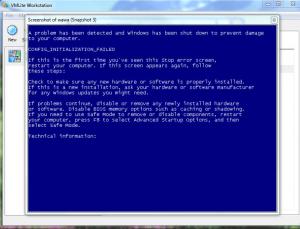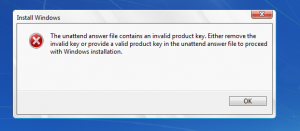avnerk
MemberAbout avnerk

Contact Methods
-
Website URL
http://
avnerk's Achievements
0
Reputation
-
@Blue4603 Thanks for version 0.3.2, nice UI additions, and 7customizer works great everytime I try it. As to more tweaks, If you want, I can compile a list of tweaks that I would love to see implemented, some of which I've managed to add myself and some which I don't know how to add. Thanks again for your fine work and the time you put into it. avnerk
-
@blue Thanks for the presets addition. Saves a lot of time. I was testing 0.3.1 today and got a bsod on two installations on VM. I've been trying some new tweaks, using the same method as I was doing lately, namely - I would edit reg.reg as soon as 7customize created it. It worked fine before. maybe something in the new tweaks I'm testing is causing it. The bsod pops up after about 2/3 into the installation. I'm attaching log.txt, autounattend.xml and reg.reg Avnerk log.txt reg.reg Autounattend.xml
-
blue I'm attaching those that don't seem to work and BTW, how do u find these tweaks? What I do is run a program called Install Watch, that takes a snapshot of HKLM, than I change the wanted settings, and take another sanpshot, and it finds keys that have changed. Is there a better or faster way to do it? Thanks again avnerk EDIT: the 'time format' tweak from the "tweaks that don't work" file does work. It didn't work in VM but did work on an install. tweaks_that_don_t_work_avnerk.txt
-
@blue I'd like to ask: in the reg.reg file, how do u map the keys to HKLM\7user HKLM\7soft HKLM\7system if for instance I find a key in my registry that I want to put inside reg.reg [HKEY_CURRENT_USER\Control Panel\International] how would it look like in reg.reg? I've managed to add some lines to the reg.reg file that do work, but some don't. I'm attaching some reg tweaks that I have been able to add to reg.reg, that work tweaks_from_avnerk.txt
-
@blue4603 Thanks for version 0.3 I've run it today on a clean win7 (no Vlite, no Win Integrator ) and it failed. I've integrated updates and drivers, used tweaks and changed services, and created an ISO. Here is what I got when trying to install: I was watching the cmd window, everything looked ok, until it got to the ISO creation part, and 7customizer reported it can't find some file with a two letter extension (I don't remember what it was, and there's no mention of it in the log file, but I'm attaching it anyway and the autounattend file too.) another thing I noticed was that in every stage, the cmd window shows what it's doing, (integrating updates, integrating drivers, tweaks, ISO creation) but when changing Services it doesn't show anything (Is it because it's part of the Tweaks?) avnerk log.txt Autounattend.xml
-
@blue I've noticed that although 7customizer shows that windows update packs' integration was successful, once the OS is installed and I run Windows Update, some but not all of the packs integrated, are listed as packes that Windows update asks me to download and install. Has anyone else noticed that? avnerk
-
@blue4603 Thanks for the update. Trying it now. 1. In the Tweaks tab under Start Menu there are two items missing: System Administrative Tools: a. Display on the All Programs Menu b. Display on the All Programs Menu and Start Menu c. Don't display this Item. 2. Task bar - Notification Area - Customize. 3. At this stage (56 tweaks) a preset file would help a lot. it takes some time to go over them again and again Sorry for nagging. and thanks again avnerk UPDATE: All tweaks worked fine under 0.2.5 avnerk
-
Well, as it turnes out this is not the whole story. Today I managed to Vlite the so called 'removal phase' win7 source, with a Last Session.ini that I'm attaching. I did that with the Win7 AIK, and managed to bring the installation to 1.8G. I then ran 7cusomize on it, and including all the Windows Update files I have an ISO of 2G. All is running well, and I'm actually typing now from the new installation. BTW 4 out of 57 windows updates failed, probably because they were updating stuff that wasn't there. I'm attaching again the log file. Wow, as soon as that happens I really will have a Win7 installation CD that will account for all my needs. Thanks again blue4603 Avnerk log.txt Last_Session.ini