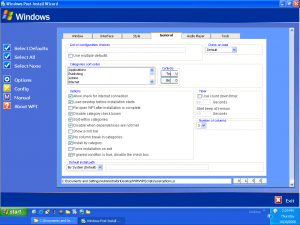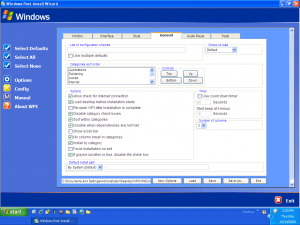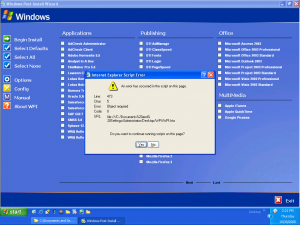Content Type
Profiles
Forums
Events
Everything posted by gbmacman
-

Other Migration issues from v2.30 to v2.40
gbmacman replied to DarkShadows's topic in Windows Updates Downloader
JCarle, First, thanks for the great work. I agree with DarkShadows. I have stayed with 2.3 for many of the reasons hes states, mostly the lack of download feedback. If I would do anything, add intelligence to skip files already downloaded even if checked. That wasn't in the previous version. I'm lazy and like to 'check all' so I don't have to sift through the categories and check them individually. I would like more categories. It makes locating and integrating easier. Let me know if there's anything I can do to help. Gary -

Bug in determining %ROOT%?
gbmacman replied to AlBundy33's topic in Windows Post-Install Wizard (WPI)
This is also applicable when running from a network share. I also think of root as C:\, Y:\. I would prefer the variable be named WPIROOT to eliminate any confusion. I like that you grouped it in 7.2. -
I am getting this too. I sent the info via email.
-
I always thought install order took priority. I like the options in your original note.
-

config.js and Config Wizard
gbmacman replied to mritter's topic in Windows Post-Install Wizard (WPI)
I prefer it remember last config always -
Quick update... Unfortunately, no change with 7.2 on my bare metal VM. What can I check for you?
-
Quick update... Still have the same issue. I have tested it with XP as a value and it works. Tried it with 7.2 also. Wierd. I can use the Vista value in one application condition, but I get the error as soon as I put it in more than one application. More details to follow.
-
I saw a topic on this before, but haven't seen the cause or fix. I am running WPI on a clean, fully updated/patched XP SP2 VM (VMware Workstation 6.5) with IE6. IE7 is not allowed in our corporate image. The first image is with IE6 installed and the buttons are not drawn properly. The second image is with IE7 installed and properly drawn buttons. They do function properly after clicking them once, but its annoying enough that I can't let my techs loose with WPI. Thanks for you assistance.
-
It's been a while since I've used WPI. I am testing the latest version on a clean, fully updated/patched XP SP2 VM (VMware Workstation 6.5). IE 7 is not installed and not part of our corporate image. I get an Internet Scripting Error (see attachment) after saving my config. The only change is the addition of the condition (see below). This is 500+ lines into my config.js file (attached). The error occurs only after this change in some of my programs, not all. Installing IE7 does not change the problem. Your help is greatly appreciated. prog[pn]=['Microsoft Office 2007 Standard']; bit64[pn]=['no']; uid[pn]=['MSO07STD']; dflt[pn]=['no']; cat[pn]=['Office']; forc[pn]=['no']; excl[pn]=['MSO03PRO','MSO03STD','MSO07PROPLUS']; cond[pn]=['getOSver()=="Vista"']; pn++; config.js
-

[BUG] Saving UNC Path in Execute Before
gbmacman posted a topic in Windows Post-Install Wizard (WPI)
When I save a UNC path in Execute Before (config-tools), the leading \ gets removed. Ie. NET USE Z: \\SERVER\PATH... becomes NET USE Z: \SERVER\PATH... and then fails when executed. I checked this by putting in 3 \ (\\\) and it took off 1 when saved. I can work around it but it should be fixed when you get the time. Oops. Can you put this in the Bug forum please? -
Does anyone have an update list file for Windows Server 2003 x64 English? If not, I will try to build one myself when I get the time.
-

5.6 and future releases wishlist
gbmacman replied to Kelsenellenelvian's topic in Windows Post-Install Wizard (WPI)
I'll admit it. I'm lazy at times. More comfy with batch than JS. I like checkboxes. Things like OSes, reboot, etc. I really liked the WaitCfg tool, but that project died. I would like to see built in support for the most commonly used cmd functions (del, ren, erase, move,etc...) so I dont have to tinker with it myself. -
I have seen this odd behavior in Windows Explorer. When the folder pane is refreshed, many items are displayed multiple times and clicking on them doesnt always go where you expect. This problem began with SP2. I have tried to isolate it without success, using clean installs. It happens after upgrading XP to SP2 from any previous version, builds from a slipstreamed cd, and even from my MSDN master CDs (XP w/SP2). Attached is a couple of screen shots to illustrate.
-
GM, Awesome work. XP works great, but i'm having a problem with 2k. The explorer folder pane is grayed out. This was apparently a problem some time ago and discussed here link. This has only occured with the new version. I have been able to build successfully with the old version using the same files (except ones the old version cant handle properly). I am still testing to isolate more specific details, but looking for any ideas or suggestions.
-

Different User Accounts In An Unattended Install
gbmacman replied to salawinder's topic in Unattended Windows 2000/XP/2003
Just off the top of my head.... Somewhere else in the forum I saw a method for a presetup. You could launch a batch file to get the user info and modify a variable or even the oobeinfo.ini. Another method I have used in the past is a floppy with a batch or text file with the specific user info. This could be launched from cmdlines. Both would allow for unattended with only minor input at the very beginning or modifying the file on the floppy. Hope this helps... -

Automated Network Installation Of Apps After Ris
gbmacman replied to MrLaforge's topic in Unattended RIS Installation
Can you post the zip file that was on the other post? Thanks -

Sticky Request - Common Installer Switches
gbmacman replied to gbmacman's topic in Application Installs
Thanks. -
After looking through many pages of this forum topic, I have noticed the following: 1. So many messages with the same switch info for the major installation engines. Let's make a sticky for them... Yes, I know some of this is documented in the intermediate section of the Unattended Install Guide ( http://unattended.msfn.org/index.htm ) 2. No mention of the application switch knowledgebase at AppDeploycom ( http://www.appdeploy.com/packages/index.asp ). I find most of what I need there and it's easier to navigate than forums. Here are some helpful links as a start: M$ Windows Installer: 2K Version: http://support.microsoft.com/default.aspx?...kb;en-us;227091 XP Version: http://support.microsoft.com/kb/314881/EN-US/ InstallShield: M$_MSIEXEC.EXE: http://helpnet.installshield.com/Robo/BIN/...h%2Fgsearch.asp SETUP.EXE & UPDATE.EXE: http://helpnet.installshield.com/Robo/BIN/...h%2Fgsearch.asp Installer Vise: http://www.mindvision.com/kdb.asp?Action=Q&ID=225 http://www.mindvision.com/kdb.asp?Action=Q&ID=317 Wise Installer: http://www.wise.com/KBArticle.aspx?article...=silent+install
-

HOTFIXES: Windows XP SP2 & Windows 2000 SP4
gbmacman replied to Incroyable HULK's topic in Unattended Windows 2000/XP/2003
@Incroyable HULK 1. Great job. I use the same method to check for updates prior to integrating or slipstreaming. 2. The download links for the following XP SP1 updates point to the XP Embedded version, not XP Pro: KB840374 - Correct Link: http://www.microsoft.com/downloads/details...&displaylang=en KB832483 - Correct Link: http://www.microsoft.com/downloads/details...&displaylang=en KB828035 - Correct Link: http://www.microsoft.com/downloads/details...&displaylang=en KB824105 - Correct Link: http://www.microsoft.com/downloads/details...&displaylang=en KB823182 - Correct Link: http://www.microsoft.com/downloads/details...&displaylang=en ------------- With all due respect to RyanVM, NetQuik, et al., I think its a mistake to list updates not found via Windows Update in this thread. The less informed may be tempted to put these into production environments without proper testing. Another thread would be more appropriate. -

Windows Media Connect & WindowsXP-KB834707-x86-enu
gbmacman replied to alex123fire's topic in XPCREATE
As it turns out there are 2 versions of this update from M$. IE6.0-KB834707-WindowsXP-x86-ENU and WindowsXP-KB834707-x86-enu. The first one is the problem child. The second (which all of you know) works great. Thanks again... -

Windows Media Connect & WindowsXP-KB834707-x86-enu
gbmacman replied to alex123fire's topic in XPCREATE
GM: Thanks. Cant wait for the next release. This has been a lifesaver for me. All: Thanks for the help. -

Windows Media Connect & WindowsXP-KB834707-x86-enu
gbmacman replied to alex123fire's topic in XPCREATE
Wow, my first need to post on this board. I have not had success with this one. It slipstreams ok, but when i install, I get errors during setup, and it proceeds reboot. This is the only hotfix I have added. My source cd is a Microsoft corporate distribution of WinXP with SP2, so I have very few hotfixes to add so far. Details as follows: Error msg 1 - Title: winlogon.exe - Entry Point Not Found Text: The procedure entry point AssocIsDangerous could not be located in the dynamic link library SHLWAPI.dll Error msg 2 - Title: services.exe - Entry Point Not Found Text: The procedure entry point AssocIsDangerous could not be located in the dynamic link library SHLWAPI.dll Error msg 3 - Title: lsass.exe - Entry Point Not Found Text: The procedure entry point AssocIsDangerous could not be located in the dynamic link library SHLWAPI.dll Error msg 4 - Title: RUNDLL Text: Error loading shell32. The specified procedure could not be found ... and finally... Error msg 5 - Title: Fatal Error Text: An error has been encountered the prevents Setup from continuing. Setup was unable to initialize Network installation components. The specific error code is 2. Setuperr.log indicates most of these to be registration errors. Microsoft KB article #829786 tells how to fix this problem after the fact. In advance, thanks for all of your efforts and help. Gary