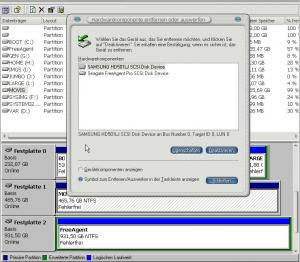duebel13
MemberContent Type
Profiles
Forums
Events
Everything posted by duebel13
-
This hasn't been updated since 2009 and I assume it's a dead project. But anyway, should anyone feel to pick up on this. Please consider this (or just for the record): The term "shell update" has not been immediately clear to me. It's ~15 yrs ago since I last installed Windows NT 4.0 Workstation and I've simply forgotten many things which are just slowly coming back to my attention now that I'm in the process of preparing a virtual machine. It could be noted that the shell update actually is part of the Active Desktop Update and requires IE4 (IE 6 [sP1] do not install Active Desktop out of the box, one has to tweak the installer or manually install from IE4SHLNT.CAB). The NT4VU3 RC1 (shell update version) did not work for me after I had installed the "hard way" (install IE6 SP1 to find that Quick Launch Bar is missing, uninstall IE6, install IE 4.01 SP2 including Active Desktop, update to IE 6 SP1). Obviously that was before I found the tip regarding IE4SHLNT.CAB. However, icons were garbled after I installed NT4VU3 and I thought it would be good idea to install the old NT4 version of TweakUI and do a repair [Rebuild icons]. What a big mistake! Result was that all icons were gone, even inside the Windows Explorer folder bar. Directories could no longer be opened, instead a console window running cmd.exe would pop up... Another problem was that Windows Installer 2.0 did no longer work. Even simply reinstalling this did not work and failed with an error message. I had to unpack the exe and manually install the two contained INF files to restore Windows Installer. It can easily be shown that this is caused by NT4VU3: Just run the installed program and let it check files. It will find two files (msi.dll and msiexec.exe). Hit patch and see Windows Installer fail again afterwards. It seems to me NT4VU3 is not compatible with version 2.0 So I decided to start again with a previous vm snapshot, this time using the other NT4VU3 RC1 installer (standard shell version). This ran fine and icons were updated to 32 bit as it should be. Now I am considering to do the shell update. How would I get the patched version of explorer.exe? Because of the previous experience, I don't want to undo patches and install the shell version of NT4VU3 RC1. Is there a way to patch the explorer.exe manually? Any other files to be considered?
-
Enabling AHCI on Win2K - will it work?
duebel13 replied to duebel13's topic in Windows 2000/2003/NT4
Perhaps I got no replies as the question was misleading - actually enabling AHCI is just a matter of changing a BIOS setting. The real question, of course, was: Enabling hot plugging for SATA disks on Win2K - will it work? The answer is: Yes, it does. You have to use the SATA II JMicron JMB363 chipset as the BIOS offers only RAID / non-RAID settings for the SATA I NVidia chipset. These are the steps which I did: 1) Set SATAII Bios setting to AHCI (only do this if your boot disk is connected to the NVidia chipset or you'll have to install the driver first and change the registry) 2) Download + install JMB36X_WinDrv_R1.17.55_WHQL_eSATA.zip from JMicron site; note that this properly installs under Win2K even though only labeled for WinXP/Vista; there is a delay of 30-60 seconds after starting setup.exe - be patient and wait 3) Restart Windows when setup asks to do so 4) Restart Windows a 2nd time when you get the message that device has been installed and needs reboot Both my external Seagate FreeAgent as well as the Samsung drive in SATA Mobile Rack are hot pluggable now, see attached screenshot. Works like a charm. Note that the removable devices are labeled as SCSI disks. I am posting this here to let you know that Win2k is still alive and kicking for me. Love this OS. :-) -Martin -
My mobo is an ASRock AliveDual-eSata2 which has two pairs of SATA connectors. One SATA pair is supported by NVidia nForce3 250 south bridge chipset, the other SATA2 pair is supported by JMicron JMB363 chipset. Has anyone ever managed to get SATA hot swap actually working on one or the other of these under Win2K? I understand that ASRock advertizes hot plug capabilities for this mobo but that doesn't mean that much to me - what are your experiences? Should I prefer the NVidia or the JMicron chipset? Currently, the drives are running in IDE mode so that of course all the AHCI features like NCQ and hot swap are not supported. Provided that I a) install the drivers, b) activate driver start in Windows Registry, and c) change BIOS setting to AHCI mode, will this work? Or am I just about to open a can or worms? I've read a lot about problems when switching from IDE to AHCI mode and would be happy to know in advance wether my goal is within reach and not just an illusion. -Martin Don't know if it makes a difference but my system is equipped with 4 GB RAM and PAE is enabled. I have no plans to use any RAID, just plain AHCI.
-
Finding the right AV and FW apps is not a trivial task. I think over the last couple of years (I'm using Win2k for 10+ years now) I basically tried every program available. OK, I'm kidding. My current recommendation for the best mix of protection, small memory footprint/CPU load, Win2k compatibility, configurability: AV: Avast (free) FW: Sygate Pro (non-free, still available for a couple of bucks since no longer developed or maintained but who cares) Products which I tried but discontinued: Kaspersky IS (free v7 Computerbild Edition, available in Germany): FW has a all or nothing approach to non pre-configured apps, fine tuning is not trivial; the free CBE edition wants a license renewal every 3 or 4 months which is annoying. Somewhat rigid support people. Bitdefender: Free edition comes without on-access scanner, I'm only using this as an alternative for on-demand scans Avira: Version 8 was quite OK, the only negative thing to mention were lots of false negatives (basically every packed executable generates a warning). Unfortunately, after the update to version 9 it seemed to me the latest version is not fully compatible with Win2k. Also the popping ads for the Pro version became annoying. Dumped it. Nod32: Version 2.7 actually was quite good, too. Later versions could not convince me. PC Cillin, McAfee, Symantec: Either not so good malware detection or considered as bloatware. [Writing this from work, posting from a pc running XP]
-
Please help w/ dual-booting Win2k SP4 and WinXP 64 SP2
duebel13 replied to duebel13's topic in Windows XP 64 Bit Edition
Jaclaz, thank you very much. I manged to install Grub4dos within 5 minutes and can boot Win XP x64 now :-) There is one issue left and I would be quite happy if you could give another hint. Please read below. This is what I did: 1) I downloaded the latest 0.4.4 beta from the link above and copied grldr to the root of my C: drive 2) I copied the example menu.lst as well and modified it as shown below 3) I copied the ntldr from Windows XP Pro x64 SP2 to C:\ntldr64 so it can coexist with the Win2k ntldr My boot.ini: [boot loader] timeout=7 default=multi(0)disk(0)rdisk(0)partition(3)\WINNT multi(0)disk(0)rdisk(0)partition(3)\WINNT [operating systems] C:\="Microsoft Windows 98 SE" multi(0)disk(0)rdisk(0)partition(3)\WINNT="Microsoft Windows 2000 Professional" /fastdetect multi(0)disk(0)rdisk(0)partition(4)\WINDOWS="Windows XP Professional x64 Edition" /noexecute=optin /fastdetect C:\grldr="Windows XP Professional x64 Edition (Grub4Dos)" My menu.lst (just the relevant entries): color black/cyan yellow/cyan timeout 7 default 0 # This finds and loads Windows XP. title Microsoft Windows XP Pro x64 SP2 (hd0,4) find --set-root /ntldr64 chainloader /ntldr64 rootnoverify (hd0) #savedefault --wait=2 The last issue that I have is that I have to go through three boot screens to boot WinXP: 1. boot.ini --> Windows XP Professional x64 Edition (Grub4Dos) 2. menu.lst --> Microsoft Windows XP Pro x64 SP2 (hd0,4) 3. boot.ini --> Windows XP Professional x64 Edition Is there any way to load ntldr64 directly from the second menu, skipping the third step? -
Hello, so far I managed to solve boot problems on my own by using Google. But currently I'm stuck and need some help / advice. Does anyone here have a working multiple boot configuration which includes Windows 2000 SP4 and Windows XP x64 SP2? My problem is that the ntldr / ntdect pair from WinXP64 SP1/SP2 does not support booting Win2k. After installation of WinXP 64 (ISO w/ SP1 included), booting Win2k fails with this message: Windows could not start because the following file is missing or corrupt: \WINNT\SYSTEM32\CONFIG\SYSTEM When I replace the ntldr with the original SP4 one, Win2k boots up normally but WinXP boot fails. This holds true for the ntldr from WinXP x64 SP2 as well. As a last resort, I would like to try the vanilla ntldr from the original WinXP x64 ISO (no service pack), but unfortunately I've thrown away the discs a couple of weeks ago. Could someone please upload the vanilla WinXP x64 ntldr file? I'm pretty sure I just need the right ntldr file, but anyway, my configuration is Drive C: 512MB FAT16 partition w/ Win98 <-- this has boot.ini, ntldr, ntdetect Drive D: 2GB FAT32 partition w/ Pagefile.sys and /tmp folder Drive E: 8GB FAT32 partition w/ Win2k (in Folder WINNT) Drive F: 8GB FAT32 partition w/ WinXP 64 (in Folder WINDOWS) Regards
-
Just to clarify: The nForce3 supports 1.5G SATA, only the JMicron on this Mobo support eSATA2. So this is not a flaw but a limitation of the older chip. My Samsung HD is jumpered to 1.5G SATA so that it can boot properly. But even with a 1.5G SATA drive connected to the 1.5G SATA port in native IDE mode, the drive runs in compatibility mode. The lack of driver support applies for SATA (I), not for SATA II / eSATA2. The lack of hardware support applies for the latter.
-
No, sorry, this is not helpful. Worse, it is simply misleading and false. Did you use an old ATA disk? There is no SATA driver for the nVidia nForce3 250 chipset. Due to that information above, I spent a couple of hours downloading and installing drivers. Just to find out there is no such thing. My SATA I disk is still running in compatibility mode. The latest Win98 driver for the nForce3 is the v4.27 Unified Driver: http://www.nvidia.com/object/nforce_udp_win9x_4.27.html (Go here: http://www.nvidia.com/Download/index.aspx?lang=en-us + select Product Type: Legacy + Product Series: nForce 3 Series + Operating System: Windows 98 + Language: <doesn't matter> and you will finally land there). This nForce Win9x driver package contains the below components: Audio driver version 4.42 Audio utility version 4.44 Ethernet driver version 4.33 GART driver version 3.77 (WHQL) Memory controller driver version 3.38 (WHQL) with updated uninstaller files SMBus driver version 4.04 (WHQL) with updated uninstaller files Installer version 4.45 Note that you don't need to install neither the Audio driver and utility nor the Ethernet driver from this package on the ASRock ALiveDual-eSATA2 as this board features the C-Media CM6501 Audio Codec (detected as USB device) and the Realtek RTL8111 PCI-E Gigabit Ethernet NIC which have their own drivers. Grab them here: ftp://ftp.asus.com.tw/pub/ASUS/misc/audio...o_V51224219.zip http://www.realtek.com.tw/downloads/downlo...p;GetDown=false So for the ALiveDual-eSATA2, you will only install the GART (aka AGP), Memory controller, and SMBus driver from this package but no SATA driver. I doublechecked wether other vendors with nForce3 250 mainboards may provide SATA drivers for Windows 98 but had no luck. See driver downloads for ASUS K8N-E Deluxe, GigaByte GA-K8NS, GA-K8NS Pro, GA-K8NSNXP, MSI K8N Neo2-FX, and MSI K8N Neo2 Platinum, to name a few. I don't want to conclude my first post here just complaining. Some of you may find this helpful: I've got a passive Sapphire Radeon 3850 (PCI-E). Obviously, there are no Win98 drivers for newer Radeon cards. But I didn't want to switch back to my old card so I searched for a generic VESA driver and finally found this page: http://bearwindows.boot-land.net/vbe9x.htm Using that driver, I can run Windows 98 with a resolution of 1280 x 1024 at 32-bit colors. The drawing speed of the screen is fair (i.e. not really suited for action games), but who cares? It's surely better than 640 x 480 pixels / standard vga driver. :-) Regards