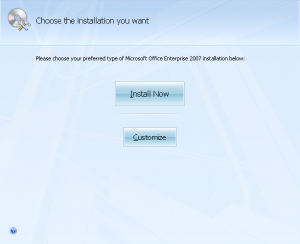Aylen
MemberAbout Aylen

- Birthday 09/10/1982
Contact Methods
-
Website URL
http://
Profile Information
-
OS
Windows 7 x64
Aylen's Achievements
0
Reputation
-
Okay, I made a small mistake and I just noticed. My iso for both files were embedded in a rar archive. Dumb of me not to have noticed. g4d starts to load the iso`s no problem now. However when I try to launch the setup, I am getting another error. I`ll have to report the findings a little later as its getting late. I`ll follow up tomorrow.
-
Thanks ilko_t. On the corp version, I get error 15 Press any key to continue.... ---- which results in restarting the pc and loads back into grub The working isos, would load into the text setup. the winnt.sif would be slightly different due to the prod version. the discs are original except for my own version.
-
Hey guys, Been a while since I've posted anything. Now I am looking for a little help. Been searching for days on how to do this and I have an idea, but I think I am missing something. I am trying to install 4 versions of xp (pro, pro corp, home, mce) from grub4dos (v. 0.4.5b) using isos. Below is my menu.lst for my xp installs. Just a side note... reason I need all 4 versions is I am a goto your home and help you out technician and in store tech. I have firadisk.img on the root of my usb key. Now the home OEM and pro OEM does start the txt install but the corp and mce does not start. I am using the same code to make it work. I am also going to be adding a few other menu options, such as windows 7 aio (32 &64bit) which works, as well as ubuntu distros, ubcd, which are all working. If you can suggest a way of doing this, I`d greatly appreciate it. Now just to throw one other issue into the mix... I may have to bypass a hidden recovery partition, so the (hdx) settings would need to be changed. Now I believe one issue is (correct me if I am wrong) (hd0,0) would be my usb stick as its the current default hdd. title 1. Install Windows XP Home OEM\nInstall WIN XP Home OEM - Step One find --set-root /homeoem.iso map (hd0) (hd1) map (hd1) (hd0) map --mem /firadisk.img (fd1) map --mem (md)0x6000+800 (fd0) map --mem /homeoem.iso (0xff) map --hook dd if=(fd1) of=(fd0) count=1 chainloader (0xff) title 1a. Install Windows XP Home OEM\nInstall WIN XP Home OEM - Step Two find --set-root /homeoem.iso map (hd0) (hd1) map (hd1) (hd0) map --mem /homeoem.iso (0xff) map --hook chainloader (hd0)+1 title \n root title 2. Install Windows XP Prof OEM\nInstall WIN XP Professional OEM - Step One find --set-root /profoem.iso map (hd0) (hd1) map (hd1) (hd0) map --mem /firadisk.img (fd1) map --mem (md)0x6000+800 (fd0) map --mem /profoem.iso (0xff) map --hook dd if=(fd1) of=(fd0) count=1 chainloader (0xff) title 2a. Install Windows XP Prof OEM\nInstall WIN XP Professional OEM - Step Two find --set-root /profoem.iso map (hd0) (hd1) map (hd1) (hd0) map --mem /profoem.iso (0xff) map --hook chainloader (hd0)+1 title \n root title 3. Install Windows XP Prof Corp\nInstall WIN XP Pro Corp - Step One find --set-root /profoemcorp.iso map (hd0) (hd1) map (hd1) (hd0) map --mem /firadisk.img (fd1) map --mem (md)0x6000+800 (fd0) map --mem /profoemcorp.iso (0xff) map --hook dd if=(fd1) of=(fd0) count=1 chainloader (0xff) title 3a. Install Windows XP Prof Corp\nInstall WIN XP Pro Corp - Step Two find --set-root /profoemcorp.iso map (hd0) (hd1) map (hd1) (hd0) map --mem /profoemcorp.iso (0xff) map --hook chainloader (hd0)+1 title \n root title 4. Install Windows MCE\nInstall WIN XP MCE - Step One find --set-root /mce.iso map (hd0) (hd1) map (hd1) (hd0) map --mem /firadisk.img (fd1) map --mem (md)0x6000+800 (fd0) map --mem /mce.iso (0xff) map --hook dd if=(fd1) of=(fd0) count=1 chainloader (0xff) title 4a. Install Windows MCE\nInstall WIN XP MCE - Step Two find --set-root /mce.iso map (hd0) (hd1) map (hd1) (hd0) map --mem /mce.iso (0xff) map --hook chainloader (hd0)+1 title \n root title 5. Install Windows XP Prof Cor\nInstall My WIN XP - Step One - My copy of XP Pro find --set-root /mycorpxppro.iso map (hd0) (hd1) map (hd1) (hd0) map --mem /firadisk.img (fd1) map --mem (md)0x6000+800 (fd0) map --mem /mycorpxppro.iso (0xff) map --hook dd if=(fd1) of=(fd0) count=1 chainloader (0xff) title 5a. Install Windows XP Prof Cor\nInstall My WIN XP - Step Two - My copy of XP Pro find --set-root /mycorpxppro.iso map (hd0) (hd1) map (hd1) (hd0) map --mem /mycorpxppro.iso (0xff) map --hook chainloader (hd0)+1 Thank you, Aylen
-
Hey guys, Just a quick question. Can I use a boot image (ie, "Microsoft Corporation.img") from my Windows XP Pro OEM with Windows Home OEM? as well as the 2 retails? (Home retail and Pro Retail)? Reason I am asking is I am getting tired of carrying around all the discs I burned, or trying to find the right disk. I have 1 Desktop that has Pro OEM, 1 laptop has Pro Retail, 1 laptop has Home Retail and my sister-in-law has Home OEM. As you all might know. The serial keys of the OEMs do not work with the keys on the Retails. It would just be nice to have all the versions on 1 disk for boot up. Problem is, I only have the Disk for XP Pro OEM. The others are either lost or recovery disks. I can setup the Multiboot DVD, I just need to know about the "Boot Image", if I can use only 1 for all the versions? Any help would be appreciated. Thanks.
-
If anyone is interested, Microsoft is offering Windows 7 Ultimate Full not for Resale to people who work in the computer electronics chains (Such as EB Games, FutureShop, BestBuy, The Source, etc). All that is required is to sign up and complete the Microsoft Expertzone Windows Silver Learning Course. There is a nominal shipping fee. But the way I see it is 349.99 for retail, or $10 for shipping. Whats cheaper? If anyone is interested, its http://expertzone.microsoft.com They have limited quanities for this promo. Just thought I would share.
-
Hi there. First of all, welcome to the forums. Second of all, The problem is that you extracted the SP and trying to run the update. nLite actually does the extraction for you and does the integration. Just point the hotfixes to where you downloaded the serice pack and continue. This should solve your issue. Aylen.
-
Apparently. I went through the MSP admin setup and checked the config file abd this still continues to happen.
-
-
Yep. Already had it downloaded. However there were some I had to get else where (Packaged in EXE files). Thanks for everything!
-
Thanks for the Help, Booogy's program worked like a charm!
-
Hey guys, I already know about the config.xml file and the adminfile installs. Problem is, even with the edit config file and the .msp file I edited/created I still get the screen pictured below when installing on a unattended XP install using a RunOnce file. http://samanathon.com/images/microsoft-office-install.png I have the line: <Display Level="none" CompletionNotice="no" SuppressModal="yes" AcceptEula="yes" /> And I still get the screen above.
-
Hey guys. Great post. Now I want to do the same. I have already slipped IE7 and WMP11, however on the wmp11, I have an issue with the 'validate' install. How did you get around that? Thanks.
-
Thanks for all the help. I did your suggestion and works next to perfect... I just need some silent switches for some of my programs I am installing via batch file. Thanks again.
-
Hey everyone. If you are one of the few (like me) who uses MSN Live Messenger or MSN Live Mail and want to incorporate the install files into your installation then here are the steps to get the install files. You'll have to download the installer and choose what packages you want from microsoft first. Once you have it done and installed: You'll have to tick off 'Show Hidden System Files' in Explorer's settings. Navigate to C:\Program Files\Common Files\Windows Live\.cache There will be several folder there depending on what you want installed. Go through each folder and chose the files needed. These files are MSI files. Little note though... If using Messenger, you also have to grab the crt.MSI and Contacts.MSI files Just my little contribution if anyone is interested. P.S. Personally, I use a batch file and call the installs using the RunOnceEx.
-
Thanks for the replies. Only 2 more questions then. 1) Are all the files mentioned on the website up to date? (I'll look myself in a bit) and 2) How would you integrate IE8, MSN 8.5, and Windows Live Mail into the installation? Thanks again!