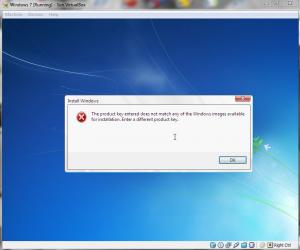Content Type
Profiles
Forums
Events
Everything posted by blerk
-
Thanks a lot, this did the trick for me! It seems it only integrates msu updates, but that is fine, I only have 4 updates that can't be integrated, msi, cab, and exe. They're all MS updates though.
-
Anyone any idea what is breaking the Media Center? When I start Media Center I get some disk activity then it stops and nothing ever loads. No errors in event log, no popups, nothing at all. Anyone has any idea what might break Media Center? I kept all dependancies vLite wants to keep for Media Center and Media Player, I've tried runnign eshell.exe from the command prompt, which also gives no errors. No services have been disabled or edited from the default. When I use this preset with Vista it works fine. Media Center must have some extra dependancies... mcrb.ini
-
@Jeronimo I've been playing around with your batchs file and preset, but I want to keep Media Centre, when I leave it in it won't start, no errors or anything. What would I need to keep to make sure Media Centre works? Thanks for the preset/batch files btw, it all works perfectly for me, apart from Media Centre, I have no clue whats causing it to stop working.
-
I noticed when using Jeronimo's preset that browsing via explorer opens a new window for every folder. Also what do I need to keep Media Centre working? I need it for my DVB-T stuff.
-
Ok, cheers for the info, will give it another go and also change the edition. Another quick question though, vLite complains about dependencies not being met and I can cancel or press ok to enable the dependency, I can safely ignore these right? Edit 1: I can report it is working now, changing both values did the trick. Thanks. Edit 2: At the end of installing I got an error about WINIPSEC.DLL not being present. I will try to add it to the keep list in vLite and see if that fixes it. Edit 3: Adding the WINIPSEC.DLL to the keep list worked and the install went fine, but after entering my user name and password I get a popup related internet explorer saying it can't find IESSETUP.DLL (with double s yes). After clicking ok the desktop loads fine, after a reboot the error doesn't come back.
-
No. I just used the preset, no editing, nothing at all. It is weird isn't it? If I try one of the other presets from this thread it works fine, and I get no popups. I hope there will be a vLite 1.3 or a 7lite soon
-
Unattended is unchecked in both vLite runs, and no serials are entered anywhere. I've only run the preset form the post, nothing else. Edit: Maybe I was unclear, the popup with the error appears on its own, I have no chance to do anything in the setup yet as the popup will come back as soon as I click ok.
-
Care to share your ini?
-
I've followed your guide and got an error about the product key. I've run all steps 3 times now, and it keeps giving the same error. Setup will loop if i pressd ok there. Maybe I do something wrong: - Run removal.bat - Run removal.bat packages in the newly opened window - Run vLite with the preset form your post - Run removal.bar cleanup (edited II to 1 because I rebuild it to 1 (Home Premium)) - Run vLite dummy, creating the ISO I don't integrate any language packs. Any ideas?
-
Nothing, I've tried it with both Standard and Web, both installations are big tho and in a weird way Web is bigger in my ghost backups of right after conversion. By a few hunderd mb that is. They both use about the same amount of memory, it uses about 20-25% after conversion of my 3GB, vista does 25-30% with a vLited edition. The hard disk footprint is whats stopping me from using this on my laptop because space is not something I have plenty of on it. I got 16GB partition for the OS and that is all it will get. I'm left with about 7GB free space after installing Web/Standard vs. 11GB with vLited Vista. If only vLite would support Windows 2008 in a way we can remove things but after install still can add/remove features, with desktop experience and wireleen networking it is not fun.
-
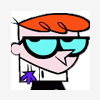
all in one tool for tweaking 2008 to a workstation :)
blerk replied to bledd's topic in Windows Server 2008
I've tried it a few times and sometimes it doesn't work properly resulting in a login/loop. Best use the PDF guide form the same site and do yourself what the program would do, its not that much work. -
The WIM filter from the WAIK is removed. Which should be fine to redistebute for private persons as it is a part of a freely downloadable but rather bulky piece of software. This is very helpful for people on slower connections, I once found myself in a similar situation when I needed imagex and had to download the whole WAIK for it. Step-by-step below for those who like step-by-steps. 1: Install vLite 1.2beta or newer. 2: Download: removed 3: Unpack the archive into \Program Files\vLite\. 4: Start vLite and click "install WIM" filters. Fin.
-
Ofcourse I ran the file as administrator, also after the reboot when Windows find all the new hardware I got a lot of "Error in inf file" so in the device manager there is a long list of "Unknown devices" never the less watching TV is possible.
-
Reporting success on my DVB-T USB stick; Geniatech t328b. Very nicely done, good bat files, tho I got an access denied somewhere whilst copying the files, everything works just fine. No complaints
-
Go here: http://www.microsoft.com/windowsserver2008...es.aspx?pf=true The edition with the least features and yet still retaining everything you want would be the best choice for you. Maybe the Web edition is still slimmer, it sure has a lot less features. There is also another page to compare server roles here: http://www.microsoft.com/windowsserver2008...pare-roles.aspx
-
Server OS or Workstation OS. Even MS knows the line is very thin or non existent. Just look at XP Pro 64. Sold as Desktop OS, but what's under the hood, Windows 2003. To me a server OS is nothing more than the Desktop version with server roles, or as one could also put it, a desktop OS is nothing more that the server version without the server roles. And it is not even that black and white with Vista vs. 2008. Several blogs and tech sites have done benchmarks and guess whats faster in those benches? To me running a vLited to the bone Vista version on the same machine as a vanilla Server 2008, Windows 2008 as WS beats Vista hands down. Not only in boot time but in everything. Don't take my word for it, test it yourself if you don't believe me, but please don't say things without testing and giving good arguments to why a server OS should only be used as a server. I remember Windows 2000 which was a hybrid being used for both server and desktops is based on NT which was only used in servers and even back then people used NT as desktop OS, then XP in turn is based on Windows 2000 technology. I guess as someone already said it is a never ending story, some people refuse to believe or refuse to let others run what they want to run on their own PCs. Live and let live is my credo. Besides this is a sub thread called "Windows 2008 to Workstation". To the OP, in my limited experience 2003 server or XP Pro 64 seems more snappy but thats mainly due to better support to strip it down with nLite, vLite can not yet strip 2008 Server without breaking adding and removing of features which we need for our workstation, Desktop Experience and Wireless Networking comes to mind. Makes you wonder why the even put Desktop Experience in, if this is not meant to run as desktop OS
-
I'm very impressed with the speed difference between Vista and 2008 Server as WS. This is a vLited Vista vs. vanilla 2008 WS, it is simply amazing. The only thing bothering me is the disk space that used in 2008 WS. But I can't use vLite on the ISO becuase it will breakd add/remove features preventing me from enabling Wireless networking and Desktop Experience among others after install. Does anyone know a way around this? OR a way to gain some HD space back from 2008 WS? I hope a new vLite will stop breaking the add/remove features but I fully understand nuhi is not focussing on 2008, vLite is for Vista not for 2008 Server/WS. Anyone got any tips?
-
The big downside of removing components from 2008 with vLite is that you lose the ability to add/remove features. Things like Wireless LAN and Desktop Experience will not work/be installed and you can also not install them afterwards as the add/remove features is broken (vLite tells you this too). This for me is the only reason I'm not using 2008 as desktop, I want to remove crud but keep the add/remove functionality. Maybe an option can be added to vLite to install/make work certain features/server roles whilst still in vLite, so I and others can have our Wireless LAN and Desktop Experience but without the crud *hopes nuhi reads here*
-
First of, this has been asked and answered many times, did you try to search for "install vista from usb stick" in google? But anyways let me give you the answer, I'm in a good mood today. On a system already running Vista (there's no way around it unless you got a WinPE boot disk version 2.0 or 2.1) and put the stick in your PC. Open a command box (start -> run -> cmd) and run the following commands: # diskpart # list disk PAY VERY GOOD ATTENTION HERE AS YOU MIGHT WIPE OUT YOUR 2ND OR ANOTHER HARD DRIVE THATS NOT YOUR USB STICK! DISKPART> list disk Disk ### Status Size Free Dyn Gpt -------- ---------- ------- ------- --- --- Disk 0 Online 149 GB 0 B Disk 1 Online 3836 MB 0 B (in this example disk 1 is the usb disk, you can check which disk in the list has the size of your usb stick, my stick is 4gb.) # select disk 1 (be sure the disk you select is your usb stick!) # clean # create partition primary # select partition 1 # active # format quick fs=fat32 # assign # exit After this navigate to the usb stick via "my computer" then unpack the ISO you made to it. You can also copy the files from the vLite workdir to it. I hope this helps, but next time please use the search
-
Just a small thingy, when vliting a business edition the games and game explorer still show up in the components, I thought business does not have games, or is the MS website telling us lies to keep us from using business thinking it has no games?
-
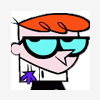
Vlite on Pentium II? Whats the crappiest hardware you've installed
blerk replied to im_to_hyper's topic in vLite
http://jkkmobile.blogspot.com/2008/07/asus...a-ultimate.html It runs pretty dark snappy in the video above, and I think it's not even vLite'd that much, if at all. Also a lot of the "vista is slow" I think is FUD. I've ran Vista fine on all my boxes just be sure to turn of indexing and you're on your way. I would happily put it on my old P3 notebook, but I've given it away with a nLited XP that boots faster than most dual cores with default installs, people were amazed when I told them its only a P3 866mhz -
Yeah VirtualBox here, it seems to be the fastest on this machine. I'm now running a full blown/bloated install of Vista with Media Centre working, but I ran into some tuner problems, so I'm delaying a new install, will test my old ini with the new information later tonight or tomorrow. Thanks for the heads up.
-
[rant] I can't believe this thread, I actually thought there was another page, but OP only put "Thanks" as message and "Next release date?" as subject, it is just ridiculous. Why can't people let nuhi develop in his own pace, this is a one man show for all I know and he surely can not be coding full time on a free application he provides for us to use and enjoy (for free!). If I was nuhi I would delay release 1 week for every thread about when the next release is, but he is not a cranky bastard like me, be happy for that, and be happy this tool is free and someone is putting a lot of their free time in this project. Maybe if you donate 1 million quid you have some right of asking but since you didn't I suggest in a friendly but firm manner to shut it and stop asking for release dates (this goes for everybody opening a topic or posting to ask). [/rant] PS: Mods feel free to use the ban hammer on people with <5 posts whining about releases nobody will miss them
-
Thanks man, I will try that a.s.a.p. and report back here. How many reinstalls did it take you to narrow it down to this component? I wonder if re-adding "Software Quality Management" will also fix the people near me. I know it is a silly thing but very much fun to play with in public spaces or starbucks
-
I tend to use http://catalog.update.microsoft.com to download updates, it gives you the latest and greatest clean MSU files to integrate without a hick-up.