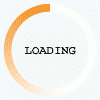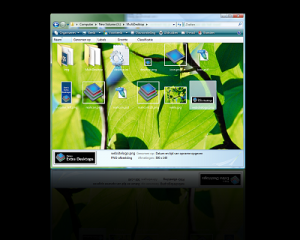princektd
MemberContent Type
Profiles
Forums
Events
Everything posted by princektd
-
To add the modded bootres.dll to ur windows 7 dvd, the changes are as follows: 1.) mount install.wim to an empty folder. easiest way is to use gimagex. link: http://www.autoitscript.com/gimagex/ 2.) once u have ur desired version of win7 in install.wim mounted, browse to mount\windows\system32 (mount\ is where u have mounted install.wim) 3.) take ownership of bootres.dll as well as winload.exe. then go to properties of winload.exe, select the security tab and change ownlership of winload.exe to 'everyone' and add permission for 'everyone' allowing full control. (steps same as the previous post.) 4.) rename/back up this bootres.dll, copy the modded bootres.dll and paste here. ***Important: DO NOT copy paste a modded winload.exe or ur system wont boot. just do the bootres.dll ONLY, for now. 5.) unmount install.wim by commiting the changes. ( if u need to use the modded wonload.exe, copy it to ur DVD ROOT\sources\oem\$$\System32 ) 6.) add the following lines to either firstrun.cmd or setupcomplete.cmd: bcdedit \set {current} testsigning on so that ur boot entry now has testsigning enabled. Thats it. From the next restart onwards, bootres.dll should work fine. NOTE: for the first boot, as testsigning is not enabled, the modded bootres.dll wont load and hence the boot animation will be a progress bar like that of vista. but if a modded winload.exe is used, then the system wont boot at all without having testsigning enabled. Thats why we need to do the winload.exe in this roundabout way. On the other hand, if someone knows how to get bcd to enable testsigning even before the system boots for the first time, then, things will be more easy.
-
Please note: if you r using thmodded bootres.dll, then here r the step by step instructions: 1.) ofcourse, u need to d/l them 2.) go to x:\windows\system32 (x: is ur system drive letter). find the file named bootres.dll and rename it to bootred-original.dll (or make a backup anyway u want to.) 3.) u may need to take ownership of the file before u r allowed to rename or replace it. so, easiest way is to add the following registry key (copy the following to a text file and save the file as filename.reg) : *********************************************************** Windows Registry Editor Version 5.00 [-HKEY_CLASSES_ROOT\*\shell\runas] [HKEY_CLASSES_ROOT\*\shell\runas] @="Take Ownership" "Icon"="C:\\Windows\\System32\\imageres.dll,-78" "NoWorkingDirectory"="" [HKEY_CLASSES_ROOT\*\shell\runas\command] @="cmd.exe /c takeown /f \"%1\" && icacls \"%1\" /grant administrators:F" "IsolatedCommand"="cmd.exe /c takeown /f \"%1\" && icacls \"%1\" /grant administrators:F" [-HKEY_CLASSES_ROOT\Directory\shell\runas] [HKEY_CLASSES_ROOT\Directory\shell\runas] @="Take Ownership" "Icon"="C:\\Windows\\System32\\imageres.dll,-78" "NoWorkingDirectory"="" [HKEY_CLASSES_ROOT\Directory\shell\runas\command] @="cmd.exe /c takeown /f \"%1\" /r /d y && icacls \"%1\" /grant administrators:F /t" "IsolatedCommand"="cmd.exe /c takeown /f \"%1\" /r /d y && icacls \"%1\" /grant administrators:F /t" [-HKEY_CLASSES_ROOT\dllfile\shell] [HKEY_CLASSES_ROOT\dllfile\shell\runas] @="Take Ownership" "HasLUAShield"="" "NoWorkingDirectory"="" [HKEY_CLASSES_ROOT\dllfile\shell\runas\command] @="cmd.exe /c takeown /f \"%1\" && icacls \"%1\" /grant administrators:F" "IsolatedCommand"="cmd.exe /c takeown /f \"%1\" && icacls \"%1\" /grant administrators:F" ****************************************************************************************************** then merge this reg file to ur windows registry to get a take ownership option in the right-click context menu. now u can just rightclick bootres.dll and select 'take ownership' option. 4.) Once u have taken ownership of ur windows\system32\bootres.dll and renamed/backed it up, go to the folders u downloaded and copy the modified bootres.dll and paste into x:\windows\system32\ (x: is ur system drive.) 5.) U may or maynot use the winload.exe. same steps as above if u want to use it. 6.) IMPORTANT: after the above steps r finished, do the following to get the new boot animation working: Start menu>Run> cmd In the command console that opens up, type the following: 'bcdedit /set {current} testsigning on' without the quotes or u can also copy/paste it if ur command console has quickedit enabled and press enter. Once the above command has run successfully, just type bcdedit and press enter. the console will display the bcd entries. Look for the entry u use to boot into ur windows 7 system. it will show an entry similar to this: Windows Boot Loader ------------------- identifier {current} device partition path \Windows\ description Microsoft locale en-US testsigning Yes **** osdevice partition systemroot \Windows *** if this entry is present and says yes as shown above, u can now restart your system and check wether the new boot animation works.
-
Check out this link. These are 3 different bootres.dll files i made. the animations were downloaded and i broke them into frames to get this done. Also, i found this tool named 'windows7bootupdater' which i used to modify the bootres.dll files. just replace ur system's bootres.dll and winload.exe with one of this three and if u like the effect, u can use them in the DVD too. http://thepiratebay.org/torrent/5952457
-
check out this link: especially look at the images given somewhere down the page. each image has the name of the file and resource number. also google for 'list of files that can be modified in windows 7' or something similar... and add keywords like resource hacker or restorator or similar app names. that will give u sites which show a list of files that can be modded.
-
something similar but not exacr. have u changed win7 logon bkground? u select an image, rename it to background.bmp and copy it into the proper place in windows/system32/... now, say u get tired of this logon bkground. so u repeat the abov process and choose another image... but use win7 logon changer and things r much easier. u just select 10 images from the logon changer's interfce. then each time u restart, this app does the job of changing the logon bkground automatically, without needing user input... now lets say, u use wm player more often and u r bored of the default black bkground. so u open up wmploc.dll and edit the proper resource. or else, download a modded wmploc.dll and copy it to win/sys32 and replace... after a few days, u feel like changing the bkground again. so u d\l another modded wmploc.dll and again replace the file in sys32... instead of having to copy and replace wmploc.dll yourself each time u want a new look, u d\l 5 to 10 different mods of wmploc.dll by searching for windows media player theme or something. now if there is an app that automates just the process of copying and replacing the wmploc.dll in sys32 with one of the versions that u have downloaded (similar to the function of win7 logon changer)??? all u would do is start the app, select 10 or less different versions of wmploc.dll and close the app. now each time u restart/login, the app runs in the bkground, copying and replacing the wmploc.dll in sys32 with one of the 10 versions u choose from the apps interface. only, this time, there needs to be no user input. the app automates the copy/paste task..... i hope u got the idea..
-
that would be massive cause some different language dll have to be modified. I don't know how to mod dll's and make them good for MS checks Edit: basically I install a 136mb Se7en_UA.themepack myself and you can do a lot of mods to it. C:\Users\YOURNAME\AppData\Local\Microsoft\Windows\Themes cycles through the wallpapers and changes daily http://msdn.microsoft.com/en-us/library/bb773190%28VS.85%29.aspx Leave modding, then. how about completly replacing??? leave it upto the user to download and have the correct already-modded dll ready. the user just pointe the app to his dll collection correctly. the app just replaces the system dll with the user's collection and cycles thru the collection at each system restart... how about that??? what i mean is, for eg, the wmploc.dll example i gave. a modded wmploc.dll anyways cannot pass ms check, yet u can download a modded wmploc.dll and replace the system version with the d/l version to get wmplayer to display a custom bkground... right??? all the app needs to do is give the user options to choose his dll collection and replace system file... what i mean is that the app just takes the responsibility of replacing the system files, rather than makin the user have to go thru the trouble of settin permissions, copying the modded file etc. individually, each time he wants to use a modded dll.... something similar to 'windows se7en file replacer'... only, this app auto runs every restart and can use a collection of various mods of the same system file and use any one of them at a time to replace the current system file....
-
check this out...an app called win7 theme installer http://www.thewindowsclub.com/windows-themes-installer-install-windows-7-vista-themes-easily then this one: http://www.thewindowsclub.com/windows-7-folder-background-changer-released and finally: http://www.instantfundas.com/2009/10/windows-7-logon-screen-rotator.html so, i was thinking of an app similar to the win7theme installer... ie a theme installer that not only installs themse and changes wallpapers, but also replaces system files with modded versions of the users choice... but, whats diff from the win7 theme installer is that this app should provide the user a choice to choose upto 10 or 12 versions of moded system files... for eg, say i want to change wmplayer bkground so i change wmploc.dll... this app should allow me to choose upto 10 0r 12 different wmploc.dll files which i have d/l from some site and then automatically replace the current system wmploc.dll with one among the chosen 10 to 12 wmploc.dll files at some set interval, like say every logon. OR, another way could be to automatically edit the proper resource in this file and replace the bkground with one among the 10 to 12 images choosen by the user everytime windows 7 starts up... wmploc.dll is just an example. the app should have a similar option for almost all the system files that can be replaced to change some or other look of win7. and each option should allow users to select 1 or more(upto 10 or 12) different mods of the particular file or allow user to select 10 to 12 images which then should automatically replace the proper resource in these files...similar to the wmploc.dll example i gave abov. the list of files that can be moded is long... often seen in transformation packs and such, though this app should only allow such changes to win 7/vista files only... also, the app should be versatile, ie, not everyone wants to change all the system files this app supports. suppose i just want to change the bkground of the side panel in the control panel folder and nothing else, then the app must allow me to choose only the relevant file option and image size. each such system file that can be changed must allow the user to choose upto 10 to 12 different versions of the particular file OR 10 to 12 images so that every time windows logon/boot up happens, your win7 looks different... ofcourse, this means the ability to run every logon must be present... also, the ability to apply theme, similar to the win7 theme installer; ability to change desktop wallpaper at set interval but with more flexibility than what win7 provides, ie ability to choose all images from a folder, or specific images from a folder, or even images across multiple folders; ability to rotate logon background, similar to the win 7 logon rotator; ability to change start button to a random one among the 10 to 12 user choosen types every time win 7 starts; ability to do explorer background to multiple folders and option to do the same for their subfolders and change the background to one among the 10 or 12 images choosen by the user for every folder he/she customizes, every time win 7 starts up.... ability to change start menu bkground; and so on sort of, THE ULTIMATE WINDOWS 7 THEME MANAGER/APPLIER.........almost like a transformation pack... havent found anything that comes close. windows blinds does... but it doesnt change wmplayer bkground and so on... no need for flashy effects and things... Can anyone here do this??? other ideas and additions would be welcome... sorry to say i'm not a programer but i can atleast imagine, rite? replies plz, guyz, what do u think??? is such an app possible? if yes, it would be grt to put such an app into ur win7 dvd and get the ability to customize things with few clicks, and then enjoy a diff win7 look everytime the system boots/restarts, possible right after win7 install without having to go thru the hassles of downloading/installing multiple theme managers or skinning apps....One app to do it all.....
-
since the user is not created till late I do it this way I copy all my shortcuts from the Start to a folder here \sources\$OEM$\$1\Install\Start Export this reg with the Start menu set the way you want it CMD /C REG EXPORT "HKEY_CURRENT_USER\Software\Microsoft\Windows\CurrentVersion\Explorer\StartPage2" D:\Se7en_UA\uaDVD\sources\$OEM$\$1\Install\StartPage2.reg Run this in like your firstlogoncommands. Just create a FirstLog.cmd file and run it from there REM Start Menu Pinned CMD /C attrib -H "%userprofile%\AppData\Roaming\Microsoft\Internet Explorer\Quick Launch\User Pinned" CMD /C MD "%userprofile%\AppData\Roaming\Microsoft\Internet Explorer\Quick Launch\User Pinned\StartMenu" timeout /t 1 CMD /C copy "%systemdrive%\Install\Start\*.*" "%userprofile%\AppData\Roaming\Microsoft\Internet Explorer\Quick Launch\User Pinned\StartMenu" /Y timeout /t 1 CMD /C attrib +H "%userprofile%\AppData\Roaming\Microsoft\Internet Explorer\Quick Launch\User Pinned" REGEDIT /S %systemdrive%\Install\StartPage2.reg <FirstLogonCommands> <SynchronousCommand wcm:action="add"> <Order>2</Order> <Description>Running FirstLog.cmd</Description> <CommandLine>cmd /C start /wait %systemdrive%\Install\FirstLog.cmd</CommandLine> </SynchronousCommand> </FirstLogonCommands> think that covers it all Thnx a lot, maxXPsoft. Anyone found the kind of gif i requested?
-
how do i put a 'pinned to start menu' shortcut into the wim??? what i mean is, i have this small prog called start orb changer which i plan to insert into the windows folder in the wim. then i plan to have a shortcut to this prog and pin the shortcut to start menu. i know how to add the prog. it is standalone and needs no install, just copy it into the wim...but how do i make the shortcut to it and pin it into the start menu inside the wim???
-
Thnx guys. can anyone provide me with a cool looking 'layered circular loading animation' in gif format??? if no gif, then the seperate frames will do, but they must be named in the proper order. something similar to the images i attached. and, i would prefer it without the percentage numbers or signs. some games often come with similar cool looking loading screens or door locks, but i havent been able to find their gif animated versions.... check out the swf files... if anyone has them or finds links for such gif files, please reply. note: i need animated gif only or its frames. other formats wont do... i am trying to replace the powderpuff animation during win7 setup.... edit 1: can anyone tell me how the start menu got a image in its bkground, as in the theme.jpg file??? also, any idea how to give win7 explorer a bkground, as in the explorer.png file??? preview.swf preview(1).swf preview(2).swf preview(3).swf
-
http://www.rossendaleonline.co.uk/computer-tech-chat/black-windows-media-center-skin-7141.html got it. edit ehres.dll in the windows/ehome folder to replace the needed resources to customize your media centre background. example in the attachment - 'media centre.jpg'. also, edit wmploc.dll in windows/system32 to get custom background in windows media player. example as in the attachment - 'wmp12.jpg' can integrate the modified files into the install.wim itself to have the desired bkground right out of the box...
-
http://www.rossendaleonline.co.uk/computer-tech-chat/black-windows-media-center-skin-7141.html this link shows windows media centre. notice their background? normally, they are bluish in media centre. does anyone know which file was edited to put the custom background into these apps? i remember some while ago that i had downloaded an edited dll which caused mediaplayer to have the effect shown above, but dont remember.... further, check this: http://i152.photobuc...us_02/11-86.jpg notice the start menu? is it a theme or has it been edited? if this is a theme, which theme is it? links anyone??? if it was edited, can u tell me how??? boot.wim 2: the spwzimg.dll thing... for some reason, i can replace all bitmaps except resources number 517 and 518. i cant even open these two resources. reshacker opens all the rest of the resources in this file except these two bitmaps and shows error if i click on bitmaps-516 or 517.... weird!!
-
ok guys, help needed with task scheduler in win7-x86. i want to run a program using task scheduler. for triggers, i have used 'at startup'. but thats not all i want. i want to run the prog everytime more than or equal to 70% of my system memory is being used. i figure i must select the 'on an event' trigger, but how to set this particular event(memory use above or equlas 70%) as the event that must trigger the prog???? any ideas would be appreciated. the prog is a very tiny(size in kb) memmory optimizer, so tiny tht it cannot detect memory usages on its own and relies on task scheduler to cause it to run at startup and every 30 mins henceforth.... i have included the prog on the DVD but now about scheduling it as i want to(whenever mem usage is high, rather than a fixed time schedule..) is the problem. and also how to include this schedule into the DVD???
-
http://img38.imageshack.us/i/capture8azb.jpg/ this link shows windows media centre and wmplayer. notice their background? normally, they are bluish in media centre and white in wmplayer. does anyone know which file was edited to put the custom background into these apps? further, check this: http://i152.photobucket.com/albums/s183/shaymus_02/11-86.jpg notice the start menu? is it a theme or has it been edited? if this is a theme, which theme is it? links anyone??? if it was edited, can u tell me how??? also: http://img.ddlupdate.com/images/Windows_8_Pre_Xtreme_Edition-2.jpg this one, i tried. the plain blue backdrop ting, well my custom wallpaper shows up there with the install window in front. but the color of this window itself, or the star shaped win flag and the modified dialogues? i tried but it still shows up as how it originally looks. any idea??? also, in the file arunimg.dll, what is to be edited to change setup looks???
-
tried to test the win7 build i was modifying. used oracle's virtual box and a dynamically xpanding vdi. as i have configured the autounattend.xml to partition the drive specifically to my needs, i needed a 40gb vdi, but my hdd has only 25gb free space... so first it popped up an error. next, i have set the autounattend in such a way that disk partitioning thing always shows the UI (just in case something was wrong with the autopartitioning...) u can partition it manually, but if u just select the disk &click 'next' without partitioning it manually, it will automatcally partition it... i dont know what happens if u manually partition ur disk and then click nex't... maybe, it still does the autopartitioning... i havent checked that. the main background is customized and displaying properly... but i remember in some forum, it said that not only can u display a custom bkground, u can also change the plain white bkground of the dialog boxes themselves... i mean, for example, the screen where it says 'copying windows files /expanding windows files /installing features', the blue bkground can be customized, as well as the white bkgroundof the window itself... i had done those steps, but it didnot work... only the blue bkground is changed. the copying files was completed but then an error saying tht windows cannot set locale came up. i googled and it said one of the reason was that hdd didnt have sufficient space.... dont know why, but there was 25gb free space and the vdi file was only 5gb in size but was dynamic and i had set its max limit to 25gb so it could expand dynamically, but for some reason, it didnt.... wll try to solve these and post later.
-
because thats a protected file there is no fix right now. I see they have changed authui.dll http://www.askvg.com/windows-7-logon-reworked-get-longhorn-styled-aurora-welcome-screen-in-windows-7/ also have you seen this? maybe something can be done to force that FIX: Windows 7 animated boot screen is missing or switched to Windows Vista boot screen after Startup Repair thnx maxXPsoft. the authui.dll thing is gr8!! nice change to the UI... fixing the win7 animated boot thing...... what i understood frm it was that this happnd if bcd got corrupted or missed a locale entry. but in our case, thats not whats happening. we r changing the boot logo itself by modifying bootres.dll, arent we? i heard that MS has digitally signed this file to discourage tampering. in their words, this helps avoid boot time malicious codes.... still, let me see if this can be used in our case somehow.... i saw the firstUXres file in system32, i think.... not only on DVD but on installed systems too. now, where is this file used in installed and working systems? i mean i have seen this animation only during installation phase, where setup completes some stuff, rite? i have never seen this animation being displayed elsewhere on a system that is already working... if u know of any situation where this animation is displayed (except the 'during installation'), tell me. then i can try to get my system to do it, and by replacing the original firstUXres with the modded one, i can try to test the modification out.
-
hey maxXPsoft, the old vists type bootscreen is just plain background/image with the greenish progressbar... cant do anything to get an animation... what about the progressbar itself? is it some animation or a set of bmp files similar to how things are in firstUXres??? i tried extracting and opening winload.exe and winload.exe.mui but the resource i get is only 1kb in size!!! and nothing in them. if this vista bootscreen progbar is a set of bmp images, cant we edit them like how we did the firstUXres.wim and then pack the edited files back??? further, if it is bmp images, any way to change their dimension? coz if thats possible, then i think we can get the images to be of a bigger dimension, say 800*600 or 1024*786 and then use frames that seems to show some animation, like say breaking up an animated gif and using these frames so that these frames when shown one after another seems like a small animation..... edit 1: any idea how to test out how your firstUXres.wim looks after being modified? i have modified it, but i want to test out to see it gives the proper effect before i put it into the install.wim. so how do i go about testing it??? any ideas, people???
-
i already edited firstuxres.wim. what i asked was that after win7 is installed and running fine, the flag-energy boot animation u get when u start ur machine, the one where 4 balls of light meet together and form the win flag in the centre along with the letters 'starting windows'... that one. can that be edited? edit 1: boot bmp changer. says that it will display a static image of our choicee during boot... thats not what i want though... edit 2: "- First, Use ResHack with %windir%\system32\bootres.dll file - Extract the RCData resource. - So you have two files, one *.rc and another one *.bin - Rename the file *.bin into *.wim (not win!!) - Use 7zip to extract your *.wim file - In the extracted files you have an xml which describe the second file which is the boot logon bitmap animation!!! Now you can modify the logon animation! But be carefull, to have a correct xml description file!!! After modifications, do the inverse procedure, with a backup of your original bootres.dll file." i extracted bootres.dll and renamed the *.bin to wim and mounted it. there is a file called activity.bmp which is a 12mb bmp file that shows up the whole boot animation sequence as stills in one single bmp file and win7 boot code scrolls through this bmp vertically at higj speed so that the still images change fast, thereby giving an impression of being an animated file. insted of mounting, when i extracted this *.wim using 7zip, i got 2 files: a folder named 1 and a file named 1.xml the folder '1' contains the file activity.bmp. now, i am not a good artist and neither do i have much idea of xml. but i seem to figure out that the xml describes the image dimensions and the file sizes and stuff. so if someone changes activity.bmp, then he must update 1.xml to reflect these changes. then, pack them back into the wim, rename it back to *.bin and then replace/update bootres.dll resource with this updated bin file. i think one must also update the *.rc file u get along with the *.bin when using resourcehacker to extract resource from bootres... also, bootres.dll is digitally signed so changing it makes it unsigned. unless bootres is signed properly, win7 wont use it. ie, if u did the above steps to midify bootres.dll and copied it to the proper place, still, win7 wont use it as it is now unsigned. rather, it will revert to the vista boot animation. infact, the recovery option uses vista boot animation too... dont know about the final builds, but the rc version does... edit 3: it was possible to change vista bootscreen by modding the winload.exe and winload.exe.mui... so, is it possible to make bootres.dll unsigned so that win7 starts using vista boot animation, and then changing this vista animation to a boot animation of choice? infact, if this is possible, the final result is what u need...a new and beautiful bootscreen. if this is successful, then there maybe a way to implement this onto the dvd itself. just mount install.wim, copy over the unsigned bootres.dll and replace the signed version in the wim, thus forcing win7 to use vista boot anime right from the first logon after setup completes... also, replace the needed files to modify this vista-type screen in the mounted wim itself. and there u have it- a win7 dvd that along with the other customizations, also causes win7 to display a new boot animation. i havent tried it as i mentioned earlier...i am not good with art. if somebody can upload a modified winload.exe and winload.exe.mui, then i can try this out. if somebody else already has the needed stuff and virtual PC, then please try this out and post ur opinions and suggestions.
-
thnx maxxpsoft so, i just need to copy the OEM folder into sources... i thought i had to mount the wim and copy OEM into it... though, i have a doubt... u see, if someone ahs a dvd with multiple versions of win7 like starter, pro, home basic and ultimate, and wishes to do different settings and softwares, then wont putting oem into sources cause problems? while putting oem into the wim would be easier coz u can load the specific image index from the wim and copy oem into it... thereby allowing different oem folders for different versions... thats y i asked wether u need to put oem inside the install.wim file. edit 1: i hav already put oem into the wim and am just waitin to clear out some space on hdd to try and see what happens. if it doesnt work, i'll try putting it into the sources folder and try again... may take some time as my burner's acting strange and so i cant burn data and clear free space on hdd... edit 2: we can change the install bkground screen by editing spwizimg.dll and some bmp and jpg files. can something similar be done to change the boot animation? i mean the shining flag seen with 'starting windows' ? it has to be inside some file, right? so if u know which file that is, can we edit it using resource hacker? they say u cant do it in win7 like u used to do in xp... maybe changing it after win7 is installed may cause system to become unbootable. but how about doin it on the dvd itself and then installing this modded dvd? any ideas???
-
That certainly won't work, You may try go back to beginning and let Se7en_UA copy it in but No app I know of will work with both version x86 x64 combined images. give a try and let us know Edit: from what I have seen those are pretty much self built although I have seen several things on building them I haven't done that as I don't need it. 64 is the way to go when you can get a system that will do it, or wait like I did thnx maxxpsoft. what about the copying $OEM$ directly into the wim as i mentioned before? will that work??? and how exactly r the tweaks put into the wim? if i can do that manually... the modded files + setup bkground thing... again, error mounting wim. but i can directly mount the boot2.wim using gimagex to another mount point. so i did that and then manually edited setup.bmp, winpe.bmp, background.bmp, firstuxres.wim and so on and then commited the changes. similarly, can i manually do the changes on install.wim by just copying the $OEM$ into it, parallel to windows folder so that when windows starts for the first time, the $OEM$ folder is on the C: drive. will the cmd files in it ie, firstlog, audituser etc run automatically? if so, then any other changes i have to do, i just have to modify these files accordingly... like applying data.wim (captured from my progfiles folder on d:\) directly to d:\ and also merging a complete regbackup.reg of my pc, thus changing the necessary paths in the reg to reflect this new progfiles folder... no need to go on about installing the progs... and ofcourse, u need a copy of ur userprofile folder that contains all the appdata and stuff related to the programs in ur progfiles as some of them also use these files for settings. the userprof stuf can be done by the rar.exe way, thus avoiding the newly created user profile getting damaged or removed when u try to apply image... when unraring, the folders can be caused to merge and so, no problem of imp windows sys files getting overwritten... what do u think about this?
-
Sorry princektd, what host r u using? XP, vista, or 7? From what I know gimagex needed windows aik preinstalled, if u don't have waik then u have to copy the needed file in waik to ur gimagex folder. I dont know what version of Se7en_UA r u using but it happen to me when I use the v6.23 in vistasp1 x86 host, for the latest I dont have any problem with mounting/unmounting image. @For myselfidem, here's the test result for ur request. Host : XP SP3 x86, Onepiece 3.80 updatepack, Kell's Runtime v6.8 (integrated with ryanvm integrator v1.6) Target : Windows 7 Ultimate x86 (import single image from 5 image edition) Se7en_UA version : 6.29 (as ur request, not the latest) Update pack : Solor compiled update pack for windows 7 x86 I dont know exactly what's ur problem for the blank display page in feature n package Se7en_UA, but when I try it's work fine, it's probably I've integrate my xp with update n runtime, what I remembered it needed ms xml 4 or 6 updated (I dont know exactly, but if u first time installed waik (1.1 or 2) ur ms xml will automatically updated). Regards (sorry for the late test, almost 1 month my kids is sick, so I've to wait n take care of him in hospital until he's fully recovered, sorry all!) thnx ar_seven_am. i'm using the se7en_ua6.3.3 and host os is win7ultimate x86. the dvd i'm tryin to customize contains both x86 and x64 version of win7 and all editions. i already had copied the dvd on hdd, so i just moved it into the uaDVD folder. i already have waik for windows 7 installed. it is a version i d/l from microsoft just yesterday. like i said, i can mount it using gimagex but not thru se7en_UA. i dont know why... currently there is an '$OEM$ folders' in the se7en_ua/uaDVD folder.this is empty. then a '$OEM$' folder in se7en_UA\uaDVD\sources. this one has $1 and $$ folders. so, can i do the customizing manually by mounting using gimagex and then manually runing whatever scripts se7en_ua has crested, or by copying over the $OEM$ folder in se7en_ua\uaDVD\sources into the image, parallel to the windows folder??? also pls tell me if u have any sugestions regarding the other thing i asked, about the data.wim to apply progfiles and userprofiles. thnx again.
-
i am trying to customize win7 ultimate. i have skipped drivers and applications. already had an autounattend.xml that i created using WAIK and i copied that over. added some windows updates, did the setupcomplete.cmd, cleanup.cmd and feature packages things. i am not adding modded files. now when i click finalize image and have selected compress, an admin cmd window pops up, the image mounts to zMountDir. it goes upto 100%, then waits for some time and then gives an error. the error message is: Error mounting image. Error: GLE = 216 i tried the rightclick cleanup 1 and 2 on install.wim as well as boot.wim, deleted the zMountDir after exiting the app and then started se7en_UA again to recreate tht mount point, tried taking ownership of the mountpoint and such that came to my mind, but every time i try to finzlize, the same error pops up. on the other hand, i can use gimagex to mount install.wim to zMountDir in rw mode and that works successfully. please help. is there a way that i can mount the image using gimagex and then make se7en_UA do whatever processessing it needs to do on the image and then commit and unmount this image again using gimagex? what i mean is that if these processing is done using some cmd or bat file or script, can i edit the script to remove just this mounting part and then let the script run all the rest of the commands? that would give the same results...wont it? edit 1: I made the mistake of trying to close the cmd window after it mounted 100% and before the error came up, and also the other windows that poped up...another msg came up sayin that features and tweaks cannot be done as registry was not loaded. i checked the Hfix10.cmd and i think thats what runs when i click finalize..if i am right, then what does the last line in it do? the line goes ":Cleanup" without the quotes. i imagine it is trying to run the cleanup.cmd thing but there is no cleanup.cmd in the tools folder.but there are these cmd files in the uaDVD\sources\oem\$$\install folder.does that mean that Hfix10.cmd is trying to run these cmd files? now se7en_UA doesnt allow me to click the finalize thing again. i remember something when customizing XP that a particularly named file would automatically run if placed in a particular folder coz thats how the xp setup works. does win7 work similarly? coz if thats true, can i mountrw the install.wim and then just copy the oem folder alongwith its subdirectories and contents and place it in the WIM parallel to the 'windows' folder so that when setup runs, it automatically copies over these onto C: and then hope that the cmd files will be automatically run by setup? also, another thing i had in mind... the reason i didnt use apps to install anything is that right now, my pc is configures exactly how i want it to be. C: contains the widows folder. D: is the progfiles, E: contains the pagefile, F:\temp contains the temporary folders, CD burn staging folder etc. userprofiles resides on 2nd HDD on M: i used some junk file cleanres, reg cleaners and defragmenters to clean and tune up my system. so, i was thinking, AIK said something about a data.wim or something. could i just capture D: onto this data.wim thingy and then use one of those cmd files to apply onto disk0\partition3? (partition 1 is an 07 type OEM partition. partition 2 is the c: and 3 is d:), then take a complete export of my current registry and then use these cmd files to apply it? also, i can capture my M: into the data.wim and mount it to remove the system files that windows creates on being installed, like ntuser,dat and stuff while preserving others and then apply this to M: using the above method? the problem here is how do i ensure that the user folders are created on M: ? if i can apply the complete.reg and apply the data.wim before windows loads and users are created and stuff, then it would work... but how do i go on about that? for one thing, i may not be able to create a user of my name coz windows may say that this user name already exists, or maybe, i may not need to create a new user as the user already exists... or maybe i can remove this userspecific part from complete.reg and seperately create a reg that sets default and public profiles and stuff to m: and then use the rar.exe method to copy and paste all execpt the system files that windows creates when i create a new user into this neq user's folder. this can include all doc, txt and such files, appdata for the installed applications and so on... any ideas or suggestions? please reply to both querries. Thanx.