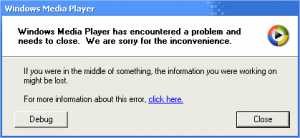DarkPhoenix
MemberAbout DarkPhoenix

- Birthday 04/06/1986
Contact Methods
-
Website URL
http://
DarkPhoenix's Achievements
0
Reputation
-
Thank you for your help. Unfortunately, I don't have all the time in the world (These people are uh... going abroad in not too long, and they want their PC to work before that.) I haven't had the chance to try out too many more things, so right now, I'm doing backups, and then I'll be trying a repair-installation. If that fails, I suppose I'm going to have to do a full-blown reinstallation. In any case, I should be done by the end of the day, or preferably before.
-
Oh, right, sorry. I forgot to mention how the user I added worked. It fails, just like the other three. In other words, adding a new user is no good, it fails too. And just in case: This is WinXP Home, so I cannot set rights on files and such. (and neither can they have done, I guess.) Yeah, I know that's good practice. I use Linux mostly myself, so I never run anything as root, unless for maintenance and configuration.
-
Hi. I've undertaken the task of fixing the PC of a friend of a friend of mine, and basically, there is just one problem. One of the users works perfectly, as though nothing was wrong. Logging into any of the other three (not including a fourth which I added in order to test if the same problem was happening with new users) gives nothing but the desktop background. Pressing CTRL+ALT+DEL gives the task manager. From there you can run anything that doesn't require explorer.exe to run. (Such as itself, control.exe, iexplore.exe and so on.) That includes explorer.exe. Trying to run explorer.exe gives a flash of the taskbar, which immediately disappears, i.e. explorer.exe quits immediately. I've tried doing a google search about it, and I've tried searching this forum, but to no avail. I've also tried doing the things I could think of, such as a system restore (failed, for some reason...) and running "sfc /scannow", which completed, but didn't help much. The event logs don't give any useful information, and I'm basically stumped. They claim it happened after their computer automatically updated Windows Media Player 10, but I think this is just a coincidence. I tried rolling back (uninstalling WMP 10 with Add/Remove programs) without it helping anything. If anyone could help me, I'd be grateful. If there's something you need me to find out, I'll try to look it up as it is requested. (as long as it has relevance) If I cannot fix it, I will have to reinstall the PC, but that's stressful both to them and to me, so I'd be hoping to avoid it at all costs. (See, they really like their computer the way it is, and I would have trouble returning it to its exact state, so I would like to avoid that.) Thanks in advance for any help, I'll be looking forward to hearing from you experts on this forum.
-
Basically, it can't play wmv format files anymore. Whenever I play them, this shows up. (see attachment) It wasn't like that a couple of days ago, and I don't have many wmv files (due to the fact that I hate the format) but many places online uses them, such as www.ebaumsworld.com and so forth, so I need for it to work again... can anyone think of anything? It could be related to some program I've installed lately, but I install and uninstall something in the vicinity of 3-7 programs a day, and can't possibly tell what does what. I blame Microsoft for not doing enough error checking. But that won't help me though.. so, could anyone help me? Trying "Debug" won't work, VS.NET 2003 only complains there is no managed code (surprise, surprise everyone) and it's apparently the only debugger I've got, so... yuh. The link to more error information just presents me with a load of crap (I assume machine code or something) plus information about all files involved (and although it could maybe be useful to someone here in order to help me, Microsoft won't let me copy it, so screw that, I won't write it all off... Well, anyway, thanks in advance if you try to help me, and nevermind the bullocks.. err rant I put up. I'm just annoyed atm.
-
a new customizable way of reboot after RunOnceEX
DarkPhoenix replied to ruizit0's topic in Unattended Windows 2000/XP/2003
It's not a very unattended approach, though, is it? -
And, to check if the problem really is DNS related, just do a "ping www.msfn.com" from a command prompt.
-
Validation Problems
DarkPhoenix replied to SmoothDrawOS's topic in Web Development (HTML, Java, PHP, ASP, XML, etc.)
It's quite easy, really. Just replace your <div class="container" with <div class="container"> and your <div class="sidebar" with <div class="sidebar"> Hope that helps. -
This is unbelievable: How to pick up and carry your iMac G5
-
Yeah, Opera rocks. I still use Firefox instead though. Mostly because I know that Mozilla/Firefox is even more updated according to this one: Moz/FF supports newer CSS than Opera does, at least as far as I know, and since I love the latest, newest, I switched to FF. Maybe I'll return to Opera one day. Maybe I won't.. Oh yeah, and just to mention, since Opera is the topic here: Who of you have ever been to the Opera Software building, eh? And who of you have had a chat (read: interview) with the Opera CEO? I have!
-
You've got _skills_ man! Seriously. It's entrancing.
-
I was thinking I'm gonna make a deal with a company that makes refrigerators (and/or freezers) and have them make a cabinet for me that actually is a fridge/freezer. Then you'll see who gets the lowest temperature. hah! My highest was something like 65°C
-
http://projectboil.pixel10.co.uk/posting/Posting.html (the flash movie might load slow. Be patient. )
-
Build flexable website
DarkPhoenix replied to BizTalk's topic in Web Development (HTML, Java, PHP, ASP, XML, etc.)
Well, the site looks nice, but has horrible coding practices. One should not tell people to go learn from bad coding. In my opinion. -
There should be a "Who Cares" option too...
-
Don't complain about the nudeness people. If your parents can't take it, you don't have to be using them, aye? I think they are cool. (and I use the black one right now) My parents have accepted long ago that I am a man and that I like women.