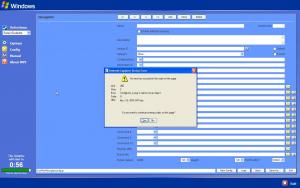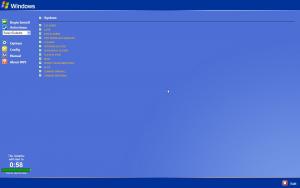dav532000
MemberContent Type
Profiles
Forums
Events
Everything posted by dav532000
-
Problem creating ISO image
dav532000 replied to dav532000's topic in Windows Post-Install Wizard (WPI)
johnhc. Think I no what I have been doing wrong, when I first had problems saving,I exit WPI and on restarting I would recive the script error, so I went in to WPI/WPIScripts and deleated the config file,after downloading the new USSF .exe file and putting it in WPI/Tools folder I started WPI again and since I had deleated the config file ,I clicked New Config and everything saved, the new USSF found all my Switches except cleanup, I added 11 Apps which all seemed to install but not silent, I had to intervene in a couple but my WPI log stated that all my Apps had installedWPI_Log_2008.10.22_01.44.34.txt I have included it for you to look at. Thanks again for you help and patiance got there in the end. The Apps that did not install were Java,Spyware Blaster, Spybot SD, and Easycleaner, even though I used the silent switches provided. Thanks Dave. -
If your boot up time is taking to long,mine was taking 30secs on welcome screen,then 45secs till desk top loaded,do a cold boot. Click run/type msconfig then clear all start up items, then go to services tick Hide All Microsoft Services then clear the rest. Enable startup entries 1 at a time(I enabled half,if that was ok then the other half) if bootup is still slow go to services enabling 1 or 2 then reboot. I got it down to Windows Steady State,allso for some reason Add Aware 2008, when these two were unchecked in services my boot time went to 8secs on welcome screen 2-3secs for desktop to load, not saying that these might be causeing your problems, but give it a try, sorted my bootup for me. Dave.
-
Problem creating ISO image
dav532000 replied to dav532000's topic in Windows Post-Install Wizard (WPI)
Ok Kel. Have sent you my Addy thanks. johnhc. I have allready tried what you suggested,and recieve the snapshot posted. Dave. -
Problem creating ISO image
dav532000 replied to dav532000's topic in Windows Post-Install Wizard (WPI)
johnhc Ok I no were your going, but I got errors when I tried MakeISO from the tools directory, as for NLite last sessions, I did an XPCD with Ryans addons then ran through NLite to remove other languages and keyboards and make it unattended then made ISO to see if everything had been added,from that sorce(not ISO image) I then added WPI Apps and ran it through NLite again to make another ISO to test on Virtual Machine. So are you saying that from my XPSP3-CD folder I should add Ryans addons then WPI Apps then run it through NLite to remove stuff make in unattended ans make ISO image from that. I still don't no why when I open WPI to add my Apps as in WPI-1 screen shot I have no path to were the Apps are being saved which surely must be as I am working from XPCD then the path should read XPCD\WPI\WPIScripts\config.js is this right, then when I exit the navigation screen I get WPI-2 screen shot with nothing showing that I have saved, I have included a screen shot of WPI Apps I added after downloading ZoSTer ussf.exe and extracting it to WPI tools folder which is the ussf image screen shot,that I posted earlier, with MakeISO I was getting error about not being able to open WPI\Tools\USSF.exe file thats why I decided to try ZoSTers Ussf.exe and peid. then Apps saved and I was able to make an ISO image. Dave. -
Problem creating ISO image
dav532000 replied to dav532000's topic in Windows Post-Install Wizard (WPI)
Hi johnhc. After AVG started giving me the warnings I turned AVG off, and yes my folder structure is the same ie I extracted WPI to XPCD were i386 resides, then after I added all the Apps I created the %OEM% folder so I have %OEM%/i386/WPI,at the root I have included a screen shot for you. I am sure that ussf is not a virus, but all I am saying is, when I downloaded the ussf from this site screen shot ussf image and opened the tools folder containing this, AVG gave nothing, but when I opened screen shot,AVG image which was included with WPI download I got the virus warning. I have allso included a screen shot, after I have opened WPI which is named WPI folder. Once again thanks for you patiance. No I have not tried killing my internet because this is the first that I have heard of doing this, will it help. Dave -
Problem creating ISO image
dav532000 replied to dav532000's topic in Windows Post-Install Wizard (WPI)
-
Problem creating ISO image
dav532000 replied to dav532000's topic in Windows Post-Install Wizard (WPI)
-
Problem creating ISO image
dav532000 replied to dav532000's topic in Windows Post-Install Wizard (WPI)
Hi. Managed to get screen shots,named them WPI-1 shows me trying to add ccleaner, but no path as were it is being saved ie(XPCD\WPI\WPIScripts\config.js)on the white bar at the bottom that has the save/exit on it. After doing save/exit on wpi-1,you get WPI-2 screen which shows nothing saved.I have also included AVG which shows what avg finds when I open tools folder, and USSF which shows the two files ussf.exe/peid added to tools which replaced the ussf.exe allready there is this any help. Dave -
Problem creating ISO image
dav532000 replied to dav532000's topic in Windows Post-Install Wizard (WPI)
Forgot to mention I am running WPI from my hard drive, made a folder with my XPSP2 in it, added XPSP3 to it, then made a new folder XPCD, which I then added XPSP3 and Ryan addons, from that folder I made ISO image and tested it on Virtual Machine which worked fine. So from the XPCD folder (which I knew was working fine because I had allready madfe an ISO from it) I then added WPI Apps and tried to make another ISO image from XPCD folder try it on Virtual Machine and that is when all my problems started, NLite stated coud not create image, Make ISO came up Error 5 access denied, and could not read from USSF.exe, I am trying to accomplish an ISO image with XPSP3/Ryan addons/WPI Apps/Bashrat Drivers that I can then burn to Dvd/Cd. I am 56 disabled and do not work anymore,but love to mess around with computers,it is really the only thing I can do these days,3 years ago I built my first Pc and am still using it now I also fix my friends Ps, but no nothing about Code,but you no what that say,your never to old, if I am doing somthing wrong I would apprieatcate your input to what it is then I can achive my goal. Sorry to be a pain. Thanks Dave. -
Problem creating ISO image
dav532000 replied to dav532000's topic in Windows Post-Install Wizard (WPI)
Ok will try to send you screen shot, can you tell me best way to do that, I did have a program that captures screen shots but not any longer. Dave. -
Ok. I did say that AVG gave a faulse positave I no that AVG can be a bit to thouragh in what it does, I am compleatly new at this and I am only trying to explain it from my point of view. I downloaded WPI from there site.Made XPCD folder, which contaned XPSP3.and added Ryanvm addons, made ISO image to XPCD2 folder,I then loaded that on Virtual Machine,it installed no problem. From my XPCD folder(origanal source)with Ryan addons I then added my Apps with WPI, and tried to make ISO image to XPCD3 folder, this is when I had problems, NLite could not create ISO image,Make ISO stated error 5 access denied, could not open USSF file,I found on your site ZoSTer USSF.exe/USSF.au3 I downloaded them and put them in XPCD/WPI/Tools, which replaced the USSF.exe that was allready there(thinking that there was a problem with the USSF file) I then made an ISO image with no errors and got no warnings from AVG,which I then loaded on my Virtual Machine to test before the final burning to Dvd/Cd. All I no is, when I use WPI, I click Add/ say ccleaner/click anyware to add the ID/Install folder were ccleaner.exe is/USSF to add silent switch/Save/Exit. I understand how to add the Apps,but had no luck making ISO image to try it out in Virtual Machine.Untill I downloaded ZoSTer.Thanks for your replies. Dave.
-
Problem creating ISO image
dav532000 replied to dav532000's topic in Windows Post-Install Wizard (WPI)
johnhc. If you click on sticky wpi v 7.1.1 and scroll to the bottom click on WPI example you notice at the bottom no11 were you save then exit that on the white bar above it is the path to were the Apps are saved ./WPIScripts/config.js. When I load WPI, the same white bar at the bottom shows no saved path ./WPI is not showing unless I click on New Congig.then it shows E:\xpcd\wpi\wpiscriptsconfig.js. Is this any good to you. Dave. -
Been trying to get WPI working for a few days now, 1st-could not seem to get my Apps to save,but tried to make ISO image in NLite, would not save ISO image,tried Make ISO from WPI/Tools/Make ISO, got error-E:\XPCD\WPI\Tools\USSF.exe could not open file, Error 5 Access Denied. Downloaded USSF.exe and PEID.exe from this site,extracted to WPI/Tools, which replaced USSF already in WPI/Tools with this one(AVG keeps giving false positive that USSF is trojan)seems strange because after I had replaced USSF with the one I had downloaded, Avg gave nothing.Started WPI again with new USSF and PEID installed had no problems saving my Apps,I saved 13 Apps but could only get the silent switches via USSF for 1 App, reported the rest as Unknown Apps. Put them in my XPCD build and made ISO no problem,started Virtual Machine loaded Windows,then WPI kicked in, I clicked on Install and got error-Could not create reboot file C:\rb_config.js, Could not create history file-C:\history.js then started to install(I accidently clicked reboot after 1 file had installed) on reboot nothing else installed probably because it did no create reboot file,started Windows and ccleaner had installed(were does all the Apps get saved could not find any). I reinstalled XP on Virtual Machine and let WPI count down this time,on reboot it reported that all Apps had been installed with no errors, but could find 6 out of 13 that I tried to install I used /S with all Apps so don't no if this was the reason behind it. Anyway managed to get some Apps to install,anyone no what the problem was with the USSF.exe that was included with WPI.Feel like I have wrote a book but wanted to let you no of the problems that I have come acrosswhile trying to understand WPI. Dave.
-
Problem creating ISO image
dav532000 replied to dav532000's topic in Windows Post-Install Wizard (WPI)
johnhc. I made an xp with sp3, added packs via Ryanvm, removed some stuff and made it unattended via NLite,then added WPI to it,ran it again with NLite to make ISO image. As to my other question, when I start WPI via HTA and it starts you have the main App loaded, I click on the config button, then add my App(ccleaner) but the white bar on the bottom of WPI has no path to save my App like ccleaner to, Wpi is located E:\XPCD\WPI\WPIScripts\config.js, buy if I click new config the pathway shows up on the white bar at the bottom,but when I save then exit, nothing saved on the next screen, I can find the App ccleaner in WPIScripts config, but when I try to make an ISO with Nlite I get the error, but if I remove the WPI,%OEM%folder NLite makes an ISO image. Tried it with Make ISO from the tools folder and it stops at 90% with Could not open file- \\E:\XPCD\WPI\Tools\USSF.exe. Hope this helps, not having much luck,bit I no you can put me on the right path. Thanks Dave. -
Problem creating ISO image
dav532000 replied to dav532000's topic in Windows Post-Install Wizard (WPI)
Hi. allso when I start WPI/HTA/Config there is no pathway on the white bar at the bottom of the App, untill I click New Config then the pathway appears ie, E:\XPCD\WPI\WPIScripts\config.js is that normal I thought you just Add/click anywere to load ID/WPI Install/save/exit, also after I exit for some reason nothing showing that I saved MY Apps,could this be why NLite will not create ISO image,I am loss, as what to do to get it to working,tried uninstall and reinstall with no luck. Thanks for your patience. Dave. -
Hi Kel. Having another problem, made Unattended XP, made ISO image no problem with NLite, added WPI folder then post_ %OEM% folder next to i386 folder. Added my Apps to XP/WPI/Install folder added Apps with WPI HTML Applacation but NLite will not make ISO Image with WPI added get message cannot create Iso image, ant ideas what I did wrong. Dave.
-
Am I missing something/WPI Will not Install
dav532000 replied to dav532000's topic in Windows Post-Install Wizard (WPI)
Ok will do thanks, so if I put those lines in%OEM% and Cmd, do I not need the Auto Run in the WPI folder as well, if I only need 1 command %OEM% method or Auto Run method, sorry for sounding abit stupid but as I said, never tried this before, which method should I use for best results. Thanks for your help. Dave. -
Hi. I am having some problems trying to get WPI to install, I am very new at this but would love to try and understand this Applacation.I made an Unattended install of XP-PRO with RyanVM which installes on Virtual Machine no problem, I read about your Applacation on the site and it sounded great, I downloaded it and placed the WPI folder in my Unattended XP next to %OEM% and I386 folder with the 3 files from Auto Run. I then downloaded some Installers and put them in the Install folder, ran WPI and followed what it told you ie:-click Add/Name Apps/Command 1 select Apps from folder added /s/Saved/Exit, made Unattended ISO with NLite. Ran setup of XP which Installes on Virtul Machine,it reboots but WPI did not start so no Installation of Applacations, could you please tell me did I miss somethig, should I have done something to point it to the Install of Auto Run of WPI. Allso I tried the %OEM% of method of Install but when extracting it askes me do I want to replace the %OEM% folder thats allready present. any help would be great. Thanks Dave.