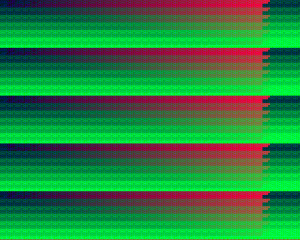RonCam
MemberAbout RonCam

RonCam's Achievements
0
Reputation
-
Thanks very much. I just now had to follow the directions a second time. Here's some feedback that may be helpful to others who have to modify the installation packages in the same way. Is there something missing from the directory, B107327? The installer threw up an error message, that a file was missing, when it was 'copying files' -- and the file was: ativvamy.dl_I hit 'retry' and no luck, then did a separate search through that folder -- and then through other folders I had downloaded -- and the search failed to find the file. I located the driver disc that came with the adapter, looked in the XP driver directory, found the file, and copied it into above directory. Then, uninstalled and reinstalled the BWC modified driver, and this time going to completion without an error. One other thing, I searched through the .inf file for two relevant entries for my card: 5000 series, and I also saw 5450 series. Both had a DevID that didn't match my card, so this was fixed before the installation was started. I was offered a choice of two drivers by the installer: the 'recommended' one didn't work, so I uninstalled that, and on the second try selected 'Mobility Radeon'. That one worked. So thanks again for the drivers, the card is again working in Windows 2000.
-
On the topic of Radeon drivers for Windows 2000, is it likely/possible that the kernel upgrade in Windows2000-UURollup-v11-d20140103-x86-ENU along with the XP program compatibility feature ... would permit a 'stock' ATI driver to function? This is with reference to an EAH5450 graphics adaptor. I'm curious to learn if anyone has had this experience -- or are the blackwingcat modifications still the only way to get this type of card to work, in Windows 2000?
-
So it's not commonly seen? Was I running it incorrectly? I ran it from inside Windows Explorer. Is it better to run it from the Win2K Command Line? Not sure if I ever saw it specified, as to where it should be run. The error message was from Win2K, when the first boot failed: the indicated folder (with the registry) 'is missing or corrupt'. I didn't check that with a file manager, but only saw no program files from the imaging software, while I was replacing the directory contents from the last good image. Here, the directory looked blank, but there could have been something that didn't show in that window. One other point, Win2Ksp5.1 went to completion, but finishing with an error message, that my Win2K installation was corrupt. So, I did an in-place reinstallation from the original Win2K sp3 CD, from inside Win2K. There was a message when it ran, that an sp3 disk couldn't be used to repair an sp4 installation, but it seemed to work anyway. I then took the only choice, a complete re-installation, which went ahead -- in spite of the warning -- and when that finished copying files, and rebooting, I was surprised to see that 1) the installed programs and desktop setup appeared untouched and 2) sp4 was still shown as installed. I thought I'd have to reinstall sp4 and so was surprised to see it still there. So this is the additional background for this case, in the event that someone sees a pattern that could have led to the Registry directory reported as missing or corrupt -- after the final step, attempting to install the 'UURollup'. I'll go through it again using your files, and perhaps running the executables from the Command Line, for good measure.
-
Thanks for the link. I didn't even know that would be possble. I'm going to use your rollup file in place of the other, from the YouTube link. That's the directory that contains the Windows Registry, so this couldn't be happening for everyone.
-
Am I correct, that the word 'here' was supposed to contain a hyperlink? I'm following the steps in your description of how to set-up Win2K, so much appreciated if you could share the link you've found, in reply to my post! I was following instructions on a YouTube video, but the copy of Windows2000-UURollup-v11-d20141130x86 at the link posted there wiped out the contents of my \winnt\system32\config\system directory. Strangely, replacing that directory's contents from a backup didn't work. So, I'm starting over and now I'm going to follow your links -- and hope for better results.
-
Thanks for your interest! I don't know how common, or uncommon it is for the DevID on an individual card to vary from what the driver's manufacturer thinks it should be. The source for most or all of what's on the repair/recovery disc is SAC Diagnostic Utilities, and since some of the menu selections didn't even run on my system, and some gave blank DevID fields, not sure if there's a specific utility that will be satisfactory, for everyone. I was working from the from the System Information Tools section, and I just went down the menu, running each one in sequence, until one gave me the DevID. From what I saw, I'm not sure if there's one single utility that will work for each different system. If someone wants to try sequential-downloads from the above-linked site, rather than going from one menu selection to the next, then begin with this one, and proceed from there. My best guess ... If you have a dual, or multiple boot setup, you don't need to use a boot-disc or hunt for the right download -- you just type this, at terminal. Note the DevID number this command produces. That DevID is totally absent from ATI's .inf file, so the installer acts as if the card doesn't exist on the system. sudo lshw -numeric -C display *-display description: VGA compatible controller product: Park [Mobility Radeon HD 5430] [1002:68E1] vendor: Advanced Micro Devices, Inc. [AMD/ATI] [1002] physical id: 0 bus info: pci@0000:02:00.0 version: 00 width: 64 bits clock: 33MHz capabilities: pm pciexpress msi vga_controller bus_master cap_list rom configuration: driver=radeon latency=0 resources: irq:65 memory:c0000000-cfffffff memory:ff4e0000-ff4fffff ioport:c000(size=256) memory:ff4c0000-ff4dffffI found no equivalent command for Microsoft operating systems. Not to say it doesn't exist, maybe I just couldn't find it.
-
This post is purely informative, for anyone following this thread: I had to return to an operating system image, taken before the blackwingcat drivers were installed, and in repeating the steps to install them, I found out why the Device Manager Device selection box was empty. The problem is with ATI not being able to keep their DevIDs 'straight', and not with the way the drivers were modified. The quotes below describe the original problem, and the solution follows, below the quoted posts: ... ... If you've never seen this before, then let me know that as well. Perhaps it will not repeat when I go to a higher driver in the 10.x series? Thanks! Hi blackwingcat, Thanks for the continuing advice. Are these the correct numbers, that you're looking for, in this list? Identification numbers for my VGA ASUS RADEON HD5450 Silent 512MB HDMI/DDR2PCIE2 card:Vendor ID: 0x1002Device ID: 0x68E1... Thanks again! The problem, the reason MS Window's driver upgrade would not 'see' the card ... is that the ATI driver package's .inf file is supplying the wrong DeviceID number. If the numbers don't match, Windows 'thinks' the system lacks the right card, for the package. Blackwingcat, is this the way it works? In the 10.07 package, I opened its .inf file for the graphics adapter and saw the line for "Radeon 5400 series" (there are no entries for the individual cards, just for the 'series') gives a different DevID number that the one above, that I gave to blackwingcat. But, I had not made a mistake -- it was copied correctly, from a label pasted to the card. The online 'Device ID - Vendor ID' databases are all giving a DevID# that matches the one in ATI's .inf file. But this is different from the one on the card's label. Then, wondering which was correct, I found a utility (in HBCD/DVD v15.2) that reads a card's DevID number, directly, and it gave me a number that matched the one given on the card's written label. Solution: with a text editor, I changed the package's DevID# for 'Radeon 5400 Series' -- from the one given in all the 'official databases' -- to the one that the utility read, directly from my card, itself. Now, the Driver Upgrade Device Selection box was populated with all the selections from the .inf file, I was able to select the '5400 series', <Enter>, and the driver files were copied and installed, the expected behavior. Reason for this post: to thank blackwingcat for all his hard work by sharing a solution to a problem, that no one would have suspected: some adapter cards can have DevID's that differ from what's given on the official lists, as well as the driver packages provided by the manufacturer. The installation won't work, until the user discovers the card's real number, and makes the number in the driver package match the one the system is reading, from the card itself.
-
Hi, blackwingcat, On the first point, you are saying that I could not have found the files I mentioned, if I had the right driver version ... so let me check again to see if I have the downloads mislabeled. On the second point, the EAH5450 SILENT has no fan ... I should do a search to see what the acceptable range of temperatures is, for this board.
-
Yes, will give that a try ... . I think I should try to understand blackwingcat's remarks about the driver I'm running in Windows 2000, before running a GPU benchmark. He said the driver I now am running may be 'wrong and dangerous' so I should correct this before doing anything that could stress the GPU. Don't want to blow out the card ... I will have to review what I installed to may sure there are no typos in my posts. Also, I will have to look for Windows 2000 system information to confirm exactly what I did install. I would hope the installed version number should be visible ... somewhere.
-
Yes, will give that a try and edit to insert the results.I think it will have to be 05 -- the system requirements for 06 are not disclosed in plain text -- the link for this instead takes you to a screen where you are asked to run a "Game-O-Meter" -- which fails to run.
-
Hi blackwingcat, Sorry, I do not understand. What is wrong and dangerous? What you quoted below? ... Or, what immediately followed the section you quoted? It is the second quote from the same post that describes how Windows 2000 is presently running with the new graphics card. I only tried to install the ati1011w2k (edited) driver twice, and after noting the Desktop display (see image in original post) I thought it would be a good idea to go to a different and unmodified (by me) BWC driver, to see what would happen. Incidentally, unlike the previous attempt, I was not presented with a blank 'Models' box during driver installation, so the earlier problem did not arise. In other words: the ASUS EAH5450 SILENT graphics card is now installed, and is working equally well, whether I boot into Windows 2000 Professional or Windows 7 Professional. In Windows 2000, all graphics functions are normal, just as with the X300 card, except that the periodic system crashes are gone. The GPU temperature for the EAH5450 in Windows 2000 does not exceed 51ºC, and is occasionally less. Did you mean to say there could still be some problem in Windows 2000, that could cause 'damage'?
-
Compliments to tomasz86 whose suggestion at the Guru3D.com forum -- was the only one that worked. That thread begins with my reasons for wanting Windows 2000 Professional to continue working on my system. You gave a very good reply to the post that changed the thread's Subject. Regarding the lack of updates, it's almost a relief not to worry whether or not anything will 'break' after each Patch Tuesday passes. That was traditionally my reminder to image the OS partition, before the 'updates' went in. On my system, Windows 2000 has been protected, ever since its installation, by running -- anything and everything -- that touches the Internet sandboxed, and the most the antivirus has ever found in Windows 2000 have been occasional false positives in my older utilities. There has been no noticeable change in this behavior in this since the updates from Microsoft stopped ... Even now, I am reluctant to run the Windows 7 installation in any other way, given how clean Windows 2000 is, and has remained, since installation. Otherwise, there is no resistance to attacks and vulnerabilities, during the discovery period before the antivirus updates and Windows patches are issued. I should hope that a 'bare' Windows 7 installation, with nothing more than antivirus and a tight firewall, would have a bit more innate protection than a 'bare' Windows 2000 installation, with the same basic protection. After all, there should be, given the cost of a new operating system -- and the number of years of additional development, there should have been some improvement in the OS's innate security. However, in the real world, I wonder what order of magnitude this really is, provided sandboxing is being used on both systems. So, the absence of new security patches for Windows 2000 is not so high on my list of worries. I think the greater problem over time is that new software, including (most) firewall and antivirus utilities, will not be tested on Windows 2000, leaving the debugging chore up to the user. 'Sandboxing' offers great protection, but at least in the way I use it, it won't replace all other security layers ... assuming one wants to connect to the Internet. I apologize to blackwingcat for contributing to pulling the thread he started, so far off topic. My problem has had so many posts, and has been resolved, so I hope anyone needing help with the BWC drivers would be starting a new thread, anyway ...
-
Thanks, blackwingcat, for your good work! I am writing this update from Windows 2000 Professional, using the ASUS EAH5450 SILENT. The periodic driver crashes (in both Windows 2000 and Windows 7) that were plaguing the old Sapphire Radeon ATi X300 are gone now, in both operating systems. And, yes, I had recapped the old board, with little or no improvement. For other users following this thread, I would like to report that I loaded and am successfully running ati11-07w2k. I tried ati1011w2k (edited) and got two missing file errors during installation, went ahead anyway, and wound up with a driver that crashed immediately during boot. On the second time, I found the first missing file in a folder one level down, and the other in a folder in the ati11-07w2k subdirectory (from the other version). I was able to direct the installer to these files so it accepted them (these were ati2mtag.sy_ and ativvamv.dl_) and then completed without error. Now there was no crash upon booting the OS but when the Desktop loaded, it looked like this: It was then that I turned to ati10-07w2k, which loaded without errors, allowed the OS to boot without a crash, and then produced a normal Desktop. I am curious as to how ati1011w2k might have been better, or would there have been some advantage I have yet to realize? For others who are using blackwingcat's drivers without success (I saw a few posts in that category) it may not be the driver but a defective installation. It took a few tries until I figured out how to do it successfully. Put the card in the slot and boot. Windows will make the card (marginally) functional with the default VGA driver. Open the Device Manager and you will see two entries with yellow exclamation points, or perhaps question marks. One will be for the video card, the other for the high-definition audio function on the card. Go into the Properties of one of these and click the option to Change the driver. After a few self-obvious steps, will be taken to a wizard that allows you to browse to blackwingcat's files. If you are working with the video driver, you'll want to select the CX*.inf file, and install. Now one of the error indicators in the Device Manager will have disappeared. In this case, the one that remains will be for the HD Audio. Follow the same procedure, but this time select the ATi*.inf file, and install. Now both yellow error indicators in the Device Manager should be gone. Not sure if for basic purposes the HD Audio is needed, but if you install it the next time you open the Device Manager, you don't have to remember why there are yellow question marks and exclamation points in the listing. Let the system reboot and, at least with my second attempt, using the earlier version driver, Windows went directly to a normal Desktop. With MS Windows there are often multiple ways of getting to the same point, but this is one way. With other variations, I would be hitting the 'Browse' button and nothing would happen, and the preset options were locked to G:\, G: and D: and could not be changed. With the method described, everything worked fine. Edit: The original board used for the above installation developed an intermittent, and was replaced with a more recent EAH5450. Upon verifying its specs (for both the CPU code name, and device ID) showed it had a Cedar, in place of an Evergreen, GPU. To avoid any problems, the following line was inserted into CX102499.inf: "ATI Radeon HD 5450 " = ati2mtag_Cedar, PCI\VEN_1002&DEV_68F9 and the replacement card is running in Windows 2000, without problems.
-
Hi blackwingcat, Thanks for your patience! The last time I worked with the ATi drivers was some years ago when I installed Windows 2000, and by now I have completely forgotten what I did, and I know you have all these details fresh in your mind. So then, to summarize the only two questions that remained after reading your directions and then looking at the files: Thanks for this, and I did suspect having two CX*.inf files in one folder could be a problem. But, because you are the expert on this, I thought I would ask to make sure. Since their filenames are different, bringing the new one into the folder would not automatically overwrite the old. So then, the 'unedited' CX*.inf file should be deleted. I think it is safe to assume, I should leave any and all Ati*.inf files as they are, not touch them, and all your instruction to copy and edit 'the.inf file' refers only to the CX*.inf file. Thanks again, and unless you see something wrong with how I summarized your reply, then everything is clear and I can make the changes without error.
-
Hi blackwing, I think I should ask this, before I get into trouble ... There are two .inf files in ati1107w2k.cab. May I assume you're only talking about copying the one named CX121826.inf -- and I should ignore the other (named AtihdXP3.inf)? Once the correct .inf file is copied from the expanded ati1107w2k into the expanded ati1011w2k folder, I now have two .inf files there, both beginning with CX. I will change the DriverVer of the one I copied from ati1107w2k, correct? But now this leaves the other file, CX107884.inf, that was originally in ati1011w2k (and was not edited, as was the other one that was brought into the folder). Was it your intention that this one should be deleted, or allowed to remain? My concern is that if two CX*.inf files remain in the folder I'll be using for the installation, I don't want Windows to accidentally go after the wrong one. Or, for some reason I don't understand, would this be impossible, so I should not be concerned, and just leave both these files where they are? This would (of course?) be the CX*.inf that I brought in, from the other folder, and not the one that was already there -- assuming I haven't deleted it, depending upon what you've said, above. Just double-checking here, to make sure, that I am not getting confused. Thanks!