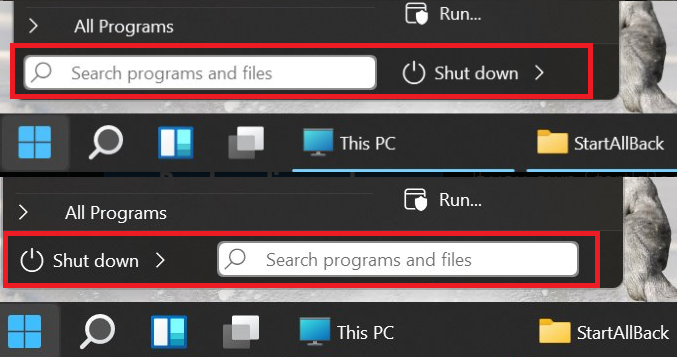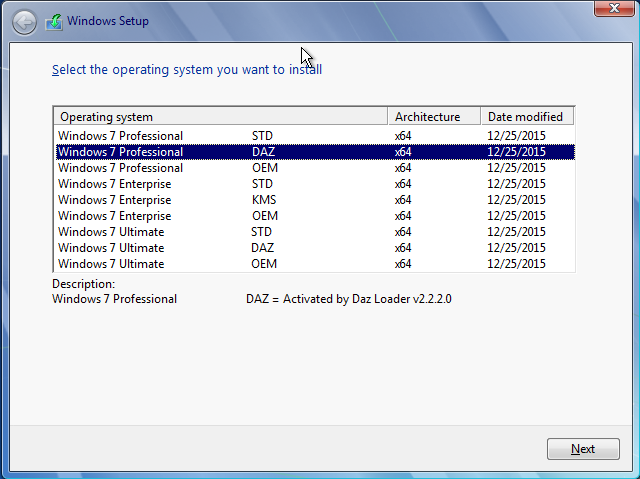About Wolverine1977

- Birthday 04/29/1977
Contact Methods
-
Website URL
http://
Profile Information
-
OS
Windows 11
Recent Profile Visitors
1,265 profile views
Wolverine1977's Achievements
0
Reputation
-
Wolverine1977 changed their profile photo
-
Wolverine1977 started following StartAllBack for Windows 11
-
In all but one aspect StartAllBack is superior to Start11: Feature Request: Can you please add a Windows 10 tile menu like what is available on Start11? If this is not possible can the Kinda 10 & Proper 11 option swap the Search bar and Power options? or have an option to swap? This reduces the clicking and mouse travel to shutdown that I miss from Windows 10 Thank you for considering
-
Thanks Dibya for not reading my post... I am looking to create a legitimate DVD without the DAZ Loader images. I was asking if anyone knew how to combine Retail and OEM images of Windows 7 on the same disk. I am not advocating piracy or creating illegal disks - just using that image as a reference to show that it can be done but I do not know how, the image is not offensive just illustrating that someone out there knows how to do it.
-
I understand that the source I was referencing is questionable and has used loader - not condoning illegal activity but looking to understand how it was created for legitimate use. When I have the two folders with the OEM and Retail EI.CFG files and I Import the WIM files to build the AIO it doesn't see the import as OEM and Retail as the EI.CFG is external to the .WIM file. I am trying to build a legit DVD without the DAZ loader images. I want to be in control of the content and know that it is only an OEM source and Retail source but I have no idea how these dvd's were created... I build systems with both legitimate licenses and just want to create my own install dvd with the combined sources. (not looking to create a pre-activated image or anything illegal).
-
I need to create a disk with Windows 7 Professional x64 Retail + OEM versions available from the installation selection. I currently have two disks with the Version (OEM + Retail) defined in the ei.cfg file, I have tried combining the WIM files from each disk but this results with only the first selected option available on the selection. - I believe the WIM files are identical hence the issue. I have not been successful in locating an explanation as to how to edit the WIM file to specify OEM or Retail. - Can anyone offer a How to.... I have seen DVD's available for download that other have created that have OEM / DAZ/ Retail editions combined in an ESD file, I know I can convert the ESD to WIM but am struggling with the version option. I would like to know how to do this
-
Use the Following link.... http://www.poweriso.com/version-full.ini This will let you download the "Clean" no adware version of PowerISO
-
Is Anyone aware of a 3rd party GUI tool to hide user accounts from the windows logon screen (win 7 / XP) I'm aware of the reg keys but was looking for an exe application to quickly perform the same function. Thanks
-
I'm trying to find software that supports many of the new features introduced in Windows 7 - even now many programmers don't bother to include them. DVD / CD Burning Nero's Burning 10 and up - supports taskbar progress PowerISO v4.9 and up - supports taskbar progress Ashampoo Burning Studio 10 and up - taskbar progress FTP Software FlashFXP - supports taskbar progress anyone know of any others ? Filezilla has yet to implement. DVD / Video File Manipulation Xilisoft Video Converter Xilisoft DVD Ripper Xilisoft Blu-Ray Ripper Xilisoft CD Creator - 7.0 does NOT support updated features at this time. DVDFab- taskbar progress, thumbnail controls DVDFab PassKey - taskbar progress when ripping / copying. System Tools CCleaner - Awesome tool supports Jumplists, taskbar progress, Looking for any Freeware that is useful and up to date with features - Any suggestions ?
-
How can I modify the language drop downs on the Unattended Tab to always default Time and Currency, Keyboard Input and Timezone to a default value that I use. I see that there is a Preset Save and load option but this is cumbersome and I'd love to just be able to launch the .exe file and it come up already defined without adding other clicks. Is there a way to launch the .exe with the defined preset to load automatically - via a shortcut switch etc ? This tool is very nice and lightweight to use, but these are just a few of the issues that bug me. - It would be awesome if they could be addressed. Thanks
-
Would like to see the ability to do write an Unattended xml file without mounting the WIM file - this takes SOOO long. Any chance this could be modified so you can just select the version from a dropdown and publish the xml in a few seconds. Other than that everything else is awesome - I tried with with several versions and the ISO build went smooth.
-

Most Stable Windows 7 Customizer?
Wolverine1977 replied to marcusj0015's topic in Unattended Windows 7/Server 2008R2
RT 7Lite doesn't support Windows 7 Enterprise Edition, It looks the most user friendly though. I'm currently using 7Customizer and have no complaints - light weight and does what it says it will do. -
Sure there is interest in such a tool. A good start before releasing the source code would be to release the actual app, instead of a couple of screenshots... With all due respect , I doubt that even the few features implemented are actually tested extensively , until you release it and let people play a bit with it. jaclaz Is Windows 7 Enterprise supported for customization - I haven't had a chance to test it but I have played with Professional and this tool is great - Thanks for the time.
-
Can anyone recommend a gadget that checks for new hotmail (live mail) messages. I have googled and not found one that works. I am running windows 7 Pro x64 and of the 5 or 6 gadgets I found when configuring the POP3 settings non would retrieve emails. there are lots for GMail etc but it seems like none for Live Mail - is anyone able to create one ? Thanks for reading
-
I have a series of XP workstations that connect to a domain network but are not joined to the domain. The computers are used mostly by users but often administrators log on and compromise the units by joining them to the domain. I am looking for a group policy that will disable the ability to join a domain and restrict it only to a special account, I have not had any luck googling for a gp and only found info on deleting netid.dll to remove computer name tab in my computer. However this does not restrict an admin with cmd line experience from messing things up. Any Ideas ? Thanks in advance
-

Unattended Install Xpsp2
Wolverine1977 replied to Wolverine1977's topic in Unattended Windows 2000/XP/2003
When the PC reboots at the point it should log in and run the %systemdrive%\install\Start.cmd it stops and the Welcome to Windows screen comes up... I then have to enter a user name and click next ... then once logged in the Start.cmd launches. I've compared the winnt.sif file with ones in the forum and can't see where its going wrong. I've tried using a .reg file for the auto logon from the MSFN guide and it gets the same result. Sorry no screen shots, the sif seems to be ignoring the OemSkipWelcome=1