Content Type
Profiles
Forums
Events
Everything posted by SomeGuy
-
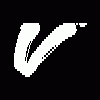
My Browser Builds (Part 2)
SomeGuy replied to roytam1's topic in Browsers working on Older NT-Family OSes
Just stopped in to say thank you very much for keeping these browser forks updated and working well. A number of web sites are starting to turn their nose up at 27.9, but with the other two, I can still get to where I must on Windows XP. Although I hate how Mozilla messed up the title bar/menus in 52/Basillisk. Noticed that this moved to a new thread on the forum - you guys really need an entire subforum dedicated to this. :) Thanks! -
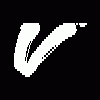
RLoew (1952 - 2019) has passed away.
SomeGuy replied to looking4awayout's topic in Pinned Topics regarding 9x/ME
Wow. That is a major loss right there. Never did get around to trying his patches, despite all the 9x stuff I do. -
Just stopping in to say thanks for keeping Windows 95 (and 98/NT) alive! Awesome work!
- 331 replies
-
- mozilla
- retrozilla
-
(and 3 more)
Tagged with:
-
I'm using SeaMonkey 1.1 and Firefox 2 with the modified flash 7 that identifies as Flash 8. Off hand, changing the user agent doesn't seem to do anything.
-
The modified flash 7 discussed here: http://www.msfn.org/board/topic/143394-youtube-no-longer-works-with-flash-7win95-solved/ seems to have stopped working since a couple of days ago. It was working awesomely just last week. It starts like it is going to play but then seems to wait forever. Any ideas? Also posting on this forum in Seamonkey 1.1 doesn't work any more.
-
Never underestimate the power of legacy software or hardware. You would be unpleasantly surprised at the amount of stuff, especially in the corporate world, that MUST be run under some older version of Windows, or even DOS, and can not be virtualized. More often than not, there is no newer version of the software or hardware to upgrade to, as the company that made it is long out of business, or it was an in-house project. If there is a newer version, it costs several hojillion dollars - so either shoehorn Windows 9x on a newer computer or head off to eBay.
-
A script timeout can occur if you are using it on a machine with a very slow CPU. It also sounds like you have somehow accumulated a huge list of domains in the popup blocker. I would suggest just clearing them all out. And make sure the blocker option is checked, this should globally block all popups. Then just allow any popups you might happen to need on an as needed basis as you come across them. It is odd that you would have "blocked" entries in there since it supposed to work the other way around. But internally I think it was intended to permit individual blocking when the blocker is otherwise disabled. I believe since the time of Firefox 2 some sites have found hacks to get around the popup blocker. You should not trust sites that do scummy stuff like that. Also if you don't already have it you will probably want Adblock 0.5 or Adblock Plus 1.0.2 and its block list file. (There is a copy here )
-
Why not just use the Windows 98 defrag? The XP defragmenter program doesn't defragment folders and skips some files for varying reasons. This is because it was designed for a true multi-tasking system that they presumed would usually run NTFS. Win98 defrag also includes a feature that will profile applications and make their startup files sequential on the disk, potentially making startup times faster. If you get an "out of memory" error on 98's defrag then you may need to drop in the defrag.exe and dskmaint.dll files from windows ME. But that usually only happens on much larger partitions. Running the 9x Speed Disk from Norton Utilities 2001/2002 under 9x usually does a good job too. This also gives you the ability to wipe free space, sort filenames, and put certain files first or last.
-
What exactly did you do after you attached it to the other computer? Just copying some files in would never mess anything up. You didn't try and reformat it did you? It should be FDISKed and formatted on the original computer with the Win9x utilities. Once in a while sometimes newer partition utilities can do things Windows 9x doesn't like. Also, it must be formatted FAT or FAT32, not NTFS or EXT. If your computer's bios setup isn't seeing the drive at all, then double check your cable and jumper setting. If we are talking about a normal desktop PC then that also opens up the possibility of attaching other standard IDE drives to get the files in there. Such as attaching a second hard drive, or a CD drive borrowed from another machine. You can even use SATA to IDE converters like the Vantec CB-SP200 (just avoid the Kingwin garbage) to attach SATA drives.
-
Forgetting about the built in CD drive, your best bet is to install Windows 98 from a folder on the hard drive. The trick is getting it there. Here are some possible ways to do that: Pull out the hard drive, attach it to another computer, and copy the 98 setup folder directly on to it (this would be the fastest way). Use a DOS based split/combine program (there are lots of them) to break up a regular Win98 setup folder in to 1.44 meg segments and transfer them a disk at a time. Use a program like LapLink (there was one included with DOS 6) to transfer files over a nullmodem or laplink cable. If the computer has a network card with a DOS NDIS 2 driver you could make a LanManager boot disk and transfer over a network (very, very complicated though) Use an external parallel port "Backpack" CD drive, or ZIP drive. If it has a compatible USB port, there is DOS USB driver that might be able to read some flash drives. Not sure how well that actually works though. I assume this is a laptop where you can't just attach any random IDE device you want.
-
I've used the Windows 95 "ac97" drivers from here: http://support.advantech.com.tw/support/DownloadSRDetail.aspx?SR_ID=1-AQHM0&Doc_Source=Download on Windows 95 under Virtualbox before. Don't know about Parallels.
-
Just want to thank everyone who is archiving this stuff. The problem is you never know what crazy download you are going to need until you need it. And with the way the internet works these days once a file is removed sometimes that means it is gone for good.
-
It has been ages since I looked a digital cameras... but new cameras don't just let you access the memory as a standard USB flash drive? I have Samsung S630. All I have to do is plug it in to the USB port, it appears as a USB flash drive, and I can just copy images from it or otherwise manage the files directly. I can access it from ANY OS that can recognize standard USB flash drives. I regularly access it under Windows 95 OSR2! Of course it will work under Mac, Linux, and any later version of Windows. Duno why anyone would want to do it any other way. Edit: Oh, and this camera can make movies with sound that play under VLC 0.8.6 (also accessible directly as files), and uses standard AA batteries so when the rechargeables wear I can easily replace them, or if not charged up just grab some regular disposable AAs from anywhere and I'm ready to go. This camera is freaking perfect.
-
Using the 77.72 win9x Nvidia driver I was able to get an EVGA 6200 256mb PCI card and an Nvidia GeForce 6600 256mb AGP card to mostly work with Windows 95 OSR2. The 2-d drivers and 3D drivers work perfectly. The special Nvidia control panel, however, requires 98 and give a missing export error when it tries to start up. That is not really needed for basic operation though. Surprisingly they still sell the EVGA 6200 cards at most computer stores. Probably because it is one of the few standard PCI cards available and is useful for adding additional monitors on newer boards that only have one PCIe16 video slot and several standard PCI slots. They work all the way up to Windows 7 too. The GeForce 6xxx series was the last to have 95 drivers. Any earlier Nvidia card should also work well with 95. BTW, some of the other threads - mainly about Windows 98 and Geforce 7xxx - mention issues with 512mb cards. Does that apply to 6xxx? Is that only an AGP issue? Other good 9x cards: S3 Virge , Matrox Millennium II, 3DFX Voodoo 4/5. Plenty of ATI cards too but the drivers for those often had problems.
-
To patch OpenOffice 2.3 or 2.4 to run on 95: Use a hex editor on sal3.dll to replace "IsDebuggerPresent" with "ReadFile" (or "GetLastError" or whatever fits). Then on vcl680mi.dll replace "EnumDisplayMonitors" with "EnumDesktopsA". Put hex zeros over the characters that are not written over. You will also need to obtain msimg32.dll, and install Java Runtime 1.4.2 if you want the wizards to run. In the case of IsDebuggerPresent, it never gets called. Newer MSVC puts it there even when it is not needed. EnumDisplayMonitors, don't know if that gets called but never ran in to it. It is nicer to have something that matches up parameters, but that is not always possible, and will sometimes crash anyway as the results might be different.
-
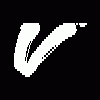
Trying to add SATA HDD to computer using VIA RAID Controller
SomeGuy replied to Click Beetle DX's topic in Windows 9x/ME
A Google search on the RocketRAID 1720 indicates it does not have Windows 98 drivers. Still, you might try entering the Raid BIOS setup and see if it has an option to boot from a drive that is not attached to that card. Apparently on this card press ctrl-H when you see the bios screen to get to its BIOS setup. VGA BIOSes initialize before the motherboard bios for obvious reasons, but I don't think I have ever seen a storage card before that initialized its bios like that. Another way to solve the C: D: problem would be to get an IDE to SATA converter and connect the IDE drive to the SATA card. I would say that is less of a headache than grub, but finding a converter that works reliably can be a headache too. Be sure to do an extensive read/write test to check to make sure you haven't got a converter that corrupts data. Won't do you much good though if the controller card doesn't have drivers for 98. -
You might want to check this out: http://toastytech.com/files/95browsing.html It adds a single fix to SeaMonkey that adds better fallback for sites that use the new section tags - sites that use that have text all over the place in SeaMonkey 1.1.19. Also a couple of stability fixes for 95 and 3.51, but those are not applicable for 98.
-
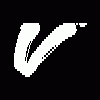
Trying to add SATA HDD to computer using VIA RAID Controller
SomeGuy replied to Click Beetle DX's topic in Windows 9x/ME
As far as I can tell, your "VIA RAID Controller 3249 PCI card" is VIA 6421 SATA/IDE raid based card. It sounds like the machine is not initializing the BIOS on the SATA card. (If you can access the drive from within windows it is not a speed detection issue) As long as at least one drive is attached you should see some VIA copyright info and a list of 4 lines just after BIOS POST listing each port on the card and what drive is attached to them if any. If you do not see that then the drive will not be accessible from real-mode DOS and can not be used as a boot device - yet it may be accessible from inside Windows with the SATA driver loaded. (The computer BIOS showing that an interrupt is assigned is not specifically relevant) Unfortunately, some of these VIA SATA cards ship with NO bios or defective bioses. There is little or no quality control on components like these these days. Things to try: Double check to see if that list of SATA/IDE drives attached to the controller card is appearing after the POST or not. On a Compaq you may have to dismiss the BIOS logo screen to see everything that is going on. Visibly check the card. There should be two black chips - the VIA controller and a smaller Flash bios chip, usually covered by a sticker. If your card only has the one VIA chip then you have been ripped off. If it does have both chips then: Check your BIOS setup to see if there are any options for permitting or disabling PCI card BIOS or firmware. Some BIOSes need to be told to do that. Try attaching some other device like a SATA DVD drive or an IDE drive to the IDE port on the card to see if that makes any difference. Try running the 5.2 bios update located here: http://www.rosewill.com/products/d_983/productDetail.htm (It is intended for Rosewill cards but they all use exactly the same bios, and works fine on other cards like Syba - most VIA SATA cards ship with an older 4.x bios anyway and this gets rid of a dumb warning about installing Linux). If it doesn't see a flash bios that either means the flash bios on the card is defective or a model it doesn't recognize. If you can, you might try the card on another computer. If you do need to get a different VIA 6421 card, the PPA or Rosewill brand seems like solid cards, Syba is OK and usually has a header for an activity LED. Unfortunately, it is impossible to verify if a model of card has a proper bootable bios before purchasing, it is trial and error. Try running FDISK from inside Windows (a command prompt window) instead of real-mode DOS. Since windows recognized the card, it might be accessible from inside Windows. Actually, if you are happy just running it as a secondary storage drive that can not be booted or accessed from DOS, you can run FDISK and format inside Windows 9x to partition the drive. Oh, and make sure you have FDISK update if you use that. Hope this helps at least a little. -
After doing some more research I think I better understand what is happening here. This is indeed the 512 gigabyte limit. I got thrown off because I did not expect the size value to wrap around and I did not expect some other (obviously obsolete) disk utilities of mine to behave in the exact same way. Also that drive not appearing problem was a separate issue due to another buggy partitioning program I tried. Once partitioned properly DOS can indeed access the entire drive. From what I have read, the problem is that some programs translate LBA back in to CHS using 255 heads, 63 sectors per cylinder and a maximum of 65535 cylinder. 65535 * 255 * 63 = 1052819775 sectors or 512 Gigabytes. Using this method my drive of 1953525120 LBA sectors would come out as, i think, 121601 cylinders which would overflow and wrap around to 56066 (which is, in fact what is reported by one of my obsolete disk utilities) resulting in the apparent 467 gigabyte size. So after going through several partition programs I settled on using the Ubuntu 10.04 partition program from its live CD. So far DOS can see the entire drive OK and a bunch of partitions I created, but now I am investigating a slightly different problem... In real mode DOS if I test a FAT32 partition by filling it up with large dummy files, the FAT gets overwritten and corrupted after writing somewhere just over 128 gigs. It doesn't seem to matter where the partition is, I was mainly testing one towards the end of the disk so it shouldn't be a disk LBA issue. The corruption stayed within the partition, it did not corrupt any of the other partitions suggesting it might be a file system issue. I tested this a number of times on different partitions under 9x and ME DOS with the same result. No corruption seems to occur at all when inside Windows. I'll test that some more when I get a chance, it takes a while to fill up the drive.
-
Just for the heck of it, I have been trying to put Windows 9x on a 1 Terabyte SATA hard drive. However, when I try to partition it or do anything in DOS mode, the drive appears as only around 450 Gigabytes. Anything beyond that appears to be unreadable by DOS. Once Windows is loaded with the drivers it can see the rest of the drive. Windows NT/Linux can also see the entire 1Tb drive without problem. For example I can create one large 467 gigabyte partition with 900684162 sectors from DOS that is fully accessible. (Never mind there are potential data corruption issues with that), then from Linux fill the rest of the drive with a ~500 gig extended FAT32 partition that should be DOS drive "D". Real mode DOS will refuse to see that drive, but when Windows 9x loads with the SATA driver the drive is suddenly visible and accessible. I have tried this with a Windows 95 OSR/2 (with Fdisk update), Windows 98SE, and Windows ME boot floppy, all with the same result. Currently, it looks like either a limitation in Win9x DOS or the SATA card's bios. I'm using a VT6421A based SATA controller card, and the drivers actually work great with Windows 95, 98, and ME. The BIOS in my 6421 SATA RAID card might be a little old, but as far as I can tell it is not possible to flash update it. Over the years I have seen many, many, drive limits but I am not familiar with this one. I am curious as to what specifically the issue is here, I figure if anyone would know it would be someone here (And Google is turning up zilch). On the compatible hardware topic I do see a general reference stating "DOS, WINDOWS and SCANDISK (in DOS Mode) can handle at least 400GB", is this talking about the same limit I'm running in to here? Thanks.
-
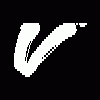
YouTube no longer works with Flash 7/Win95 [Solved]
SomeGuy replied to Andrew T.'s topic in Windows 9x/ME
Thanks a million for this Flash patch. I use Windows 95 (OSR2), and was a bit disappointed that Youtube decided to stop working in Flash 7 after all this time. Now it seems to work perfectly again! At least for now. Who really knows how long their player will continue to actually be compatible with Flash 7? I also tested this in Windows NT 3.51 and it seems to work great. Edit: Almost forgot to mention, If I add @-moz-document url-prefix(http://www.youtube.com/) { #watch-views { width: 90px; } } to my userContent.css file I can see the YouTube video descriptions again in Firefox 2 and SeaMonkey 1.1. (Otherwise they appear all squished on the side) Just thought I would share that.

