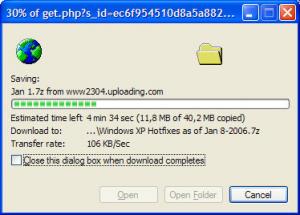Gerrit.B
MemberAbout Gerrit.B

Profile Information
-
OS
Windows 10 x64
Gerrit.B's Achievements
0
Reputation
-
I want to run autopatcher during Windows Install
Gerrit.B replied to funxlab's topic in Unattended Windows 2000/XP/2003
Unattended Mode This activates unattended installation. Since there are 3 tiers of unattended installation, you will need to specify a number from 1 to 3. Tier 1 (/unattend:t1) calls for normal user interface (also activated when tier level is ommited; (/unattend). Tier 2 (/unattend:t2) calls for limited user interface (just a small window). Tier 3 (/unattend:t3) will make AutoPatcher completely invisible. -
Windows XP Hotfixes as of Jan 8, 2006
Gerrit.B replied to tempuser's topic in Unattended Windows 2000/XP/2003
-
Is it possible to create an multi language unattended cd/dvd where i can select at start of installation the preferred language.
-
Key Features: Cleans up Interent Explorer and Mozilla Firefox history Cleans up index.dat files without the need for a Windows restart Keep selected items Cleans up your offline activity traces Cleans up custom folders and registry keys Automatically cleans up when IE or Firefox exits Various notification methods Secure deletion To install IE Privacy Keeper in the silent mode, use the following command line parameters with the installation program: /SILENT - the wizard and the background window are not displayed but the installation progress window is; /VERYSILENT - the installation progress window is also not displayed. http://www.browsertools.net/downloads/IEPr...KeeperSetup.exe
-
Prevent MS Outlook 2003 from making shortcut @ firstrun
Gerrit.B replied to BoardBabe's topic in Application Installs
create file clean.cmd on uaxp cd in "$OEM$\$Docs\All Users\Start Menu\Programs\Startup" file must contain: del "%systemdrive%\Documents and Settings\username\Application Data\Microsoft\Internet Explorer\Quick Launch\*.lnk" del "%systemdrive%\Documents and Settings\All Users\Desktop\*.lnk" del "%systemdrive%\Documents and Settings\username\Desktop\*.lnk" del "%systemdrive%\Documents and Settings\Administrator\Desktop\*.lnk" del "%systemdrive%\Documents and Settings\Administrator\Start Menu\Programs\*.lnk" del "%systemdrive%\Documents and Settings\All Users\Start Menu\*.lnk" del "%systemdrive%\Documents and Settings\All Users\Start Menu\Programs\*.lnk" and all others to be deleted, so all shortcuts on desktop are deleted everytime you start your PC, i never had a cleaner desktop. -
REG ADD %KEY%\034 /VE /D "ZoneAlarmPro" /f REG ADD %KEY%\034 /V 00 /D "direxist \"%cdrom%\Software\ZoneAlarmPro\" Please insert next disk with ZoneAlarmPro" /f REG ADD %KEY%\034 /V 01 /D "\"%CDROM%\Software\ZoneAlarmPro\ZoneAlarmPro6.exe\" /s /i /noreboot /lickey xxxxxxxxxxxxxxxxxxxxxxxxxxx %CDROM%\Software\ZoneAlarmPro\zoneconfig.xml" /f export your settings in Zonealarm to zoneconfig.xml this should work.
-
-
ZoneAlarm Internet Security Suite 6.0.667.000
Gerrit.B replied to Gerrit.B's topic in Application Installs
REG ADD %KEY%\033 /VE /D "ZoneAlarm Pro 6" /f REG ADD %KEY%\033 /V 00 /D "direxist \"%cdrom%\Software\ZoneAlarm Pro 6\" Please insert next disk with ZoneAlarm Pro 6" /f REG ADD %KEY%\033 /V 01 /D "\"%CDROM%\Software\ZoneAlarm Pro 6\ZoneAlarm Pro.exe /s /i /noreboot /lickey 000000000000000000000000000 %CDROM%\Software\ZoneAlarm Pro 6\zoneconfig.xml\"" /f REG ADD %KEY%\033 /V 02 /D "regedit /s \"%CDROM%\Software\ZoneAlarm Pro 6\ZoneAlarmPro1.reg\"" /f REG ADD %KEY%\033 /V 03 /D "regedit /s \"%CDROM%\Software\ZoneAlarm Pro 6\ZoneAlarmPro2.reg\"" /f This is my code and still i get messages that "Windows cannot find ..........., what am i doing wrong. Is the problem my name of the file and folders ???? -
ZoneAlarm Internet Security Suite 6.0.667.000
Gerrit.B replied to Gerrit.B's topic in Application Installs
does it have to been 2 reg files or can we just copy and past the 2nd into the 1st reg file. -
Who fixed to install ZoneAlarm Internet Security Suite 6.0.667.000 with registration but without antivirus. One of my last apps for my Unattended DVD (3.3 Gb)
-
After trying several lines i still get an error can't find...... Microsoft Office 2k3.Step.1=""%CDROM%\Software\Microsoft Office 2k3\SETUP.EXE TRANSFORMS=UNATTENDED.MST" /qb-" What im i doing wrong (RunOnceEx.cmd methode)
-
How to install de PowerDVD6_Patch_2003e.exe patch silent.
-
Try NeroSuite.msi (folder Nero 7 Premium) with parameters below. (Version Nero Premium 7.0.0.0) Windows ® Installer. V 3.01.4000.1823 msiexec /Option <Required Parameter> [Optional Parameter] Install Options </package | /i> <Product.msi> Installs or configures a product /a <Product.msi> Administrative install - Installs a product on the network /j<u|m> <Product.msi> [/t <Transform List>] [/g <Language ID>] Advertises a product - m to all users, u to current user </uninstall | /x> <Product.msi | ProductCode> Uninstalls the product Display Options /quiet Quiet mode, no user interaction /passive Unattended mode - progress bar only /q[n|b|r|f] Sets user interface level n - No UI b - Basic UI r - Reduced UI f - Full UI (default) /help Help information Restart Options /norestart Do not restart after the installation is complete /promptrestart Prompts the user for restart if necessary /forcerestart Always restart the computer after installation Logging Options /l[i|w|e|a|r|u|c|m|o|p|v|x|+|!|*] <LogFile> i - Status messages w - Nonfatal warnings e - All error messages a - Start up of actions r - Action-specific records u - User requests c - Initial UI parameters m - Out-of-memory or fatal exit information o - Out-of-disk-space messages p - Terminal properties v - Verbose output x - Extra debugging information + - Append to existing log file ! - Flush each line to the log * - Log all information, except for v and x options /log <LogFile> Equivalent of /l* <LogFile> Update Options /update <Update1.msp>[;Update2.msp] Applies update(s) /uninstall <PatchCodeGuid>[;Update2.msp] /package <Product.msi | ProductCode> Remove update(s) for a product Repair Options /f[p|e|c|m|s|o|d|a|u|v] <Product.msi | ProductCode> Repairs a product p - only if file is missing o - if file is missing or an older version is installed (default) e - if file is missing or an equal or older version is installed d - if file is missing or a different version is installed c - if file is missing or checksum does not match the calculated value a - forces all files to be reinstalled u - all required user-specific registry entries (default) m - all required computer-specific registry entries (default) s - all existing shortcuts (default) v - runs from source and recaches local package Setting Public Properties [PROPERTY=PropertyValue] Consult the Windows ® Installer SDK for additional documentation on the command line syntax. Copyright © Microsoft Corporation. All rights reserved. Portions of this software are based in part on the work of the Independent JPEG Group.
-
After download start setup, after first screen search for Microsoft ActiveSync 4.0.msi. Copy this file and use option /qb <{POST_SNAPBACK}>
-
After download start setup, after first screen search for Microsoft ActiveSync 4.0.msi. Copy this file and use option /qb