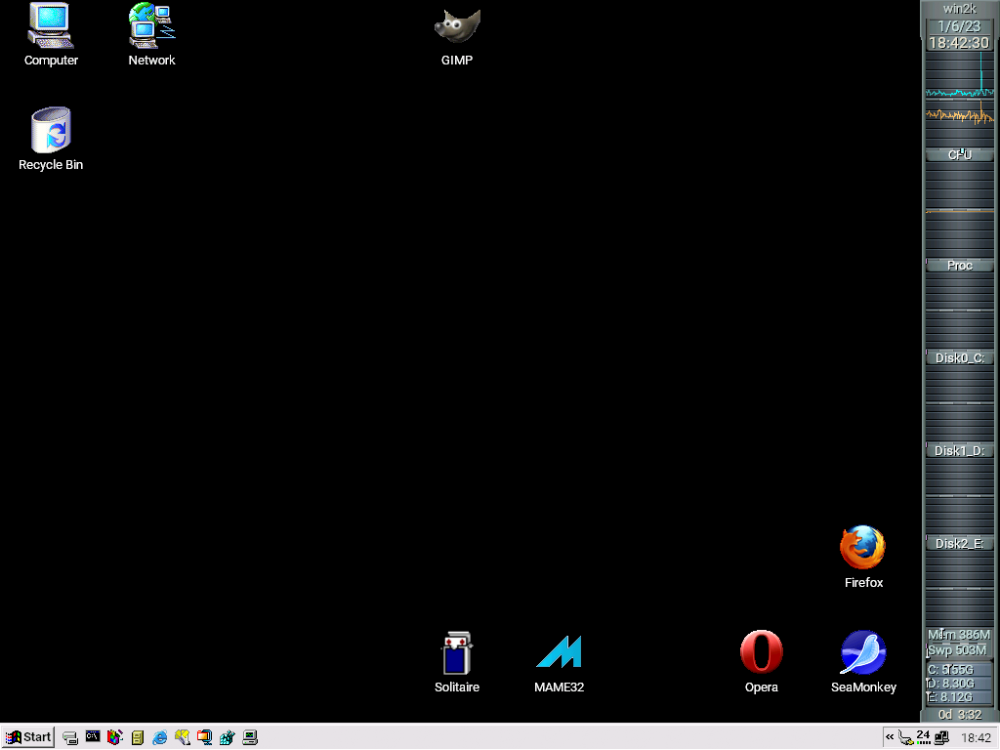About ppgrainbow

- Birthday 12/31/1975
Contact Methods
-
Website URL
http://ppgrainbow.deviantart.com
-
ICQ
157594086
-
Yahoo
rainbow_utonium
-
Skype
ppgrainbow@outlook.com
Profile Information
-
OS
Windows 10 x64
Recent Profile Visitors
7,403 profile views
ppgrainbow's Achievements
21
Reputation
-
I don't know if it's even possible to get PMNT.DLL from anywhere on the internet. I suspect that when the OS/2 PM subsystem was developed, developers someone called PMNT.DLL from PMGRE.DLL making it impossible to find the said DLL in Windows 2000.
-
It looks like that PMNT.DLL cannot be found upon trying to execute a 16-bit OS/2 PM application. As far as I know, PMNT.DLL was first made available for Windows NT 3.1 Workstation and Windows NT 3.1 Advanced Server back as early as 1994. The Presentation Manager Subsystem doesn't seem to work correctly under Windows 2000. I'm wondering if there is any way how to get the PM Subsystem to work under Windows 2000 or not...
-
ppgrainbow started following GKrellM for Windows NT 4.0 and OS/2 subsystem under Windows 2000
-
I have successfully gotten the OS/2 Presentation Manager (PM) subsystem to work under Windows NT 3.51 and Windows NT 4.0! The files that require OS/2 to function can be found at \WINNT\System32\OS2\ sub-directory with the following file: oso0001.009 And in \WINNT\System32\OS2\dll sub-directory there is doscalls.dll and netapi.dll. Has anyone ever managed to get the OS/2 Presentation Manager to work under Windows 2000? I honestly didn't know that the OS/2 subsystem existed under Windows 2000 before support was removed in Windows XP onward. Share your thoughts.
-
I'm currently running GNU Krelll Monitors (GKrellM) v2.3.2, the last version that supports Windows 2000. Here's a screenshot of what it looks like so far: I'm looking for a version of GKrellM that was originally ported by Bill Nalens, but has not been maintained since 2002. Do you have any idea which Windows version of GKrellM was the last to support Windows NT 4.0 and older versions of Windows? I'm also looking for plugins that worked with Bill Nalen's Windows version of GKrellM. I searched all over the web and couldn't find any. If you have any ideas, let me know. Here is the source code for GKrellM. It's maintainer sadly passed away a while back. As a bonus, if you ever thought about porting GKrellM to OpenWATCOM, that would be awesome!
-

vmware workstation 17 - install problem
ppgrainbow replied to Jaguarek62's topic in Windows 2000/2003/NT4
Did you managed to get Windows 2000 RTM installed first before installing Service Pack 4? Just curious and do you what vmx configuration you used? Maybe I should try doing a test install to see what could be the problem here.... -
All I had to do was to download the Windows2000-KB828603-x86-ENU.exe file, apply the fix and the problem is resolved! UPDATE: After applying the fix, only PhysicalDisk performance counter is enabled. In order for LogicalDisk performance counter to be displayed, I had to type DISKPERF -YV to enable the LogicalDisk performance counter and reboot.
-
Hello everyone! It's been a while since I posted this, but if after installing Windows 2000 SP4, the Logical and PhysicalDisk performance objects no longer appear in the Performance object list of the Windows Performance tool. This means that I can no longer monitor logical or physical disk performance and event IDs 1009 and 1017 are logged. Event ID: 1009 Event Source : Perflib Category: None Event ID : 1009 Date: date Time: time Type : Error User: N/A Computer: computername Description: The Open Procedure for service "PerfDisk" in DLL "C:\WINNT\system32\perfdisk.dll" generated an exception. Performance data for this service will not be available. Exception code returned is data DWORD 0. Data: C0000005 Event ID: 1017 Event Source : Perflib Category: None Event ID : 1017 Date: date Time: time Type : Error User: N/A Computer: NT5 Description: Performance counter data collection from the "PerfDisk" service has been disabled due to one or more errors generated by the performance counter library for that service. The error(s) that forced this action have been written to the application event log. The error(s) should be corrected before the performance counters for this service are enabled again. On my VMware Win2K machine, since I have more than one hard disk installed on the computer, the problem occurs and the buffer in the Windows Performance tool is insufficient to contain all of the hard disk information resulting in a access violation, because more hard disks exist than are recorded in the hard disk buffer. Microsoft does have a hotfix for this issue, but I can't seem to find it. If you have found the hotfix to fix the bug that causes LogicalDisk and PhysicalDisk performance objects to no longer appear, please post it here.
-

Virtual PC 2007 SP1 + KB958162 (6.0.210) on Windows 2000
ppgrainbow replied to ppgrainbow's topic in Windows 2000/2003/NT4
I attempted to replace IPHLPAPI.DLL from the Windows2000-KB935839-v30e-x86-extendedkernel-ENU.exe located at this page and it takes a long time for the Windows 2000 OS to startup. UPDATE: When I tried to login into my account, I get this error message: (NT5 is the name of the computer that is used for the Windows 2000 guest under VMware Workstation Player.) Does anyone have v15 of KernelEx that works without problems? Let me know if you do. UPDATE: I solved the problem! I have to do the following: 1. Go to this page and download KernelEx for Windows 2000 v1.5s (v15s). 2. Open the "KernelEx for Win2K.ver1.5s.English.,exe, look inside the update.cab file. 3. Extract the IPHLPAPI.DLL file to a temporary location. 4. Shut down the Windows 2000 VM and by using WinImage, backup the old version of the IPHLPAPI.DLL file to IPHLPAPI.BAK and inject the newer version of the IPHLPAPI.DLL. The IPHLPAPI.DLL from KernelEx v15s has a date stamp of 2012-03-27 22:47:00 and is 71 KB in size. Power up the Windows 2000 VM again and apply the KB958162 update rollup for VirtualPC 2007. -
Hi there! I have managed to get Virtual PC 2007 SP1 (6.0.192) working on Windows 2000 with the help of this tutorial by Gabrielustuca: https://www.betaarchive.com/forum/viewtopic.php?t=26980 But what I'm stumped around here is that Virtual PC 2007 SP1 with KB958162.msp (6.0.210) can't be run at all on Windows 2000 due to a missing function, CancelIPChangeNotify in IPHLPAPI.DLL. The current version of IPHLPAPI.DLL is locked by the Windows 2000 OS. Here's the forum thread regarding VPC2007 SP1 + KB958162 rollup: https://www.betaarchive.com/forum/viewtopic.php?t=31220 I'm looking for the IPHLPAPI.DLL file that comes from Blackwingcat's KernelEx v15 that is fully compatible with Windows 2000. If you have a version of the modified IPHLPAPI.DLL file, please let me know. Also, is it possible to modify the KB958162.msp file so that it will work with Virtual PC 2007 when run under Windows 2000? Thanks for your time.
-
Event Viewer shows a Event ID 5000 error referencing .NET Runtime 2.0. Here is the descruption of the event on ProcessHacker: EventType : clr20r3 P1 : processhacker.exe P2 : 1.11.0.0 P3 : 4b5c152b P4 : processhacker P5 : 1.11.0.0 P6 : 4b5c152b P7 : b83 P8 : 2e P9 : system.entrypointnotfound I did reinstall .NET Framework 2.0 and applied both service pack 1 and service pack 2, but got the same message.
-
So, I've been trying out a older version of Process Hacker, version 1.11 under Windows 2000 and when I try to run it, I get these error messages: "An unhandled exception has occurred in Process Hacker. Please report the error to the Process Hacker team via bug tracker at SourceForge by clicking Send Report. You will receive a tracker item for keeping track of its resolution status." Here is the output error that I have received: System.NullReferenceException: Object reference not set to an instance of an object. at ProcessHacker.ProcessTree.GetProcessColor(ProcessItem p) at ProcessHacker.ProcessTree.<>c__DisplayClass9.<provider_DictionaryAdded>b__7() at System.Windows.Forms.Control.InvokeMarshaledCallbackDo(ThreadMethodEntry tme) at System.Windows.Forms.Control.InvokeMarshaledCallbackHelper(Object obj) at System.Threading.ExecutionContext.runTryCode(Object userData) at System.Runtime.CompilerServices.RuntimeHelpers.ExecuteCodeWithGuaranteedCleanup(TryCode code, CleanupCode backoutCode, Object userData) at System.Threading.ExecutionContext.RunInternal(ExecutionContext executionContext, ContextCallback callback, Object state) at System.Threading.ExecutionContext.Run(ExecutionContext executionContext, ContextCallback callback, Object state) at System.Windows.Forms.Control.InvokeMarshaledCallback(ThreadMethodEntry tme) at System.Windows.Forms.Control.InvokeMarshaledCallbacks() DIAGNOSTIC INFORMATION Process Hacker 1.11.0.0 Process Hacker Build Time: 01/24/2010 08:38:54 CLR Version: 2.0.50727.3053 OS Version: Microsoft Windows NT 5.0.2195 Service Pack 4 (32-bit) Elevation: Full Working set: 20.57 MB Settings file: C:\Documents and Settings\ppgrainbow\Application Data\Process Hacker\settings.xml KProcessHacker: not running OBJECTS Live: 13 Created: 71 Freed: 58 Disposed: 56 Finalized: 2 Referenced: 0 Dereferenced: 0 PRIVATE HEAP Address: 0x36b0000 Live: 2 Allocated: 54 Freed: 52 Reallocated: 0 MISCELLANEOUS COUNTERS LSA lookup policy handle misses: 1 PROCESS HACKER THREAD POOL Worker thread maximum: 2 Worker thread minimum: 0 Busy worker threads: 0 Total worker threads: 0 Queued work items: 0 CLR THREAD POOL Worker threads: 0 current, 2 max, 1 min I/O completion threads: 0 current, 2 max, 1 min PRIMARY SHARED THREAD PROVIDER Count: 3 ProcessHacker.ServiceProvider (Enabled: False, Busy: False) ProcessHacker.NetworkProvider (Enabled: False, Busy: False) SECONDARY SHARED THREAD PROVIDER Count: 0 WINDOWS MemoryEditors: 0, 0 PEWindows: 0, 0 PWindows: 0, 0 ResultsWindows: 0, 0 As far as I know, ProcessHacker v1.7 works on Windows 2000. I tried to get it to work, but got the same error. Has anyone tested older versions of ProcessHacker to see if it works on Windows 2000 or not. Is there any idea how this can be fixed? Thank you for your time.
-

Guide to Installing and Updating Windows 2000 Professional
ppgrainbow replied to ppgrainbow's topic in Windows 2000/2003/NT4
You're welcome! -

Guide to Installing and Updating Windows 2000 Professional
ppgrainbow replied to ppgrainbow's topic in Windows 2000/2003/NT4
Thank you for telling me. I have kept a backup of the Internet Explorer 6 SP1 installation on a backup ISO. I have provided a link to the file here on the Internet Archive: https://archive.org/details/IE6SP1