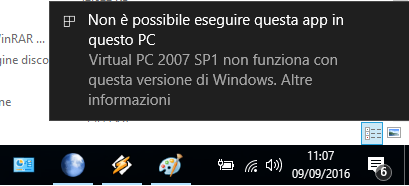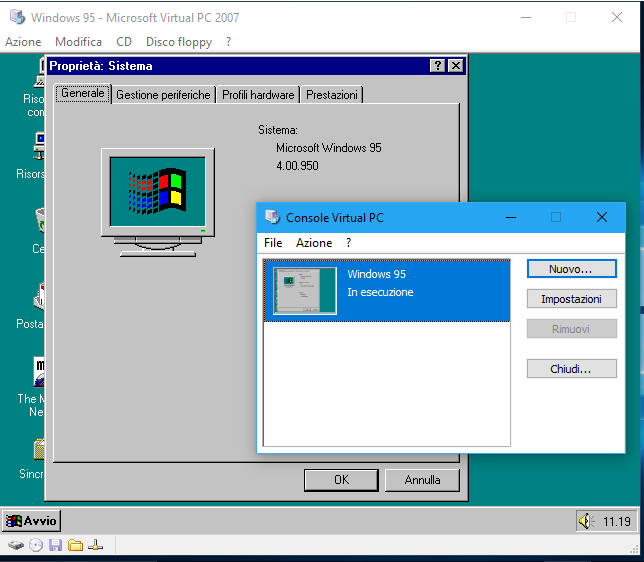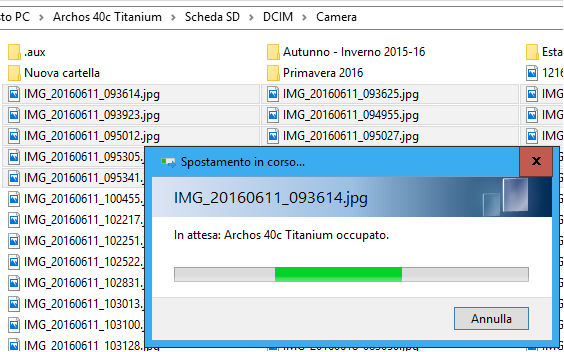Agorima
MemberAgorima's Achievements
13
Reputation
-
For the build 21996, the following files should be replaced with the unmodified versions from Windows 10 21H1 iso, to allow Win 11 to run without the TPM 2.0 requirement: appraiserres.dll winsetup.dll For the build 22000, the following files should be replaced, still with the copy from the 21H1 iso: appraiserres.dll winsetup.dll boot.wim WinPE appears to be broken in the last build.
-
It's better to use PCem for DOS/Win9x. Virtualizing these operating systems is equivalent to install a Ford T engine on their newest car.
- 11 replies
-
- windows 98
- amd
-
(and 1 more)
Tagged with:
-
After many moons later, I am back in this forum. I am linking something not related to Microsoft or Windows, but nevertheless it is of great importance to understand where is the future of IT: IBM to split into two companies by end of 2021 From the end of 2021, IBM will be only Cloud and AI, dismissing all the old IT (named as GTS).
-
In this website you can found a thoroughly list of problems which are present on Linux as of today https://itvision.altervista.org/why.linux.is.not.ready.for.the.desktop.current-2017.html Here and there you can find some Linux fanatics which will try to dismiss that list, and they might say "I don't have any problem in Linux", but they aren't different nor better than Windows and MacOS fanatics. Linux is fine, but it's not for the average people.
-
A Macbook Pro it's not a good choice of buying a new, shiny computer. Some days ago Apple presented the new laptop with the touch bar which replaced (and physically removed!) the ESC button and the function keys (F1, F2, etc.). And the new laptop also don't have any USB-A port, throwing 20 years of compatibility out of the window because they say so! That's even worse than removing the Start button in Windows 8, because that was a modification at software level and this is a modification at hardware level, and yet, there are many people still appraising Apple. So they will be ok when Apple will remove the physical keyboard from their computers? That's why IT is going downhill these days!
-
In my case, a valid reason for choosing Windows 8 over 8.1 is to have a system ready for use from the beginning. Every driver is built-in in Windows 8 (audio/video/wireless/LAN). The driver for Intel GMA 3150 was removed in Windows 8.1. Not bad for an OS that was supposed to be a Service Pack for Windows 8.
-
Also Microsoft Virtual PC 2004 and 2007 are deemed to be incompatible by Windows 10 "Virtual PC 2007 SP1 doesn't work with this version of Windows" But after renaming "Setup.exe" and "Virtual PC.exe", it will runs fine.
-
Windows 10 is fully compatible with my netbook (like the older OSes since XP), but there is a regression that's specific to this system. It's impossible to move files and folders within the memories of an Android smartphone, making impossible to reorder your music and your photos as you want The device is always busy Windows XP doesn't have this bug
-
In Windows Vista and later, I can't put Explorer in this way (very useful especially when I deal with many items within a folder in a small screen)
-
Security Update MS16-023 installs new “Get Windows 10” functionality Mixing security updates with non-security content is never a good idea, but it is particularly worrisome when Microsoft pushes new "get Windows 10" functionality on Windows 7 and 8.1 systems that one cannot get rid of without removing the security update itself as well. Security update MS16-023, released as part of the March 2016 Microsoft Patch Day, looks on first flance like any other security update Microsoft released for one of its operating systems. In its summary, Microsoft notes that it "resolves several reported vulnerabilities in Internet Explorer", of which the most severe "could allow remote code execution" if users open web pages that were created to exploit the vulnerabilities. If you read on, you will notice that the patch includes non-security fixes as well. This security update resolves several reported vulnerabilities in Internet Explorer. The most severe of these vulnerabilities could allow remote code execution if a user views a specially crafted webpage in Internet Explorer. To learn more about these vulnerabilities, see Microsoft Security Bulletin MS16-023. Additionally, this security update includes several nonsecurity-related fixes for Internet Explorer. To find out more about these non-security related fixes, one needs to scroll down on the page where they are all listed: 3144816 XSS filter breaks submission of token for ADAL authentication in Internet Explorer 113144520 Poor performance in Internet Explorer 11 when you enter characters in text field3144521 Internet Explorer 11 is closed when you use F12 Developer Tools3144522 Users can't access Internet because proxy settings are overwritten in Internet Explorer 113144523 Empty textarea loses its closing tag in Internet Explorer 11 after conversion from XML to HTML3146449 Updated Internet Explorer 11 capabilities to upgrade Windows 8.1 and Windows 7Of specific interest is KB3146449, which as it happens is the only KB entry of the six that is linked improperly. When you open the right page, you find the following information: This update adds functionality to Internet Explorer 11 on some computers that lets users learn about Windows 10 or start an upgrade to Windows 10. Microsoft does not reveal what this means, or what this has to do with Internet Explorer. According to Woody Leonhard over at Infoworld, the update pushes a banner on Internet Explorer 11's New Tab Page advertising the company's new operating system Windows 10. This appears to be only the case for non-domain joined machines, and the banner is not displayed on all systems the update is installed on. The big, big problem The main issue with pushing Windows 10 offers this way is that users cannot remove them from their system as KB3146449 does not appear in the list of installed updates for the system as it is integrated into KB3139929. This means that one would have to remove the security updates as well to get rid of the advertisement for Windows 10 on the computer. Obviously, not using Internet Explorer would resolve the issue as well, but this may not always be possible and only a temporary solution as Microsoft may be inclined to push Windows 10 offers to other programs or tools of the operating system in the future. What now? Apart from regularly updating updates so that they are pushed anew to user systems to bring along with them the dreaded "Get Windows 10" offer again, Microsoft seems to have made the decision to tighten the screws even more by pushing the offer to its Internet Explorer browser as well. If you think that this is the end of it you are probably mistaken. There is nothing that you can do about it right now. While you could block KB3139929 on your system, you'd prevent security patches from being installed on it, and if you allow it, you have no option to remove the KB3146449 update individually which pushes the ads to Internet Explorer 11. Maybe someone will figure out a way to get around this, by blocking the ads or somehow installing the security updates without the added fixes. http://www.ghacks.net/2016/03/09/security-update-ms16-023-installs-new-get-windows-10-functionality/
-
I used Resource Hacker 4.2.5 to complete the job, I have older version of Extended Kernel and Extended Core files, and delete resources in newer version(except Version_Info) and import from older version(Overwrite/Check all except Version_Info) and fix language values in Version_Info. rhimport.png And yeah this takes hours to replace all files in package. I did some limited testing and it seems working fine here. I'd like to have the english version of WMP 11 in Windows 2000 Pro
-
Follow these steps to install SP4 1)To change the system installed locale language, run Registry Editor, and then navigate to HKEY_LOCAL_MACHINE\SYSTEM\ControlSet001\Control\Nls\Language registry key, and then change the value date for “Default” and “InstallLanguage” registry value to “0409“, which represent US English. 2) Then, open Control Panel, and open Regional and Language Options. In Regional Options and Advanced tabs, set the language to English (US) as default format and language for non-Unicode programs. Click on “OK” when done, and then reboot the system.
-
Microsoft deleted XPSP3/2000SP4 Links
Agorima replied to blackwingcat's topic in Windows 2000/2003/NT4
Service Pack 3 for Windows XP for network installations (Italian) https://mega.nz/#!CtAAHDxJ!EQTykFA2NkfaDcha1utKlaqeQsm6pK5wAcbpFWGIlhY -
And back to Zdnet http://www.zdnet.com/article/microsoft-has-no-plans-to-change-windows-10-consumer-privacy-settings/ Microsoft has no plans to change Windows 10 consumer privacy settingsAnother report from Forbes turns out to be incorrect. Sources with direct knowledge of Windows product plans confirm that there are no plans to change privacy options for Windows 10.
-
Microsoft deleted XPSP3/2000SP4 Links
Agorima replied to blackwingcat's topic in Windows 2000/2003/NT4
All the Service Packs for Windows 2000 + Update Rollup 2 (Italian) http://www.filewatcher.com/b/ftp/ftp.unive.it/pub/windows/Windows2000_spack-0.html Service Pack 2 and 3 for Windows XP (Italian) http://www.filewatcher.com/b/ftp/ftp.unive.it/pub/windows/WindowsXP_spack-0.html Service Pack 1 for Windows XP (Italian) http://web.volftp.tiscali.it/pub/pc/windows/winnt50/patches/xpsp1_it_x86.exe and I've found again the full XP SP3 ISO for network installations from an old cd that I have burned almost 8 years ago. Microsoft is really desperate, it's trying to move users from XP to their "free" Windows 10.