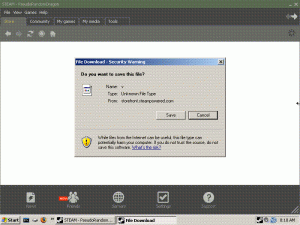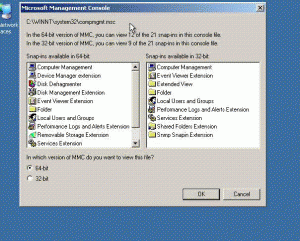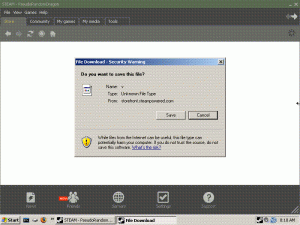I_Broke_My_MHZ
MemberContent Type
Profiles
Forums
Events
Everything posted by I_Broke_My_MHZ
-
http://social.msdn.microsoft.com/Forums/en/quebeccomponentsforum/thread/48a532e3-a061-4e42-829a-a17574874bec To work around this issue, create a string entry (REG_SZ) with the name Version and the value "6.0.0.0" under the subkey HKEY_LOCAL_MACHINE\SOFTWARE\Microsoft\Internet Explorer
-
Solution: Steam File Download security warning
I_Broke_My_MHZ replied to I_Broke_My_MHZ's topic in nLite
Probably, but you'd have to test that for yourself. I haven't gotten any popups like this except when I run steam. -
How do I place own wallpapers into Windows source?
I_Broke_My_MHZ replied to Happy-Dude's topic in nLite
Yes. By doing that your wallpapers will be copied to the windows folder. That should do it. -
How do I place own wallpapers into Windows source?
I_Broke_My_MHZ replied to Happy-Dude's topic in nLite
Just take all your wallpapers and put them in $OEM$/$$/ , where $OEM$ is a folder on the root of the CDROM. -
Done.
-
Budget DVD burner recommendations
I_Broke_My_MHZ replied to smilejack1's topic in Hard Drive and Removable Media
Go on craigslist.com and look in your area for old computers being thrown away and sales of cheep DVDRW drives. If you're patient you'll find something eventually. -
For a definitive answer you would have to look at the technical specifications of the cards. However you can safely bet that any video card that is used for Macs has full OpenGL support up to the advertised version, and you'll also find that nVidia has better support for OpenGL since they have better support for Linux and provide cards for Macs.
-
I posted a workaround for the IE removal and Steam problem here.
-
If you remove IECore and run Steam, you will get a file download security warning prompt like the one: Which of course is very annoying. To fix this you need to replace xpsp2res.dll and shdoclc.dll with versions that have the dialogues removed. I have those files here for you, but they are for Windows XP Sp3. They might work for SP2 but I wouldn't risk it. First download replacer pre-release version. Now download the files. Extract them all into the same folder. Read the readme provided with the replacer utility on restoring files, just in case something goes wrong. Run replacer and follow the provided instructions. If you want to edit the files for yourself, you can use reshacker to edit shdoclc.dll and xpsp2res.dll. In both, you have to go to the dialogue section and search for the dialogue boxes corresponding to the ones that popup when Steam runs. For shdoclc.dll there's the file download dialogue box. For xpsp2res.dll there's a couple "security warning" dialogue boxes. Removing them prevents them from coming up, thus fixing the problem.
-
You have to use useraccounts2 applet to edit the accounts, since the other one requires IECore. Create a new .reg file, open it with notepad, enter the following in it: [HKEY_CLASSES_ROOT\CLSID\{98641F47-8C25-4936-BEE4-C2CE1298969D}] @="User Accounts 2" InfoTip"="Starts The Windows 2000 style User Accounts dialog" [HKEY_CLASSES_ROOT\CLSID\{98641F47-8C25-4936-BEE4-C2CE1298969D}\DefaultIcon] @="%SystemRoot%\\\\System32\\\\SHELL32.dll,111" [HKEY_CLASSES_ROOT\CLSID\{98641F47-8C25-4936-BEE4-C2CE1298969D}\Shell] [HKEY_CLASSES_ROOT\CLSID\{98641F47-8C25-4936-BEE4-C2CE1298969D}\Shell\Open] [HKEY_CLASSES_ROOT\CLSID\{98641F47-8C25-4936-BEE4-C2CE1298969D}\Shell\Open\command] @="Control Userpasswords2" [HKEY_LOCAL_MACHINE\SOFTWARE\Microsoft\Windows\CurrentVersion\Explorer\ControlPanel\NameSpace\{98641F47-8C25-4936-BEE4-C2CE1298969D}] @="Add Userpasswords2 to Control Panel" Save it and then double click the reg file to integrate it. You should now have useraccounts2 in your control panel.
-
It's not a good idea to install SP3 if you have removed components. However, if you just used nLite for tweaks and integrating patches then you should be fine.
-
Have you tried disabling SFC? Go to the patches section, find SFC (system file checker) and select disable.
-
Thanks for the tip, but that didn't work. I tried the older version of nLite (1.4.1) and with that version I get this prompt: I never get that prompt if I use nLite 1.4.5. Additionally, the 64bit version of MMC works, but the 32-bit version of MMC generates that error I mentioned in my first post. At any rate, issue resolved as far as I'm concerned.
-
I removed Internet Explorer, including core files, from my WinXPsp2 64bit image. Because of that, I get the error "MMC will not run with a version of Internet Explorer earlier than Internet Explorer 5.5" This is only for WinXP 64bit. The 32bit version doesn't have this issue.
-
Here's a snapshot of what I'm talking about: If I only knew the library responsible for the security dialog I could probably reshack it.
-
Oh God...
-
I'd also like to know this. Anyone know of any workarounds?
-
Newer version of Internet Explorer, DirectX, WMP, MSN, support for more hardware (including much better multi-processor support), the prefetcher, windows security center + firewall. That's all I can think of off the top of my head.
-
MSJVM is Microsoft's cruddy, bug-ridden and really really old rip-off of the Sun Java virtual machine. MSJVM was killed off before the release of Windows XP because of the sheer obviousness of Microsoft's abuse. Go to java.com and download java.
-
Is it possible to use Nlite to lighten a VAIO install cd ?
I_Broke_My_MHZ replied to nagual678's topic in nLite
Nope, you can't do it. -
For obtaining licenses for a large amount of computers (and I think 50 would suffice), you should contact Microsoft about purchasing licenses for those computers.
-
Is there a way to disable thumbnail view showing movies? It's causing a problem where the movie file cannot be renamed/deleted because it is in use by another process.
-
Oh boy...
-
Thank you very much, I appreciate that.
-
Could you wait until vista is released first?