Content Type
Profiles
Forums
Events
Everything posted by Jorolat
-
I just realized I installed and then uninstalled "Kate's Video Cutter" around about the time the problem first appeared. I've just done it again and during installation it say, "Windows Media Format 9 Runtime Files" will be installed. If this has caused the problem then I'm not sure how to rectify it - uninstalling KVC didn't cure anything. Help, please?
-
Thanks for replying, Tripredacus I knew YouTube is different, but I included info about it thinking it indicated my sound and video cards were ok. I've just tried the DivX Player and the results are the same: 17 secs of video then the frame freezes, no sound at all, and CPU usage goes up to 100%. I don't know what codecs I use: Windows MP says, "Codec Acquired" before it starts and thats it. A few years ago, I was told when I had a codec problem (a different situation entirely), but there's no error message this time.
-
Hi ya, This problem only applies to videos stored on my computer and is common to Windows Media Player and Realplayer: A video will run for 17 seconds or so, but without any sound. It then stops and the media player freezes and starts using 100% CPU time. If I watch something on YouTube, on the other hand, everything is OK. I'm not very knowledgeable about these things and would appreciate any help! I'm using Windows XP Home.
-
I've had to use Macrium Reflect to do a back-up because my XP was installed on the end of my primary hard-drive without a back-up option - Reflect has done the job, though (and thanks for the HDD Health info - I'll check it out later!) Well, that sounds interesting I've already forgotten how I added my 2nd HDD to the 'Send To' folder, pc@net, so thanks for the reminder! John Latter / Jorolat Images of Dover
-
Thanks again for your help, JedMeister I wouldn't know how to put 'some' of my pagefile onto C:, but I don't think that will be much of a problem for me: the recent backup onto my 2nd hard-drive is the first real archiving I've done in the 6 years I've had this system ('hangs his head in shame') and I'm just relieved I've finally done it. For the last 3 years or so, a program called SpeedFan has reported my primary drive to be working at 46% fitness and with 92% performance (it hasn't got any worse, though). I did look at archiving when I first realized there might be a problem but seem to remember being deterred by Windows XP being pre-installed somewhere on the hard-drive, rather than my actually having a seperate Windows XP CD (won't make that mistake again). Anyway, I've got back-ups now, even if it is a crude way of doing it. Although I've been waiting for my hard-drive to get worse before getting a new system, I've also delayed in doing so because of a program called VCool which has enabled my CPU to run at 10 degrees cooler than would otherwise have been the case. For some irrational reason, I'm still delighted that VCool does this - it's just a shame the program is not available for newer systems. One of the things I like about it is, that when the CPU temperature starts creeping up, I just take a side panel off and then use a paint-brush to clean out the CPU heat-sink. This has happened about 4 times in 6 years and is the only hardware problem I've had. So, if I ever start getting system crashes that result in memory dumps, I'll probably just get a new system and move my second hard-drive across to it. Perhaps I'll take better care next time! I've made separate folders for the user & system variables on the 2nd HDD and everything seems to be working OK. I'm going to do a lot of deleting on the primary hard-drive and then I'll do a defrag. Thanks again! John Latter / Jorolat Images of Dover
-
Do I create different F drive folders for the System Variables Temp and Tmp? Eg: F:Temp and Tmp for User Variables and F:System\Temp and Tmp for ther System Variables. John Latter / Jorolat Images of Dover
-
I've done the Pagefile, JedMeister, but decided to go no further until I've checked with you: when I set the C drive to 'no pagefile' I got a warning message that went something like this: If the pagefile on Volume C: is less than 767 MB [768=my memory size] then the system may not be able to create a debug info file if a STOP error occurs. I was given the option to "Continue anyway?", which is what I've done. Hopefully that was the right thing to do... ('gulp') John Latter / Jorolat Images of Dover
-
Thanks very much, indeed, JedMeister I'm only online for a few minutes to check emails and probably won't be able to do it until Sunday. It sounds straightforward enough, so hopefully everything will go smoothly. My XP OS came pre-installed on the hard-drive and doesn't show any back-up program. I do have a program called macrium Reflect, though, and I've used this to back-up my C HDD John Latter / Jorolat Images of Dover
-
Thanks once again for the info, Spacesurfer, you've been very helpful John Latter / Jorolat Images of Dover
-
I've restored the shortcut - I didn't really think it would solve my cpu usage problem, but sometimes I get tired of not knowing what to do. Do you know if having the shortcut (or the program it points to) will enable a remote computer to access mine? As I say, the shortcut is only 3 days old - hmm, perhaps it's part of SP3 which I recently downloaded. And yes, I've got XP Home. Thanks again, John Latter / Jorolat
-
Thanks for the help & advice, everyone I've managed to add the 2nd HDD to the "Send To" folder and will create folders on the new HDD to make things easier to manage. For some reason I don't have a "Back Up" option under System Tools, so I'll have a look for some freebie equivalents. I did find a new shortcut in the Accessories/System Tools menu called "Remote Desktop Connection" which is only 3 days old. I've deleted it cos I've been having cpu usage problems for the last few days (when I first start up). Probably the wrong thing to do... John Latter / Jorolat Images of Dover
-
Thanks for replying, Joe. To a large extent, I was waiting to see what options Windows would provide before deciding exactly how to use the second drive. Having said that, I guess the main purpose is to use it as a back-up facility. Cut & Paste will work, of course, but I'm surprised I can't send stuff direct to the 2nd HDD by right-clicking on a file and choosing "Send To" - after all, I can send stuff to the CD-RW this way. Using Cut & Paste does seem rather primitive. I hadn't thought of installing apps on the 2nd HDD, I wonder how Windows is going to allow me the option of 'pointing' to the 2nd HDD if I can't send a text file there? John Latter / Jorolat Images of Dover
-
Hiya, I've just installed a second hard-drive into my xp machine which has been designated device "F"; I've formatted it and Windows reports it as being 'healthy/working properly'. I've never had a computer with two disk drives before, so I don't know how to transfer files from my original HDD to the new one. I sort of expected windows to provide options on the right-click menu - for example, there's an option on the R menu to send stuff to the floppy or CD-RW (device D) but no sign of anything for my new go-faster HDD. Obviously, I haven't much of a clue about what I'm doing (and I've tried googling) so any help/advice would be very much appreciated John Latter / Jorolat Images of Dover
-
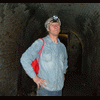
[Help] - 'Serious System Error' What does the info mean?
Jorolat replied to Jorolat's topic in Windows XP
Hi Cluberti, I've done a search but couldn't find a file called memory.dmp - its a new day and things are still ok ('fingers crossed'). I'm with AOL and when I get a bit more time I'll post there and see what they say. Thank you very much indeed for your help - if the problem happens again I'll come running back so please keep an eye out for posts with panic-stricken titles John Latter -
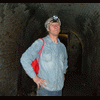
[Help] - 'Serious System Error' What does the info mean?
Jorolat replied to Jorolat's topic in Windows XP
Wow Cluberti, I was godsmacked when I saw all that data - just glad that it makes some kind of sense to you! The minidump in the Minidump folder is called Mini021606-01.dmp but I've uploaded it as minidump to: http://members.aol.com/jorolat/minidump.dmp Is that any good - or should I try and cut&paste into here? (if so, will converting it into a notepad file do?) Is there anything I can do about glausb.sys? (like get a new one from 'somewhere'?). I've been online for several hours since the crash and nothing further has happened - do you think that doing a system restore might have cleared the problem or should I investigate further? I am very grateful for your help John -
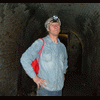
[Help] - 'Serious System Error' What does the info mean?
Jorolat replied to Jorolat's topic in Windows XP
My memory must be going - I have a program called "Page File Usage Monitor" which says: "Pagefile Physical Location: C:\pagefile.sys Current Pagefile Usage: 20 MB Session Peak Usage: 22 MB Current Pagefile Size: 1151 MB" I've got 768MB RAM so that should be ok. There isn't any log file in the mini dump folder - just .dmp files I've also got PageDefrag which says pagefile is in one fragment of 36840 clusters - it lists a lot of other system32 stuff and only 2 are in 2 clusters (the rest being in 1): System32\CONFIG\SECURITY and System32\CONFIG\SYSTEM John It could have been - mostly I use Firefox but for the last couple of weeks I've occasionally been using IE6 too because I'm setting up a blog using css. John -
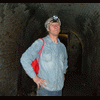
[Help] - 'Serious System Error' What does the info mean?
Jorolat replied to Jorolat's topic in Windows XP
I found out where to change from a mini to a complete memory dump in system properties but I don't know how to locate the page file to see what size it is. Er, Could you help please? John -
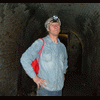
[Help] - 'Serious System Error' What does the info mean?
Jorolat replied to Jorolat's topic in Windows XP
Hi Cluberti, Thank you for replying. I've attached the minidump (I guess that's how you do it). I got a bit confused because it wasn't where the error message said it would be but on thinking about it, it looks like it was moved from a temporary folder to a permanent one. Anyway, here it is and I've grateful for your help I'll now go and confuse myself even more by following the rest of your advice! Back again, it wouldn't let me upload a file with that extension so I'll try changing it.. John Latter Copy_of_Mini021606_01.txt -
Hiya, About half an hour ago my system suddenly failed and I got a blue screen saying (something like) "If this is the first time you've seen this ... then restart ... else contact your system administrator" - which as far as I know is me ('gulp') I'm use XP and I had to do several reboots and a system restore before I could get back on the net. After the first reboot I was given the following info: BCCode : fe BCP1 : 00000002 BCP2 : 82773108 BCP3 : 828B1A78 BCP4 : 82EA5E70 OSV er : 5_1_2600 SP : 2_0 Product : 768_1 C:\DOCUME~1\JOHNRO~1\LOCALS~1\Temp\WER4bbe.dir00\Mini021606-01.dmp C:\DOCUME~1\JOHNRO~1\LOCALS~1\Temp\WER4bbe.dir00\sysdata.xml Can anyone tell me what it means please and how I can go about finding out exactly what happened? John Latter * Title edited * Please, use [TAGS] in your topic's title. Follow new rules --Sonic
-
I'll have to check that stuff out probably at the weekend! Jorolat
-
Hiya Zxian, Its an external "BT Voyager 105 Modem" for broadband which I guess has been modified in some way by AOL because the BT website re-directs me to the link below for drivers: http://www.aol.co.uk/about/help/faqs/broad...rs_install.html I downloaded the latest drivers a couple of weeks ago but when I get time I'll check they're completely up to date. There's no info on the BT website (tech help costs 50p per minute) so I'll be better off posting to the AOL message boards - although AOL is my ISP I connect direct & don't use their software unless I need to. I'm busy for a few days but thanks for giving me the idea of looking for driver/XP-SP2 issues Jorolat
-
Today I installed XP slipstreamed with SP2 onto a new hard drive (but I'm back on the old OS & HDD now) and as soon as I installed the modem drivers the svchost disc activity started. I uninstalled the drivers & the problem went away. I ain't gotta clue why this is so & it'll be a few days before I can spend some time on it. In the meantime, if anyone has any ideas I'ld be glad to hear them! Jorolat
-
Okay... ... but I just wish I knew what I was doing! Jorolat
-
Okey-doke Zxian - but I got a feeling this thing might take the rest of my life... Jorolat
-
Someone on a microstar forum advised me to leave things alone when I asked if I should update my bios. I had McAfee firewall enabled before I connected to the net but had to download Avast cos my disc copy wouldn't work. I only went to Avast & Windows Update. "nd time around I downloaded stinger & ran that as well as Avast. I take it that it would be best to disable those services associated with the svchost I'm interested in first? (I'll probably do this at the weekend cos I'm shattered now & will be busy til then). Jorolat

