About tkmadison

- Birthday 01/05/1975
Contact Methods
-
MSN
tkmadison@gmail.com
-
Website URL
http://
tkmadison's Achievements
0
Reputation
-
If you are looking to slipstream an existing Dell CD then you might be in for trouble. Dell XP cds are typically not equal to a regular xp cd. Your best bet is to cultivate the OEMBIOS files from a one of your computers, get your hands on a plain as vanilla hologram oem version of windows, and drop those oembios files into the I386 directory. search the forums here. there's a thread dedicated to this.
-
Tried that....it didn't work.
-
That works! Thanks everyone. Been trying to get a tweak to have the pinned start menu programs customized work and it was frustrating the hell out of me.
-
If I put in a line at the end of my RunOnceEx that looks like this: REG ADD %KEY%\095 /V 1 /D "HKCU\Software\Microsoft\Windows\CurrentVersion\RunOnce /v command0 /d regedit /s %systemdrive%\install\regtweaks2.reg" /f It won't work. It tells you that it can't find HKCU\Software\Microsoft\Windows\CurrentVersion\RunOnce. The only way I can see it working is if you were to create a RunOnce.cmd and have that called on in the last line of RunOnceEx.
-
Should also mention that Symantec is picking up cmdow as a virus after it gets installed. Could this be affecting the application of any .cmd files being called afterwards?
-
I've got my unattended doing just about everything right...except for a couple of things. I have a couple of registry tweaks that are set to be applied in my RunOnceEx but they won't apply. The only way I can get these reg tweaks to apply is by letting the system log in completely and then manually applying them, then logging out then back in to see them applied but I don't really want to have to do it that way. The reg tweak applies to [HKEY_CURRENT_USER\Software\Microsoft\Windows\CurrentVersion\Explorer\StartPage] which is why it won't apply until the system logs in, I believe. Does anyone have any ideas?
-
I used to have this working....combining the information in this thread with some information I'd found elsewhere. That was a few years ago. Now I find myself trying to make another unattended CD and I'm trying this tweak and it just won't take. My start menu comes up blank every time (except for default internet explorer and default outlook express). As I recall I had to append one of the registry entries in order to get it to work properly.
-
Yeah, that's what i figured. thanks everyone. it seems like mce ran a bit slower when i tested it, too....figured that was some of the extra services just eating up RAM.
-
I'm sure that this topic is in the forum somewhere...scattered among many other posts. So I apologize in advance if I'm creating duplicate threads. My question is: is there really any fundamental differences between Windows XP Pro, Home and Media Center? I mean, I realize that Media Center has a couple extra folders on it (one being for Tablet PCs and the other Media PC-specific) but is essentially Pro, is it not? And aside from minor functionality differences, is there any real difference between Home and Pro?
-
Development is going smoothly.. Actually I can say we are ready to release its first version. However we have a little issue with the hosting of the database - the host we're going to use doesn't support outbound connections...(neccesary for the application because it's supposed to connect to the DB). As soon as we have found a solution for this problem we're going to release the first beta version of RegTweakage.NET. edit: problems with hosting solved. Testing application atm. first release within a week. Thanks HJW and HGK Hope it's going well. i've been trying to track down a copy of UA RegTweakage DOTNET for a while now with no success and finally found that you are trying to make a replacement. hopefully you'll resolve your hosting issues - i haven't been able to get a link to work on this thread yet!
-
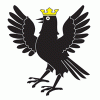
trick my pc into thinking a flash drive is a cd drive
tkmadison replied to tkmadison's topic in Windows XP
It's only going to get worse; replace the drive. Don't I know it. I've practically given up on this little project of mine. Can't get the damned thing to recognize USB no matter what I do. Oh well, it's not my laptop. -
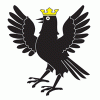
trick my pc into thinking a flash drive is a cd drive
tkmadison replied to tkmadison's topic in Windows XP
>LLXX> I've been looking into loading a USB driver in DOS. My first attempt or two didn't work out, but I still have lots of options to try out. I've already got my flashdrive loaded with the I386 folder. It's just getting DOS to see the damned thing! After that, it's a piece of cake. >neonerd> Interesting link! Nothing there I noticed that would quite do what I would like it to, but I'm bookmarking it nonetheless. >Jeremy> I do know that it is indeed possible, I just haven't gotten it to work yet and was hoping that someone on the forum had gone through a similar situation and had an answer for me...but if not, then i've just got to keep plugging away at what i do know. This is a laptop, and it's not modular, so I can't simply switch the cd drive with another. I'm asking around to see if anyone has an external cd drive, but no luck so far. What I meant by an 'iffy' hard drive is that is has physical damage in a few sectors and it will ultimately result in data loss unless i partition around those sectors. -
I have a laptop from work that is in serious need of new parts, but at the moment it doesn't look like it's going to get them. the problem is that it's hard drive is a little bit iffy, and the cd/dvd drive has stopped reading disks altogether. it is still usable, to be sure, and i would like to put windows xp back onto it. it does not support usb booting and updating the bios has proven too much of a headache to do. i have downloaded and created the floppy xp setup set and that works just great, except when setup really wants to get under way it wants to use the cd. my question is is there any way i can trick the computer into thinking my flash drive is the cd? or even modify the floppy files so that they point to the flash drive (it is recognized and lights up when the floppy disks have been loaded)?
-
Oh really? I had someone say the opposite to me! Well I'll definitely give that a try and see if it helps. Thank you!

