Content Type
Profiles
Forums
Events
Everything posted by ranjit jacob
-
try d/w from the net !!
-
Hi All I got Presario desktop with 200GB HDD (SATA), Athlon 64bit processor and 512mb of RAM. The problem is i am able to boot to the desktop and am able to work on my computer. At times when i get into D Drive to access some pics, the monitor screen goes blank for some 10-15sec and when it comes back i find all the windows which were open to be closed and i just keep looking at the desktop. This happens at times and not always...Can anyone tell me why is this happening, is it because the RAM is faulty or is it something to do with the HDD. I have done a Non Destructiver recovery on my computer as well, but it dosen't help as well. I just have the norton anivirus running on my comp and i don't want to disable it also..please help..... PS: i got SP 2 installed on my pc
-
Check with the card dealer or in the webite if ur card is supported in MCE. As far as i know most of the hauppague cards work fine with MCE. Almost all HP Mc PC's are shipped with the hauppage cards .
-
Check the link below for further information http://www.microsoft.com/whdc/archive/broadcast.mspx
-
As far as i know you will require the BDA drivers to get the Tv Tuner card recq in MC, coz Mc uses the BDA drivers so just check with the Hauppage website if the card has any BDA Drivers !!
-
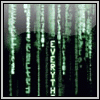
Can i exit MCE Using the remote
ranjit jacob replied to ranjit jacob's topic in Windows XP Media Center Edition
Bump !!! Anyone !! -
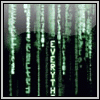
NEED SOME HELP W/ MSW MCE 2005
ranjit jacob replied to MNETEL's topic in Windows XP Media Center Edition
Don't call DELL immediately, they will ask u do a system recovery on ur PC. u can try a BIOS Defaults, system restore if u are able to boot to desktop..all the best !! -
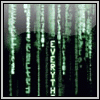
NEED SOME HELP W/ MSW MCE 2005
ranjit jacob replied to MNETEL's topic in Windows XP Media Center Edition
i don't think its a Media center issue, why don't u try to get into recovery console (if u have) and run chkdsk /r. Or next time when u boot up get into msconfig and enable only the bootable files, and disable the rest !! -
Hi All Is there any way i can exit out of media center and come back to the desktop using the remote which came with the unit ?? pls help
-
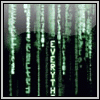
I need help with Windows Media Center 2005.
ranjit jacob replied to kabal007's topic in Windows XP Media Center Edition
Try installing the rollup emerald . Think that should take cxare of the issue -
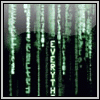
How do i make XP show 2cpu speeds for Hyperthreading CPU?
ranjit jacob replied to GLO's topic in Windows XP
ya enable HT in Bios , that should do the job for you !! -
U forgot to include Vista !! i guess its time to upgrade to VISTA but XP for sure
-
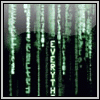
How do I change defaults for dvd player.?
ranjit jacob replied to mrcleantoo's topic in Windows XP Media Center Edition
Thanks Nitro something new for me as well !! -
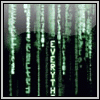
Problem with media cenre display
ranjit jacob replied to hmj's topic in Windows XP Media Center Edition
but how would that help him ???. What abt the resolution have you tried changing it ?? -
@Panther, i guess we can use the remote of the mce to change channels on the comp, coz for that i have the IR Controller connected to the receiver of the set-up box. Can u gimme some updates on the 3rd party s/w which can be used to exit out of MMC using the remote !!! @panther i used the Houppage TV Tuner card with Radion video display..
-
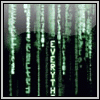
Updates for Media center 2005
ranjit jacob replied to ranjit jacob's topic in Windows XP Media Center Edition
Thanks Bezalel that was indeed very helpfull. -
Hi all I was going tru couple of posts in this forum and am petty confused with the different updates like, roll up-2, roll up, 900225, 900325..update . I would like to know how exactly should i update the MMC 2005 OS. What is roll up-2, is that the patch i need to update first, if yes what issues does it cake care of. Please can someone explain in details for me thanks
-
Hi I have a setup box at home and i have connected my MMC pc to it. i want to use the MMC remote controller to change the channels rather than using the setup box remote, but for some reason i am not able to do so, when i use the MMC remote i can see the channel number changing on my PC but the channel dosen't change actually. I have the remote receiver ( that came with the pc ) connected to the PC ( tru USB ) and i have connected the IR Controller cable to the sensor of the SET Up box. I am able to change channels if i use the remote of the setup box. What could be the reson?? . Also is there any way i can exit out of MMC and come to the desktop of my PC using the remote controller, As of now i have to click on the close button using the mouse ...
-
are you using it for the 1st time, if yes you can get into computer management and select disk management, once you are there you can try a format and this should recoconize ur thumb drive....
-
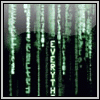
Reinstalling Media Center without Recovery
ranjit jacob replied to ranjit jacob's topic in Windows XP Media Center Edition
any other way of doing it ?? -
I am not sure abt the Zen micro but i can tell you abt the ZEN 20GB. Well did you initially charge it for 16Hrs , try that and not with the USB cable but with the power cord. Check and see if you see the blue light on the ZEN glow brighter and then fade out slowly.If yes it means that its taking in the charge. Also disconnect the headphones from the jack coz the headfones act like an antennai and it tends to consume charge even when your Zen is completely turned off. For the Zen Micro i guess creative has come up with a latest firmware, try updating it .
-
Check for the battery life of creative mp3's. I had picked up a creative ZEN 20GB, and i have been facing big time issues with the battery life. Even after a full charge if you leave the unit switched off and then when u turn back the unit the battery tends to drain out ie: almost half the charge is lost. You can save some charge if you leave the headphones removed from the jack coz the headfone acts like the antennai for the Radio ..but other wise u don't get a nice backup !!
-
Whats OS do u have on ur PC and whats the SP for that OS ??

