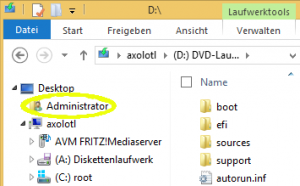Mikka
MemberAbout Mikka

Profile Information
-
OS
none specified
Mikka's Achievements
0
Reputation
-
That's it NoelC, thanks alot. I'm pleased to see that it's easier than I thought.
-
Hi, I want to "declutter" the File Explorer default view a bit, reducing as many recent Windows 8.1 disimprovements as possible. As long as it could be done via Registry or tools like WENPCFG, I already did it. What's still bugging me is one entry (yellow border) for the current user. How could I remove it? Thanks in advance, Mikka
-
I did a test in a vm, this line --called unattendedly or not-- gives me a bluepurple screen ... Seems to be yet buggy. Applying some settings (via .reg import) would be okay, though. @Tihiy: I acquired 2 licenses for SIB+, all I miss is a working unattended setup procedure (progpath & most important settings to keep things silently).
- 1,310 replies
-
- Its back... again!
- windows 8 themes
- (and 3 more)
-
Tihiy: Firstly, thank you very much for an awesome tool. I'm currently checking it out, but I guess StartIsBack+ 1.5.1 seems to be the one tool I need. I've got 2 fresh client systems here for unattended Windows 8.1 installations. The icing on the cake would be an additional unattended switch for the SIB+ installer. (I don't mind writing a little script either, featuring stuff like 7z x -o"%ProgramFiles(x86)%\StartIsBack+\" SIB+.7z, regsvr32 /s StartIsBack64.dll ...) That would be really great and an asset compared to similar tools! Thanks for considering my suggestion. B)
- 1,310 replies
-
- Its back... again!
- windows 8 themes
- (and 3 more)
-
Unfortunately, I doesn't work any more, I don't know why. I ran it with all F and, in a second step, tried to apply a random value. Using all F, it's something like FF1BFF70-FF24-FF22-5FFF-6CFFFFFFFFFF what I get. Maybe AMIDEWINx64 isn't appropriate for UEFI...?
-
puntoMX you're right, such an effort isn't usually worth it. Tripredacus, I was looking for system properties to change to their "default" state. In case I've got a run-of-the-mill PC, using wmic CsProduct Get /all /format:tableI get a few properties which are set to "To be filled by O.E.M." (except for [the Mainboard] "Vendor") that might be customized accordingly.And there's the UUID. Which I expected to be changeable, too, and with the additional tool AMIDEWIN[x64].exe AMIDEWINx64.exe /su 00000000000000000000000000000000I changed it. But it seems the assigned UUID isn't permanent (not "reboot proof")...
-
It puzzles me a bit that with wbemtest you can set a "UUID" value like this. However, it has no effect. Checking with wmic or a vbscript, the UUID remains the same. I would like to set mine to f only (as not set). It seems the UUID is also named SMBIOS GUID, which leads to Gigabyte's/AMI UEFI. Seems to be no simple way, unfortunately...
-
Enter the following command in cmd: wmic CsProduct Get UUID you'll receive the system's UUID value, usually different from: FFFFFFFF-FFFF-FFFF-FFFF-FFFFFFFFFFFF Well, I seek a possibility to simply change my UUID to this very value (33 times F meaning "none"). How do I do that, or is there a simple way of doing this? (I'm on quite recent Desktop PC with a Gigabyte UEFI motherboard, just in case.) Thanks in advance!
-
Just for the record: It worked like that. Basically what I did was taking the pattern above (minus the last 2 lines), saving it to somefile.inf. Then, (un)attendedly running the command secedit /configure /db secedit.sdb /cfg somefile.inf will import the setting and the new machine is updated. That's all.
-
Thanks, Tripredacus. There is quite some stuff in sceregvl.inf, but I can't find any reference to symbolic links or user assignment in it. I might be looking at the wrong place (the original poster at TechNet is talking about a different setting). Peeking into Microsoft's SCM, the particular setting lies under Microsoft Baselines > Windows 7 > Win7-EC-Desktop 1.0 Easiest way would be to filter out the relevant registry(?) setting, dump that to a file and deploy it on a fresh machine. Just in case this won't work (if the setting is saved somewhere else), how could I track down this option? Edit: All right, just managed to dump a GptTmpl.inf for a start. There's a plethora of settings in it (much more than the tiny bit I'm looking for), but it seems that the line SeCreateSymbolicLinkPrivilege=*S-1-5-32-544,*S-1-5-32-545 is what I'm aiming at (in the section [Privilege Rights]). Now, the question is if one could simply cut the inf down to keep just this information, and deleting the rest. So hopefully, what I'll get is something like: [unicode] Unicode=yes [Version] signature=$CHICAGO$ Revision=1 [Privilege Rights] SeCreateSymbolicLinkPrivilege=*S-1-5-32-544,*S-1-5-32-545 [Registry Values] [system Access] (dunno if the last 2 lines are needed) Now I have to find out how to import that .inf during an unattended setup...
-
Okay, it's centralized and all, but if you like to e.g. automatically change one simple setting (like allowing group Users to create symbolic links), how would you do it? Maybe there's a command to be called in SetupComplete.cmd which imports that setting, just which one? I merely know the "attended way" via secpol: Local Security Policy > Local Policies > User Rights Assignment: Create symbolic links Any ideas, tips...?
-
johnhc, would you mind telling me which (dism) commands you used for injection? I did a quick install in a VM (Windows 7 SP1 x64), afterwards there are these new installer entries: Windows Internet Explorer 10 Internet Explorer 10 de-DE Language Package Microsoft Windows English Spelling Package Microsoft Windows German Spelling Package Microsoft Windows English Hyphenation Package Microsoft Windows German Hyphenation Package Plus: KB2670838 KB2533623 KB2729094 KB2731771 I'm not so familiar with dism-ology, so any tip is appreciated...
-
Best practice for HKCU adds/app installs needed
Mikka replied to Mikka's topic in Unattended Windows 7/Server 2008R2
Interesting approach, maxXPsoft. I found another one that's working for me. In fact, it's rather simple: A user profile must be accomplished before messing with shortcuts... Also, tidying up the system partition is reasonably done then, too. -
Best practice for HKCU adds/app installs needed
Mikka replied to Mikka's topic in Unattended Windows 7/Server 2008R2
It's odd, but obviously RunOnceEx behaves differently in Windows 7 compared to Windows XP. In short: It didn't work with cmd /c start /wait %SystemDrive%\Install\rm_extra_fonts.cmd. After removing the start /wait part, finally the cmd instance auto-closed. (Combined with hidec.exe /w an output may be completely hidden.) Checking the test installation I noticed that several changes of the cmd scripts weren't carried out properly. I had to execute rm_views.cmd and shortcuts.cmd again manually, that's annoying. I assume that it has to do with the moment when the Windows graphics (theme) is loaded, all my cmd scripts run before. In Windows XP I sorted shortcuts with a VBS script at one of the last RunOnceEx entries (and I remember that at first it didn't work as expected). Registry files are also not fully applied (e.g. via reg import HKCU.reg) yet. Addendum: In some thread I saw an example of a cmd script (copying stuff to a virgin installation) with several Timeout /t 1 in it. Do you use this command and if so, under which circumstances?