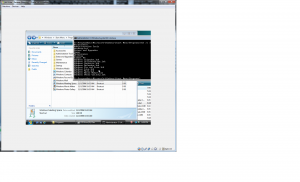EneergE
MemberAbout EneergE

- Birthday 05/29/1986
Contact Methods
-
Website URL
http://www.eneerge.net
EneergE's Achievements
0
Reputation
-
Ok, was a little busy, but I managed to grab this screen shot of a Vista install where the CMD can not see "Windows Meeting Space". On Windows 7, I can't remember the exact shortcuts it was that had that problem. I'm pretty sure it was Windows Media Player, though. I could not ever figure out how to remove that start menu shortcut using a script.
-
Some shortcuts from C:\ProgramData\Microsoft\Windows\Start Menu\Programs do not appear to be responsive to a CLI "del" or "move." For an example, "Windows Media Player" by default appears in ProgramData's start menu directory, but the CLI can not see it. When you attempt to delete or move this shortcut using a CMD window, an error occurs that states that the shortcut does not exist. However, if you browse to the exact same location using Explorer, you can move and delete the file as you wish. I've been developing some batch scripts to tidy up the start menu after a post install, but this is driving me bonkers. This occurs on Windows Vista, also. On Windows Vista, the "Windows Meeting Space" shortcut can not be removed or deleted using the command line, but it's a piece of cake using Explorer. I've also checked user specific Start Menu\Programs\ folder and they are not in that location, either. The properties for the shortcut shows ProgramData. I see it with explorer, but CMD can't see it. I, also, launched CMD with Admin privileges. Does anyone know why the CLI can not see these files, yet Explorer has no problem?
-
WPI log file attached. log.txt
-
I've been having trouble getting the {Reboot} function to work properly in my configuration. Everytime I call it, WPI never resumes afterwards. It usually brings up a blank WPI window after the reboot and just sits there as if it's frozen. I've tried enabling "Load desktop first", but it doesn't work properly. It just reboots when it sees {Reboot} and then it never continues afterwards. Config is attached. UAC is disabled, user creation is skipped. I've also attached the AutoUnattended.xml file. config.js Autounattend.xml
-
WPI v8.1.0 Bug Report Thread
EneergE replied to Kelsenellenelvian's topic in Windows Post-Install Wizard (WPI)
Yeah, I noticed this as well. Some of my files will not install because it tries to install in the wrong order. No sure how to set the install order. The "Install Order" option sounds like it would do the trick, but it's ignored. Reminds me of that program that one guy wrote a long time. It basically asks the user what he wants to do, ignores that, and does what it wants to do. Lol. Otherwise good program. EDIT: Oh, actually, it appears that it's just parsing the "10" right after "1". So "10" comes before "2". I can just set "10" to "91" I guess. -
WPI v8.1.0 Bug Report Thread
EneergE replied to Kelsenellenelvian's topic in Windows Post-Install Wizard (WPI)
WPI is installing my applications after first logon, but it does not display the full screen installation as if I were to start WPI.exe directly. I just see the install window. Is this normal? -
RT Seven Lite - RC build 1.7.0 and Beta build 2.6.0
EneergE replied to bensam56's topic in Unattended Windows 7/Server 2008R2
Try without the drivers. I've seen a lot of installations have errors on drivers discs -
Adding a build to image
EneergE replied to Chocobits's topic in Unattended Windows Vista/Server 2008
-
Super-Disc: Multi-Boot Project CD/DVD Using ISOLINUX
EneergE replied to jetman's topic in Multi-Boot CD/DVDs
You can use this: Shardana Antivirus Rescue Disk Utility - Sardu. http://www.sarducd.it/ -
HOWTO: Windows Vista x86 and x64 in the same DVD
EneergE replied to chon_'s topic in Multi-Boot CD/DVDs
If you need to integrate several versions on to a single disk, you may need to split the WIM image, otherwise it won't be read properly. Here's another post that can help you split the images. http://www.msfn.org/...wim-4gb-for-w7/ The format used to create the ISO doesn't support >~4gb WIMs. So you can use imagex /split to split it and then use oscdimg to make the ISO. Create your modified WIM images. Merge them into a single install.wim. Then split the wim using imagex. Create the ISO using oscdimg or vLite. I merged all versions of x86 and x64 into install.wim and then did the following: imagex /split Install.wim Install.SWM 4096 /check oscdimg -b"D:\Images\ISOs\Windows Vista\Distribution\boot\etfsboot.com" -u2 -h -m -lVistaOct10 "D:\Images\ISOs\Windows Vista\Distribution" ".\Windows Vista AIO.iso" May be redundant using UDF, not sure. -
RT Seven Lite - RC build 1.7.0 and Beta build 2.6.0
EneergE replied to bensam56's topic in Unattended Windows 7/Server 2008R2
Has anyone tried slipstreaming in drivers from DriverPacks.net? vLite failed at this, but Vista-Tool works well. Which method does this application use to slipstream? I've been using vLite for tweaks/customization/automation and Vista-Tool for the driver integration on RTM Vista SP2 images. Can anyone confirm that this program will work to integrate drivers and tweak Vista SP2? Thanks. Also, anyway to integrate those annoying "IE8 Compatibility Updates"? -
This was ridiculously simple to make, but I did not see it anywhere on this forum. Just had to make an ENTRIES_Foxit.ini that points to the original Foxit Reader installer with the required switches: FoxitReader31_enu_Setup_091125 -i -custom -register -startmenu -allusers Foxit can't give you support on this. Here's the nLite addon for download. Download: Rapidshare may not work directly Megaupload Mediafire FileFactory FileDropper YouShare
-
While "running the process," I got the old Pure Virtual Function error. I'm using an integrated .net framework pack. I installed these addons in this order: - RVM 2.2.1 - DX 9.0 November - .NET Framework All-in-One 11.2.3.35 - NTFS Link 2.1 - Spybot 1.5.2 - WinRAR 3.71 - Aero 2 Cursors - ToolTipFixer - Custom Wallpapers - HashTab 2.0.8 - Onepiece IE7 2.0.4 EDIT: I just tried again using the same settings and this time everything worked without problems.
-
It is Razor 1.2 theme. It is not a theme bug, I tried the classic style and it's still a problem. I have not tried your advice m4p, yet, but I will as soon as I get back home. However, can anyone reproduce this bug with their flash drives?