About DigitalAZ

- Birthday 03/03/1933
Contact Methods
-
Website URL
http://www.taoteching.org/
DigitalAZ's Achievements
0
Reputation
-
nuhi has contacted me regarding the update of this guide. I will start to tackle this task this week and look forward to the assistance of the community to get our guide updated!
-
Much to my suprise this thread is still active hehe. I am glad it is still somewhat useful. I plan to download the latest version and update the guide in the near future. Just gotta get some time
-
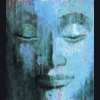
Defrag %systemdrive% At Cleanup.cmd
DigitalAZ replied to BoardBabe's topic in Unattended Windows 2000/XP/2003
Umm I dont need a start menu shortcut to know how to use my PC. Defrag = start, run, dfrg.msc Worpad is useless. OpenOffice and Notepad are my choices. start, run, notepad Calc = start, run, calc -
It's your own **** fault for making something accurate, very useful, and simplistic. It doesn't help the lack of bandwidth but I am very appreciative of your contributions. Thank you!
-
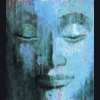
Defrag %systemdrive% At Cleanup.cmd
DigitalAZ replied to BoardBabe's topic in Unattended Windows 2000/XP/2003
Here is what I use. You should create another thread for this topic I bet alot of people have stuff we haven;t listed here and may not see this conversation since the topic is related to Defrag ECHO Removing useless shortcuts... DEL "%systemdrive%\Documents and Settings\All Users\Start Menu\Windows Update.lnk" DEL "%systemdrive%\Documents and Settings\All Users\Start Menu\Set Program Access and Defaults.lnk" DEL "%systemdrive%\Documents and Settings\All Users\Start Menu\Windows Catalog.lnk" DEL "%systemdrive%\Documents and Settings\All Users\Start Menu\Programs\MSN.lnk" DEL "%systemdrive%\Documents and Settings\All Users\Start Menu\Programs\Windows Messenger.lnk" DEL "%systemdrive%\Documents and Settings\All Users\Start Menu\Programs\Windows Movie Maker.lnk" RD /S /Q "%systemdrive%\Documents and Settings\All Users\Start Menu\Programs\Games" RD /S /Q "%systemdrive%\Documents and Settings\All Users\Start Menu\Programs\Accessories" RD /S /Q "%USERPROFILE%\Start Menu\Programs\Accessories" DEL "%USERPROFILE%\Start Menu\Programs\Internet Explorer.lnk" DEL "%USERPROFILE%\Start Menu\Programs\Outlook Express.lnk" DEL "%USERPROFILE%\Start Menu\Programs\Remote Assistance.lnk" DEL "%USERPROFILE%\Start Menu\Programs\Windows Media Player.lnk" -
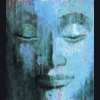
Glare Screen Gounding, Sorry For Asking Here
DigitalAZ replied to walpurgisng's topic in Hardware Hangout
You're welcome. For the record I did offer you help. You just chose not to see it. You will be far more successful with your queries at MSFN if you follow the rules. -
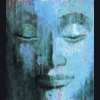
Glare Screen Gounding, Sorry For Asking Here
DigitalAZ replied to walpurgisng's topic in Hardware Hangout
Ok this is completely selfish of you. You knowingly admit to posting in the wrong forum and apologize but you still violate the forums most basic of rules. Not to mention you are posting a basic hardware question in not the hardware section... or the general section! Not even in the off topic area but in a member contributed project forum for an application called nLite which function is to reduce and customize windows. Please don't be so selfish next time you post. Someone is paying for this host which provides us with some of the most organized and most technical forums on the net don't clutter things up for your own personal gain... as if you are above the rules and guidelines. -
DigitalAZ, I'm well aware of these things but since you could have read I didn't know anything about this matter. So, how could have known I had to search with +CheckExeSignatures +RunInvalidSignatures? I knew I had a problem but I didn't know what the problem exactually was or how I it is called! Comeon is it that difficult to understand? <{POST_SNAPBACK}> No need for attitude I was trying to be helpful. I spoke directly to you but it was also for the benefit of others.
-
I have used Zen and it is kickd a**. Unfortunately we don't have a Netware environment. Your post made me realize I missed a few things hehe Altiris has PXE support and PC Transplant which wraps profiles, application settings and files into an executable that can be run on the new machine to migrate all their settings and data
-
Umm wrong forum The sticky threads in that forum contain most of those applications. Did I understand your post.. you are requestings cracks for those applications? That is a no-no around here.
-
Thanks for all your hard work hehe
-
I have been to M$ training for the Business Desktop Deployment stuff and while it is very interesting and includes alot of slick stuff it isn't feasible at my company. We don't have AD yet. No SMS 2003 server. No WinPE What we have been using is Altiris for about 3 years now. The Altiris Deployment Solution allows you to catagorize all the PC's in designated groups in your deployment server console. In my organization our PCs are grouped by cities. Once you have layed out your groups you can manage one PC or the entire city or entire organization. For example I can create an event to set the time zone to Eastern Standard Time and drag and drop that event on a PC, City, Multiple Cities etc. Here is a breakdown of the features we use. Altiris Client. Installed on every PC in the organization. Sends machine inventory everytime PC is logged in. Allows for remote control and package deployment. Altiris eXpress Deployment Console. This piece our enterprise admins use for managing the organization. Via the deployment console we have access to everything with the click of a mouse. Imagine wanting to install Acrobat Reader on every PC without interfering with the user as they work. Fire up the RapidInstall tool and create a baseline on a clean image. Install Acrobat run RapidInstall for post installation tasks. Aft er a few moments you have an executable that can be use in a silent and hidden installation. In your deployment console make an event to execute your Acrobat package silent and without user interaction. Then drag and drop the newly created event on the PC's or Cities you want to get this package. For imaging we create and image much like you would with Ghost. Install, update, tweak, clean, and image. With Altiris it can be an .IMG or you can make it executable. Having an executable image is great because you can put it on CD and run it without the Altiris console. Being we have such a powerful tool for software deployment we NEVER put software in our images. Software gets updated to often and it also increases the size of the image well over CDR size As far as the issue with varying hardware what I do currently is create an image using the Altiris RadidDeploy application and my images are chipset specific. I support Intel 810, 815, 845, 865 chipsets in my organization. I am changing that process however because we are expected to get new PCs again soon and they will have Intel 925 chipset heh. Right now we have 4 images total. What I plan to do is when I have completed the tweak/clean phase and I am ready to create an image I add sysprep to my installation and set it up to run minisetup when the image is deployed. This way it is not hardware specific. So to answer your question hehe.. If you cannot go the AD/RIS/SMS/WinPE route then I would suggest something like Altiris. Create your images, Create your packages, deploy and support your clients all from one software suite instead of 10
-
As it states in stickied Welcome to the forum!, Please read me before posting! thread you can search using the + and -minus modifiers. So searching for +CheckExeSignatures +RunInvalidSignatures would have returned all post with both those words in it. The search here is really powerful just have to understand how to use. + makes it a mandatory search keyword while - ignores that keyword. Also make sure you are using the board search and not the integrated google search. Well at least try the board search first as the tips above apply to the board search Good luck.
-
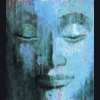
Multiple Xp Pro Installs Including Applications
DigitalAZ replied to Timecatcher's topic in Unattended Windows 2000/XP/2003
You have any good sites for sysprep info? I would like to switch to this method instead of creating images for each chipset heh -
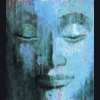
Maximum Numbers Of Tweaks...?
DigitalAZ replied to SwedenXP's topic in Unattended Windows 2000/XP/2003
I don't believe so I have over 800 lines of registry tweaks in my automated tweaks.reg

